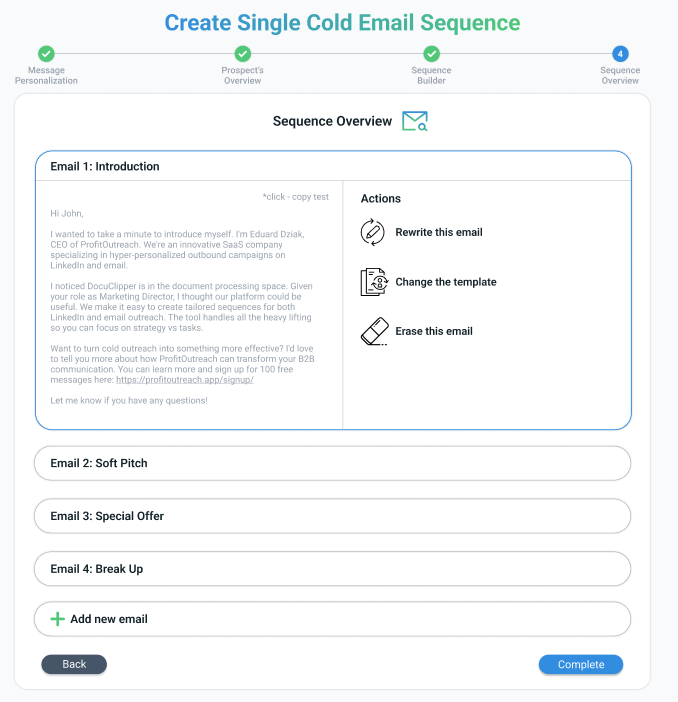Webinars are a popular and effective marketing tool, and a strategic LinkedIn webinar invite can attract qualified prospects.
This post will explore how to craft engaging webinar invitations for LinkedIn messaging, including best practices for structuring, personalizing, and optimizing invites to boost event registration.
You’ll learn how to leverage this key outreach template with ProfitOutreach for superior LinkedIn engagement.
What is a Webinar Invitation LinkedIn Message Template?
A LinkedIn webinar invitation message is a structured outreach template designed to invite your connections and prospects to register for an upcoming webinar event.
This type of message usually contains the following key components:
- Webinar Title – Include a compelling, benefit-focused title that piques interest.
- Overview – Provide a short paragraph summarizing the webinar topic and key takeaways attendees can expect.
- Date and Time – Specify the day, time, and any relevant time zone for the webinar.
- Registration Link – Insert a clickable call-to-action link to your webinar registration page.
- Presenter Info – Brief background on the speakers/experts hosting the webinar.
- Audience – Explain who will benefit most from attending this webinar.
- Value Proposition – Highlight the key benefits attendees will gain and problems that will be solved.
This template is commonly used to promote an upcoming webinar and encourage connections to register.
The goal is to provide the relevant event details in an engaging way that drives sign ups.
It can be sent via LinkedIn messaging to targeted individuals or small groups.
Why is Webinar Invitation LinkedIn message Template Useful?
The webinar invitation LinkedIn message template is a vital cog in the machinery of digital networking.
It’s designed to enhance the outreach experience, offering a blend of personalization and efficiency.
Here’s why this tool is indispensable for professionals seeking to expand their webinar audience.
Advantages:
- Personal Touch: Tailoring messages to address recipients directly boosts engagement, making your invitation stand out in a crowded inbox.
- Clear Communication: The template ensures that every invite maintains clarity and uniformity, presenting all the necessary details succinctly.
- Time-Saving: It streamlines the invitation process, freeing up time to focus on more strategic aspects of your webinar, like content creation and audience interaction.
- Action-Oriented: With a clear call to action, the template guides potential attendees smoothly towards registration, enhancing the likelihood of a positive response.
- Trackable Results: Employing a consistent template allows for easier tracking of response rates and attendee conversions, providing valuable insights for future campaigns.
- Brand Consistency: It upholds your professional branding across all communications, reinforcing your image with every message sent.
Effectiveness:
The template’s effectiveness is evident in its ability to engage and convert. It transcends mere invitation by fostering meaningful connections that can lead to increased attendance and potential collaborations.
By yielding higher open and response rates, the webinar invitation LinkedIn message template proves to be a superior strategy for professional outreach on the platform, turning connections into participants, and participants into potential partners or clients.
When to Use Webinar Invitation LinkedIn Message Template?
The efficacy of a webinar invitation LinkedIn message hinges on impeccable timing within the outreach sequence. Here’s when to strategically deploy this template for maximum impact:
- Post-Initial Engagement: Wait until after a few interactions to extend a webinar invite. Once a baseline connection is established, the invitation is more likely to be well-received.
- Following a Meaningful Exchange: If a recent conversation with a connection naturally leads to the topic of your webinar, that’s the perfect moment to send an invite, leveraging the established relevance.
- After Providing Insights: Should you share valuable content or insights with your network, follow up with a webinar invitation. It’s seen as an additional resource rather than a cold ask.
- Amidst Industry Buzz: Utilize periods of heightened industry interest to send your invites. When a topic is trending, your webinar becomes instantly more attractive.
- Post-Content Engagement: When a connection interacts with your content, it’s a signal of interest. Capitalize on this by inviting them to explore the topic further in your webinar.
- For Re-engagement: To rekindle dormant connections, use a webinar invite related to their interests as a touchpoint to restart the conversation.
Timing your invitation is about reading the digital room—understanding when your connection is most receptive.
It’s about making the invite a natural next step in the evolving professional relationship.
Examples of Webinar Invitation LinkedIn Message Template
To see the LinkedIn webinar invitation template in action, below are 5 customized examples for different industries.
Each sample invite highlights the most compelling details for that audience and industry to capture attention and drive registrations.
Analyzing these examples showcases how this template can be strategically tailored while keeping the core components intact.
Template 1: SaaS Industry
Subject: Leverage Next-Gen SaaS Solutions – Join Our Expert-Led Webinar
Hi [Name],
As a forward-thinker in the SaaS space, you understand the power of innovation. We’re hosting a webinar titled “Harnessing SaaS Synergy for Business Transformation” on [Date] at [Time].
This session is tailored to uncover advanced strategies for leveraging SaaS to elevate business processes and drive growth.
Secure your spot now: [Registration Link]
Looking forward to welcoming you to an enlightening discussion!
Warm regards,
[Your Name]
Analysis: This template directly addresses the recipient’s interest in SaaS, suggesting a shared understanding of the industry’s value. The invitation to uncover advanced strategies is enticing, promising content that can directly impact the recipient’s business, thereby increasing the effectiveness of the message.
Template 2: B2B Industry
Subject: Master B2B Relationships – Exclusive Webinar for Industry Leaders
Dear [Name],
Recognizing your leadership in the B2B sector, we believe you’ll find our webinar, “Cultivating Enduring B2B Relationships,” on [Date], highly beneficial.
We’ll dissect the dynamics of successful B2B partnerships and how to nurture them for long-term success.
Claim your seat: [Registration Link]
Best,
[Your Name]
Analysis: This template is designed to appeal to the recipient’s status as a leader, offering them advanced knowledge on nurturing B2B relationships. The promise of dissecting successful dynamics is a strong call to action, likely to result in a high conversion rate for webinar registrations.
Template 3: Professional Services
Subject: Future-Proof Your Practice – Insights from Industry Pioneers
Hello [Name],
As a professional dedicated to excellence, join us for “Innovating Professional Services: A Roadmap to Success” on [Date].
We’ll share groundbreaking strategies to adapt and thrive in the evolving market landscape.
Don’t miss out: [Registration Link]
Kind regards,
[Your Name]
Analysis: This template taps into the recipient’s aspiration for excellence and offers a roadmap to success, implying that attendance is a step towards future-proofing their career. The call to not miss out creates a sense of urgency, enhancing the message’s effectiveness.
Template 4: Local Services
Subject: Local Service, Nationwide Impact – Grow Your Business with Us
Hi [Name],
Your impact on our local community is inspiring. We’re excited to offer you a spot in our upcoming webinar, “Local Roots, National Fruits,” on [Date], where we’ll explore strategies to expand your service’s reach beyond local boundaries.
Join the movement: [Registration Link]
Cheers,
[Your Name]
Analysis: This template acknowledges the recipient’s local impact, creating a personal connection. It then offers a value proposition that is directly aligned with the potential desire of a local service provider to expand. The phrase “Join the movement” adds a communal feel, increasing the appeal of the webinar.
Template 5: Healthcare Industry
Subject: Revolutionize Your Healthcare Practice with Cutting-Edge Insights
Greetings [Name],
Your dedication to healthcare innovation is evident. We’re delighted to invite you to “Healthcare Reimagined: Tomorrow’s Technology Today” on [Date].
This webinar will delve into technological advancements reshaping patient care.
Reserve your exclusive spot: [Registration Link]
Best regards,
[Your Name]
Analysis: The template connects with the recipient’s dedication to innovation, offering them an opportunity to stay ahead with the latest technological insights. The use of “exclusive spot” makes the offer seem limited and special, which can increase the perceived value of the webinar and the likelihood of the recipient registering.
Best Practices for Webinar Invitation LinkedIn Message Template
Creating an effective webinar invitation on LinkedIn requires a blend of tact, personalization, and strategic communication. Here are some best practices to follow:
- Personalize Your Message: Always use the recipient’s name and, if possible, reference specific interests or past interactions to make the message feel tailored to them.
- Be Concise and Clear: Your invitation should be brief but comprehensive. Clearly state the webinar’s value, topic, date, and time, and include a direct call to action.
- Provide Value Upfront: Explain the benefits of attending the webinar. What will participants learn, and how will it help them professionally?
- Use a Clear Call to Action: Make it easy for recipients to register with a clear and compelling call to action. Include a link directly to the registration page.
- Optimize Timing: Send your invitations well in advance of the event, but not so early that it’s forgotten. A follow-up reminder can also be effective.
- Segment Your Audience: Tailor your message to different segments of your LinkedIn network based on their industry, interests, or your relationship with them.
- Keep Branding Consistent: Ensure that the message aligns with your or your company’s branding for a professional and cohesive appearance.
- Follow LinkedIn Etiquette: Avoid being overly salesy or spammy. Ensure that your message adds value and is relevant to the recipient.
- Monitor and Adapt: Track the performance of your invitations and be prepared to tweak your approach based on the response rate and feedback.
Common Pitfalls to Avoid
- Over-Personalization: While personalization is key, overdoing it can come off as insincere. Keep it professional and relevant.
- Information Overload: Don’t overwhelm the recipient with too much information. Stick to the key details and benefits.
- Ignoring the Follow-Up: Not following up with interested parties or those who have shown intent can lead to missed opportunities.
- One-Size-Fits-All: Avoid using the same template for everyone. Tailor the message to fit different industries and connections.
- Neglecting the Subject Line: A compelling subject line is crucial to ensure your message gets opened. Make it engaging and relevant.
- Failing to Test: Before rolling out your invitation en masse, test it with a small group and gather feedback to improve.
By adhering to these best practices and steering clear of common mistakes, your webinar invitation LinkedIn messages will be more likely to capture interest, encourage registrations, and ultimately, foster meaningful professional relationships.
How ProfitOutreach Improves Webinar Invitation LinkedIn Message Template
ProfitOutreach revolutionizes LinkedIn webinar invitations by infusing them with unparalleled personalization and efficiency. Here’s how it elevates your outreach:
- Personalization Perfection: By harnessing detailed prospect data, ProfitOutreach crafts messages that speak directly to the recipient’s interests, increasing relevance and engagement.
- Effortless Efficiency: Automation tools streamline the creation of tailored sequences, saving valuable time. The platform’s versatility allows for rapid editing and customization, ensuring messages are always on point.
- Conversion Catalyst: Personalized invites cut through inbox clutter, boosting open rates. The targeted content, aligned with prospects’ goals, significantly enhances registration and attendance rates.
- Scalable Success: Whether reaching out individually or in bulk, ProfitOutreach maintains a personal touch, enabling scalable campaigns without compromising on quality.
In essence, ProfitOutreach is a game-changer for those looking to maximize their LinkedIn outreach, offering a smart blend of personalization and efficiency that drives better results in webinar engagement.
Conclusion
This template allows you to create high-converting webinar invites that captivate prospects. By following the best practices around structure, personalization, and timing, you can drive increased registrations and event turnout.
Take your LinkedIn webinar promotion to the next level by leveraging ProfitOutreach to effortlessly generate customized invites at scale that boost engagement.
Sign up now to unlock these powerful capabilities.
Frequently Asked Questions (FAQs) About Webinar Invitation LinkedIn Message
Here are some frequently asked questions and answers about the LinkedIn webinar invitation message template:
How often should I use the webinar invitation template for LinkedIn outreach?
Use the template judiciously, ensuring you invite connections who will find the webinar content relevant. Overuse can lead to message fatigue among your audience.
Can the webinar invitation template be customized for different industries?
Absolutely. Tailor the language, content, and case studies to reflect the specific interests and pain points of the industry you’re targeting.
Is it appropriate to send webinar invitations to new connections?
Yes, but provide additional context. New connections may need more information about you or your company to establish credibility before they consider attending your webinar.
What is the ideal length for a LinkedIn webinar invitation message?
Keep it under 200 words if possible. Be concise but informative enough to convey the value of the webinar.
Should I include a registration link in the invitation message?
Yes, always include a clear and easy way to register to increase the chances of conversion.
How can I track the effectiveness of my webinar invitation messages?
Use tracking links and monitor your LinkedIn message analytics to see open rates and responses. ProfitOutreach also offers insights into campaign performance.
What should I do if I don’t receive responses to my invitations?
Evaluate your message for clarity and value proposition. Consider following up with a more personalized message or offering additional incentives to attend.
Can I automate the sending of webinar invitations on LinkedIn?
With tools like ProfitOutreach, you can automate the process while maintaining a high level of personalization.
How do I ensure my webinar invitation stands out in a busy LinkedIn inbox?
Use a compelling subject line, personalize the greeting, and clearly articulate the unique benefits of attending your webinar.
What information is essential to include?
Your invites must cover the event title, overview, date/time with timezone, presenters, registration link, and target audience. Highlight key takeaways as well.
How do I get prospects to register?
Craft compelling subject lines focused on benefits. Showcase unique value in the overview and emphasize ROI. Follow up with non-registrants to re-engage their interest.
Should I make different invites for customers vs prospects?
Yes, adapt messaging and tone for each group. Emphasize exclusive access for customers and thought leadership for prospects.
What’s the best time to send out LinkedIn webinar invitations?
Typically, sending messages during business hours on weekdays can yield better engagement. However, this may vary based on your audience’s behavior and time zone.
How can I improve my webinar promotion over time?
Experiment with messaging, follow-up cadence, and list segmentation. Analyze data to double down on what works and eliminate ineffective approaches.