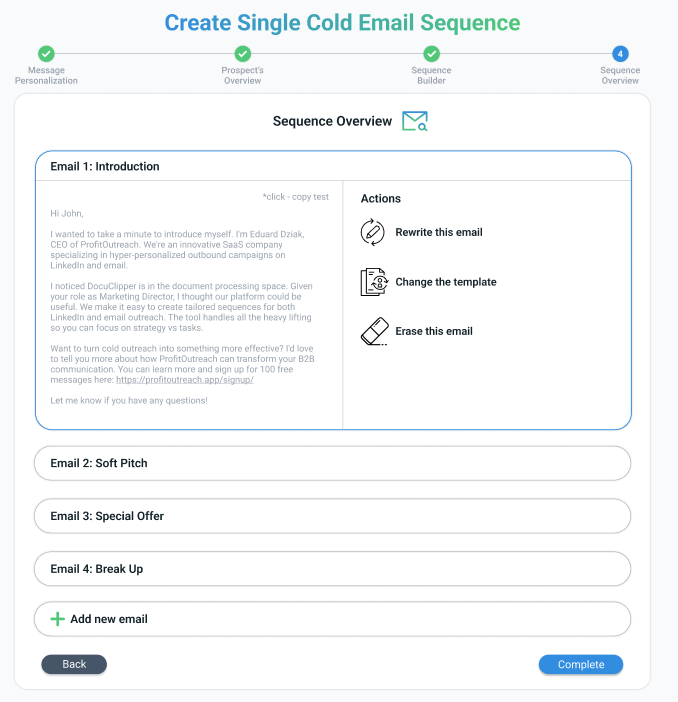Use case messaging is a critical yet underutilized LinkedIn outreach technique.
By clearly demonstrating how your product or service addresses specific customer needs, use case messages can communicate value and build connections.
This blog post will uncover the methodology behind compelling use case messaging – from defining ideal customer profiles to crafting targeted examples.
You’ll learn best practices for developing and delivering use case messages that spark meaningful conversations and relationships with your ideal prospects.
What is the Use Cases LinkedIn Message Template?
The Use Cases LinkedIn message template is structured around an example or story that communicates how your product or service can be utilized to help solve a specific customer challenge.
It conveys value by demonstrating your solution’s applicability to a target person’s situation.
The key components include:
- Ideal Customer Profile (ICP): Highlight the type of job title, industry, company size or other characteristics that define your best-fit prospect. This will shape the use case.
- Customer Need: Detail the common pain points, challenges or desires of your ICP in a way the recipient will relate to.
- Solution: Show how your product or service addresses the stated customer need or business goal. Explain the most relevant capabilities or differentiating factors.
- Benefits/Value: Articulate the tangible results, cost/time savings or other benefits attained through using your solution. Quantify the ROI or improvements whenever possible.
- Optional Call to Action: Consider adding an actionable next step such as a content offer, consultation request or contact details. Do not overtly ask for a sale.
Use Cases templates work well to showcase a niche solution for an industry-specific issue, demonstrate ROI or value for a broader challenge, an application of multiple product features, or how an offering simplifies a complex process.
They focus on educating over selling, with the aim of nurturing substantive b2b conversations.
Why is the Use Cases LinkedIn message Template Useful?
In the professional networking and business outreach, the Use Cases LinkedIn Message Template emerges as a remarkably effective tool.
Its design and approach bring several advantages that significantly enhance LinkedIn communication strategies.
- Enhanced Relevance: Tailors messages to the recipient’s industry and interests, increasing attention and response rates.
- Showcases Practical Value: Demonstrates real-world applications of products or services, building trust and credibility.
- Engagement Boost: Uses storytelling to make messages more engaging and memorable, leading to higher engagement.
- Facilitates Clear Communication: Ensures messages are concise and focused, avoiding technical jargon or vague propositions.
- Higher Conversion Potential: Clearly outlines benefits and outcomes, enhancing conversion chances with a strong Call to Action.
- Versatility: Adaptable for various purposes, from lead generation to customer retention, across different sales and marketing stages.
The effectiveness of the Use Cases LinkedIn Message Template lies in its ability to create a connection between the sender’s offering and the recipient’s needs or pain points.
By doing so, it not only informs but also persuades, paving the way for meaningful professional relationships and business opportunities.
Its structured, yet personalized approach makes it a standout choice for LinkedIn outreach, ensuring messages are not just seen but also acted upon.
When to Use Use Cases LinkedIn Message Template?
The effectiveness of the Use Cases LinkedIn Message Template is significantly influenced by its timing within the outreach sequence.
Utilizing it strategically at the right moments can greatly enhance its impact.
Here’s how:
- Initial Outreach: While not typically used as the very first message due to its detailed nature, it can be effective as a follow-up to an initial introduction. Once a basic connection has been established, this template can provide depth and context to your offering.
- Post-Engagement: After a recipient has engaged with previous messages or content, the Use Cases template can be employed to capitalize on this engagement. It’s particularly effective when a recipient has shown interest in specific aspects of your service or industry.
- Pre-Meeting Stage: Before scheduling a meeting or a call, this template serves as a powerful tool to solidify the recipient’s interest. By presenting real-world applications, it helps in creating a strong rationale for why a meeting would be beneficial.
- After a LinkedIn Event or Webinar: Post-event follow-ups present an ideal opportunity to use this template. Tailoring use cases based on the event’s theme or discussions can make the message highly relevant and timely.
- During Lead Nurturing: In the midst of a longer lead nurturing process, this template can reinvigorate a prospect’s interest by presenting new or overlooked applications of your product or service.
- Post-Demo Follow-up: After a product demo or a detailed discussion, using this template can reinforce the value proposition by aligning the product features with the client’s specific needs or challenges.
The timing of deploying the Use Cases template is crucial. It’s most effective when the recipient is already somewhat familiar with your brand or offering, and there’s a contextual groundwork laid for presenting use cases.
This ensures that the message doesn’t feel out of place and aligns with the recipient’s current level of engagement and interest.
By strategically timing the use of this template, it can serve as a key component in moving the conversation forward, driving deeper engagement, and ultimately, facilitating successful business outcomes.
Examples of Use Cases LinkedIn Message Template
Explore five tailored examples of the Use Cases LinkedIn Message Template, each crafted for a specific industry, demonstrating how to effectively engage and resonate with your target audience.
Template 1: SaaS Industry
Subject: Transform Your Workflow with Our Cutting-Edge SaaS Solution
Hi [Name],
I noticed your company is scaling rapidly in the tech sector – congratulations! Our SaaS platform, StreamlineTech, can further accelerate your growth. For instance, XYZ Corp enhanced their project management efficiency by 40% using our tool.
Our platform seamlessly integrates with existing systems, ensuring a smooth transition. By automating routine tasks, teams like yours can focus on innovation and growth.
Would you be open to a brief chat about how StreamlineTech can specifically benefit your team?
Best,
[Your Name]
Analysis: This message directly addresses the needs of fast-growing tech companies, using a relatable success story to demonstrate the platform’s effectiveness. The focus on integration and efficiency resonates well within the SaaS industry, making the message both relevant and compelling.
Template 2: Local Service Industry
Subject: Elevate Your Local Business with Tailored Marketing Strategies
Hello [Name],
I’ve been following your local café’s remarkable growth. Our digital marketing services have helped similar businesses, like The Cozy Corner, increase their online visibility by 50%. We specialize in targeted local SEO and social media campaigns.
By understanding your unique local market, we can drive more foot traffic to your café. Let’s explore how our tailored approach can bring new customers to your doorstep.
Would you like to discuss this over a call?
Warm regards,
[Your Name]
Analysis: This template is effective for local businesses. It emphasizes understanding and addressing specific local market challenges, using a success story to highlight potential outcomes. The personal touch and focus on local SEO and social media strategies make it highly relevant.
Template 3: B2B Industry
Subject: Boost Your B2B Sales with Innovative Solutions
Dear [Name],
As a leader in the B2B sector, you’re likely aware of the challenges in maintaining sales growth. Our CRM tool has helped businesses like B2BSolutions increase their sales conversion by 30%.
Our tool offers advanced analytics and lead management features, which could significantly streamline your sales process. Companies in your industry have seen remarkable improvements in lead nurturing and customer retention.
Can we schedule a call to discuss how our tool can specifically help your sales team?
Best,
[Your Name]
Analysis: Targeted towards B2B companies, this message underlines the importance of sales growth and efficiency. By citing a specific success story and focusing on relevant features like analytics and lead management, it effectively demonstrates the value of the CRM tool for the B2B industry.
Template 4: Education Technology
Subject: Revolutionize Your Educational Offerings with Our EdTech Solutions
Hi [Name],
In an era where digital learning is key, our EdTech platform can revolutionize your educational offerings. Schools like Green Valley High have seen a 20% improvement in student engagement through our interactive learning modules.
Our platform offers customizable content and real-time analytics, aligning perfectly with modern educational needs. It’s an ideal fit for institutions aiming to enhance their digital presence and student interaction.
Would a demo be helpful to see our platform in action at your institution?
Kind regards,
[Your Name]
Analysis: This template caters to the educational sector, emphasizing the growing importance of digital learning. By presenting a success story and focusing on interactive and customizable content, it effectively showcases the platform’s relevance and potential impact in education.
Template 5: Healthcare Industry
Subject: Enhance Patient Care with Our Healthcare Management System
Hello [Name],
As a healthcare provider, delivering top-notch patient care is paramount. Our healthcare management system helped City Hospital reduce patient wait times by 25% and improve record accuracy.
Our system offers efficient patient data management and streamlined scheduling. It’s designed to enhance both patient experience and operational efficiency in healthcare settings.
Let’s discuss how our system can be tailored to meet your facility’s unique needs.
Warmly,
[Your Name]
Analysis: Tailored for healthcare providers, this message emphasizes operational efficiency and patient care – two critical aspects in healthcare. The specific success story and focus on key system features like data management and scheduling underscore the system’s relevance and benefits in a healthcare setting.
Each template is crafted to address industry-specific challenges and needs, using relatable success stories to demonstrate effectiveness.
The focus on relevant features and benefits makes these templates an effective tool for LinkedIn outreach in their respective industries.
Best Practices for Use Cases LinkedIn Message Template
Applying the following guidelines will help you craft optimally effective use case messages while sidestepping missteps that diminish returns.
Best Practices
- Research target roles to define detailed ICPs and priority needs.
- Focus on 1-2 authentic customer challenges per use case. Avoid vague or generic issues.
- Showcase specific solution attributes that deliver desired outcomes. Don’t rely on broad claims.
- Quantify improvements and benefits with clear before/after contrasts whenever possible.
- Align industries, company sizes and environments between the ICP and use case.
- Structure succinctly with scannable sections for ease of consumption.
- Close with a forwarded-looking question or content offer to continue conversations.
Pitfalls to Avoid
- Pushing multiple disjointed capabilities without an aligned narrative flow. Stick to cohesive examples.
- Using inflated claims or statistical assumptions not backed by evidence. Credibility is key.
- Failure to balance customization with scalability. Reuse ICPs, needs and challenges as templates.
- Neglecting follow-up touches. Continue nurturing promising conversations sparked by initial use case messages.
- Solely touting general advantages like cost savings or quick implementations devoid of specific customer contexts.
- Flowery language that buries lead benefits. Focus on clarity over clever copywriting.
Following these pointers will prime your use case outreach for more conversations with the right prospects.
The main goal is crafting credible and compelling stories that make recipients want to learn more.
How ProfitOutreach Improves Use Cases LinkedIn Message Template
ProfitOutreach significantly enhances the effectiveness of Use Cases LinkedIn Message Templates through its advanced personalization and automation features.
Here’s how:
- High-Level Personalization: ProfitOutreach uses real prospect data for tailored messages, ensuring relevance to each recipient’s industry, role, and needs.
- Efficiency Gains: Automates message personalization, saving time and resources, allowing users to focus more on strategy rather than manual customization.
- Improved Results: Enhanced engagement and conversion rates through data-driven personalization, addressing specific recipient pain points and offering relevant solutions.
- Customization Flexibility: Offers both preset and custom sequence options, providing flexibility in personalization level and control for various outreach stages.
- Best Practice Integration: Incorporates proven outreach strategies into templates, optimizing message effectiveness and achieving desired outreach outcomes.
In summary, ProfitOutreach empowers users to create highly personalized and effective Use Cases LinkedIn messages.
Its data-driven approach, combined with automation and best practice integration, results in efficiency gains and improved outreach results, making it an invaluable tool for any LinkedIn or cold email campaign.
Conclusion
Bringing prospects’ challenges to life through targeted use case examples is a proven way to demonstrate value and spur two-way dialogue.
As this post explored, developing detailed frameworks around ideal customers, needs and solutions enables compelling yet scalable narratives that feel personalized.
Implement ProfitOutreach’s robust toolkit to efficiently produce high-converting use case messages that advance relationships.
Frequently Asked Questions (FAQs) About Use Cases LinkedIn Message
Here are answers to some frequently asked questions about the Use Cases LinkedIn Message Template:
How often should I use the Use Cases LinkedIn Message Template?
The frequency of using this template depends on your outreach strategy. It’s most effective when there’s already some level of engagement or familiarity. For initial contact, use it sparingly; it shines in follow-up communications or after a preliminary connection has been established.
Can the Use Cases Template be customized for different industries?
Absolutely! The template is highly adaptable to various industries. Tailoring the use case scenarios and language to align with industry-specific challenges and needs is crucial for making your message resonate with your audience.
Is the Use Cases Template suitable for cold outreach?
While it can be used for cold outreach, its effectiveness increases significantly when the recipient has some prior interaction or awareness of your brand. It’s ideal for warming up leads who have shown initial interest.
How detailed should the use case scenarios be in the message?
The scenarios should be detailed enough to provide clear and relatable examples, but concise enough to maintain the reader’s interest. Aim for a balance between informative and succinct.
Can this template be integrated into automated LinkedIn outreach campaigns?
Yes, the Use Cases Template can be integrated into automated campaigns. Tools like ProfitOutreach offer personalization and automation capabilities that make this integration seamless and effective.
How do I measure the effectiveness of my Use Cases messages?
Measure effectiveness by tracking metrics such as response rate, engagement rate (clicks, likes, comments), and conversion rate. These indicators will help you understand the impact of your messages and inform any needed adjustments.
Should the Use Cases Template include a Call to Action (CTA)?
Definitely. A clear CTA is crucial. It should guide the recipient towards the next step, whether it’s scheduling a demo, a phone call, or simply replying to the message.