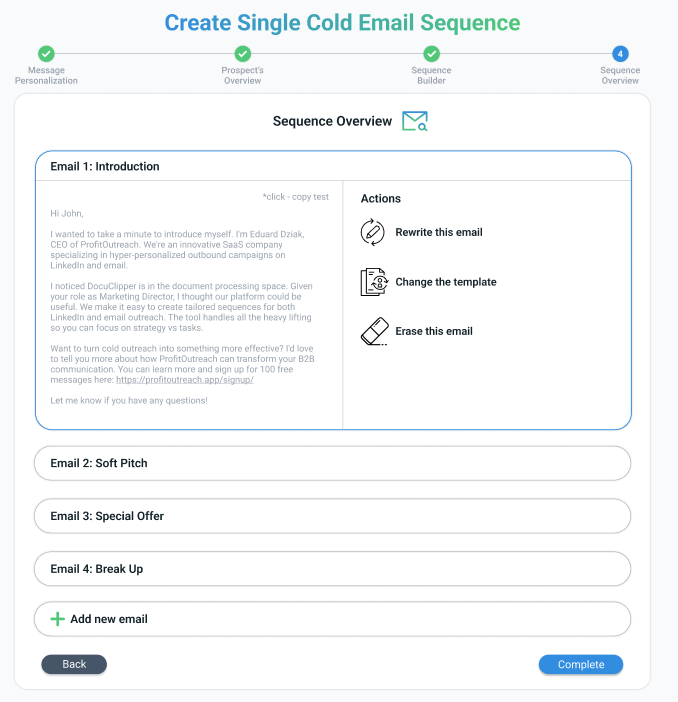So you have your prospects, but how do you actually send a cold email so it gets delivered to them?
What are the steps you take, so you can send cold emails legally and effectively?
In this guide, I went deep and wide to give you all the information you need to send beautiful cold emails to your prospects.
Step 1: Buy a Cold Email Domain
Let’s start with getting your domain right. This doesn’t have to be complicated or expensive!
The easiest approach is to buy the same domain name as your main website but with a different TLD (Top Level Domain).
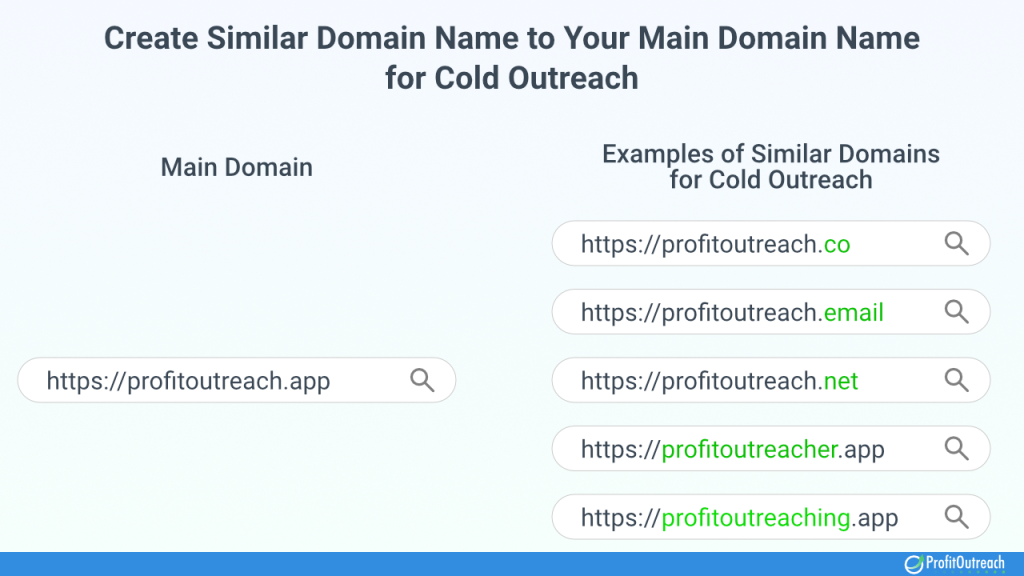
For example, if your main domain is “yourcompany.com”, you could go with:
- yourcompany.io
- yourcompany.co
- yourcompany.net
But if you cannot get the same domain, then something similar works just fine too.
Remember the type of TLD doesn’t affect your cold email deliverability at all. Go ahead and pick the cheapest option as it won’t impact your results, but it will save you cost.
Just don’t forget this crucial step: always redirect your cold email domain to your main domain. When curious prospects check out your domain (and they will), you want them to land on your main website.
Step 2: Buy Email Service Provider (Microsoft 365 or Google Workspace)
Alright, once you have your cold email domain, the next thing is your ESP.
Currently, there are really only two options that you can go with.
The benefits of these are that they dominate 99% of the B2B email market, and there’s a good reason for that.
They offer the best deliverability rates and robust scaling options for your cold email campaigns.
Plus, you can pretty much integrate these with any cold email software.
Here’s a pro tip: Avoid those tempting cheap reseller accounts. While they might save you a few bucks, they often use IPs from countries like Pakistan or India, which can hurt your deliverability.
For the best results, get your accounts directly from Microsoft or Google with US-based IPs (or IPs from your target country).
Also, if you really want your cold email to do well, consider buying both services for MX matching – it’s a game-changer for deliverability.

Step 3: Configure SPK, DKIM, and DMACR
Once you have your cold email domain and your ESP, the next is the mandatory settings.
Don’t worry, it’s not as hard as it seems and with Google or Microsoft you can find plenty of up-to-date articles and videos on how to do these.
But to get started.
Think of email authentication as showing your ID at a club. Without it, you’re probably not getting in! That’s exactly what SPF, DKIM, and DMARC do for your emails.
- SPF is like your home address. Just as Amazon needs your correct address to deliver packages, SPF tells email providers which servers are allowed to send emails from your domain. Without it, your emails are like packages with no delivery address – they’ll never reach their destination.
- DKIM is like a wax seal on an important letter. When you seal an envelope with wax, anyone can tell if it’s been opened or tampered with during transit. That’s exactly what DKIM does – it ensures your email arrives exactly as you sent it, with no modifications along the way.
- DMARC acts as your delivery instructions. It tells email providers what to do when they receive an email claiming to be from you. Should they accept it? Reject it? Just like you might tell Amazon to “require signature” or “leave with the neighbor,” DMARC provides clear rules for handling your emails.
That’s all you need to know for this section. The rest you find online. 😀
Step 4: Select Cold Email Software
Once you have your settings done, the next step is to select cold email software to actually send your cold emails.
Cold email software is just a tool that makes your life so much easier, but the sending is done with your ESPs (M365 or G Workspace).
These tools are very handy as they allow you to automate most of the interactions as well as better monitor your response rates.’
Now, there are a ton of options out there and it really depends on your actual needs and budget.
So here are the best cold email software I use to send my cold email:
- Snov.io
- Lemlist
- Smartlead
- Instantly
- Woodpecker
- Hunter
- Apollo
So go through them and select which one works for you!
BTW, you need to use a specific cold email tool. You cannot use email marketing tools to do this. They’re not built for that!
Step 5: Upload Your Prospects
The next step is to upload your prospects into your selected cold email software.
However, I cannot tell you how to do this because it really depends on the tool you selected AND they have their own guides to do that. So why waste time?
But what I am going to tell you is what YOU should do before you upload your prospects, how about that?
Here it is:
- Always clean up your prospect list with email verification tools so you don’t send cold emails to non-existing emails.
- If you’re fancy, use data enrichment for your prospects to get up-to-date data for cold email personalization.
- Clean up your list from weird or super long headlines and titles. Some tools confuse them with actual titles.
- Make sure your list is properly formatted – most tools need CSV files with clear column headers. Trust me, fixing formatting issues is a pain in the neck later.
- Remove duplicates! You don’t want to be that person who sends the same email twice to the same prospect. Awkward much?
- Double-check that you have the correct person’s name and company name. Nothing screams “I don’t care” more than “Hi {First_Name}” in your email.
- Have a maximum of 3-5 prospects per company.
- Remove irrelevant prospects. Irrelevant prospects will damage your reputation and your engagement rate.
- Remove any government or educational emails (.gov, .edu) – they often have strict spam filters and specific regulations.
- Look for any catch-all email addresses. They often result in a high bounce rate causing you to damage your reputation.
- Avoid generic email addresses (like info@, sales@, support@). These aren’t great for cold emails and can hurt your cold email deliverability.
- Create a “do not contact” list from bounced emails from previous campaigns. Keep it handy for future uploads.
That’s all, have fun cleaning up your list! 😀
Step 6: Set Up Your Cold Email Sequences
The next step is to set up you’re a cold email sequence!
A cold email sequence is a series of automated follow-up emails that go out when prospects don’t respond to your initial email.
When you send multiple attempts and contact multiple prospects, you can increase your cold email response rates by as much as 160%.
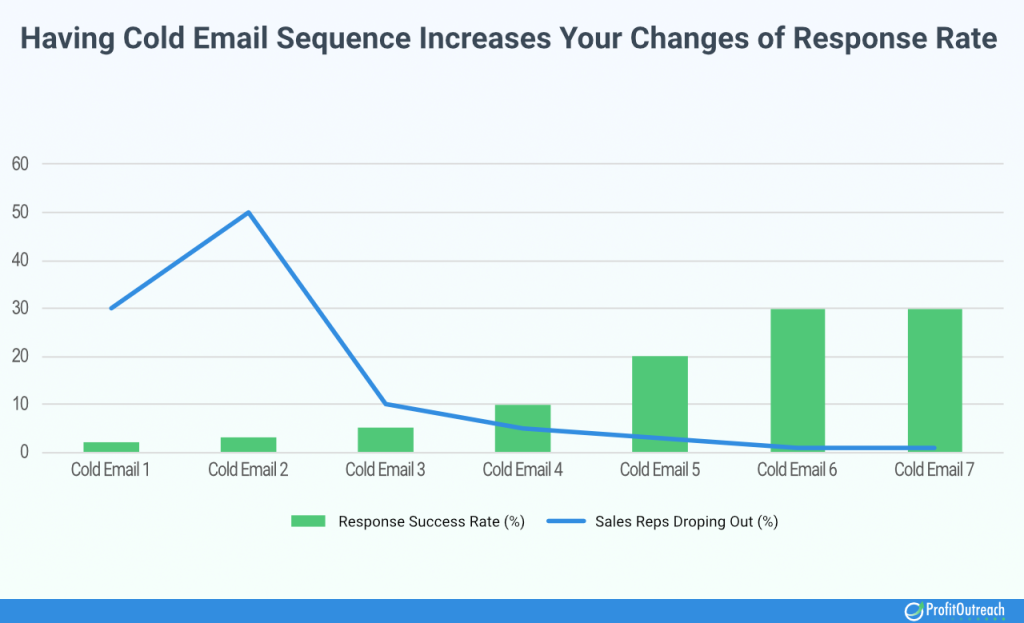
Remember, one email simply isn’t enough to capture your prospect’s attention or catch them at the right time.
Just like nurturing leads through a sales funnel, each email in your sequence should provide unique value and move your prospect closer to a decision.
Here’s an example sequence:
- Cold Email 1: Initial value proposition
- Cold Email 2: Share relevant case study
- Cold Email 3: Provide industry-specific insights
- Cold Email 4: Share helpful resources/whitepaper
- Cold Email 5: Breakup email with a pattern interrupt
The key here is progression, each of your cold emails should build on the previous one while offering something new.
Don’t just send “checking in” or “following up” emails. (Gosh I hate those)
Instead, make each touchpoint count by delivering value that moves your prospect through their buyer journey.
Alright, there is a lot more information so check out these articles:
- How to write a cold email
- How to write a cold email sequence
- How to write a cold email subject line
- How to write a cold email CTA
Step 7: Setup Your Campaign
The next step is to set up your cold email campaign.
Start slow with just 2-5 cold emails per day with one cold email account.
Yes, that’s super conservative, but you need to slowly warm up your cold email.
Once you see good engagement and reply rates, increase your sending volume by 10-20% each week. This steady warm-up keeps your sender’s reputation in good.
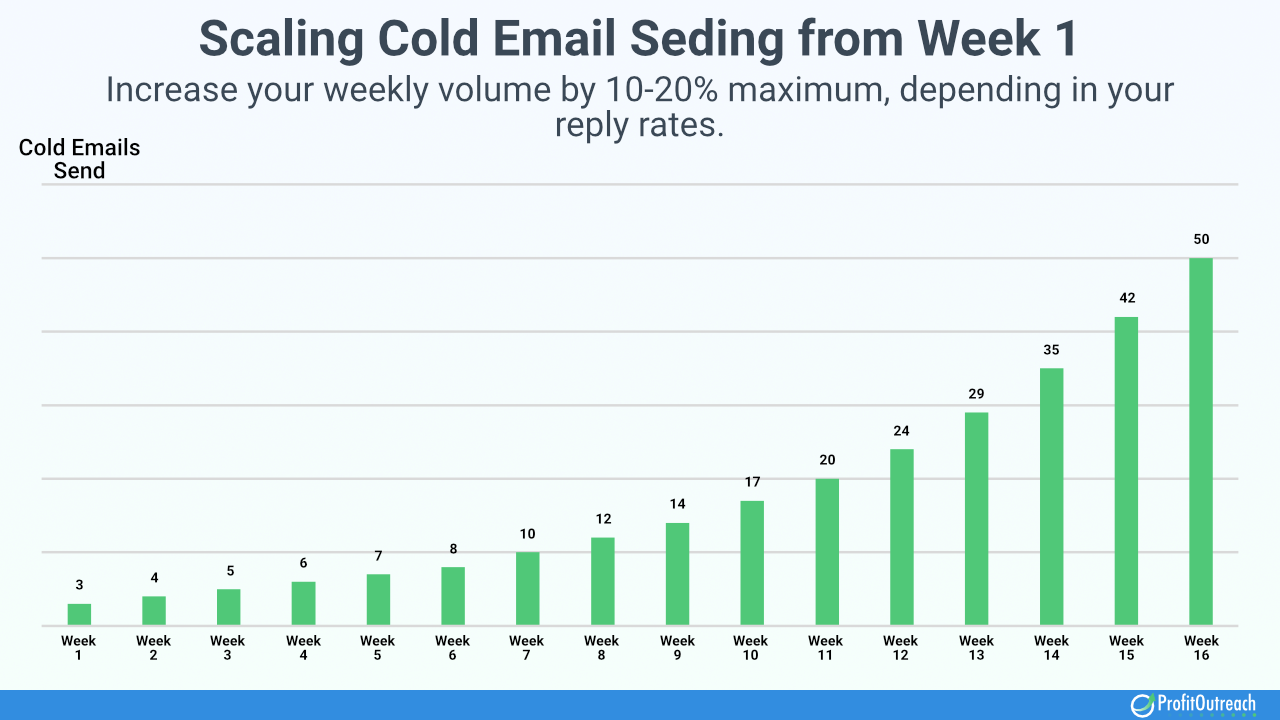
Next, always use plain text emails and wait 3-4 days between cold email follow-ups in your sequence.

Schedule your sends during your prospect’s business hours, ideally between 9 AM – 4 PM in their time zone.
Skip the links in your cold email, they’re a common spam trigger. You can send links once they reply and instead, focus on getting a response first.
Keep track of your spam rate using Google Postmaster Tools and Microsoft SNDS and if it goes above 0.3%, slow down your campaign and review your approach.
Step 8: Scale Your Cold Email
Once you’ve warmed up your domain and are seeing good results, it’s time to scale your cold email outreach but carefully!
Here’s the smart way to do it.
- Keep your daily sending limit to 30-50 emails per account but only push to 50 if you’re getting at least a 15% response rate. High engagement rates tell email providers your content is valuable, not spam.
- Do you want to send more? Create multiple email accounts on your domain, but never more than 3 per domain. And start with a new account just like you did with your first one 2-5 and increase slowly. Try to avoid doing it for multiple emails at once.
- Monitor your spam rate like a hawk using Google Postmaster and Microsoft SNDS. Keep it under 0.3%, anything higher means it’s time to slow down and adjust. The key to successful scaling is constant monitoring and tweaking. If your reply rates drop or spam complaints rise, dial things back and review your approach.
Remember: Scaling isn’t about sending more cold emails, it’s about sending smarter emails to the right people to scale your revenue!
Cold Email Technical Best Practices
Your cold email success isn’t just about what you write but it’s also about the technical setup behind the scenes to ensure your cold email is optimized for the best cold email deliverability.
These cold email best practices will help keep your emails landing in primary inboxes and your domain reputation healthy.
- Plain Text: Do not use HTML formatting and images. Plain text cold emails look more personal and have better deliverability rates.
- Avoid Tracking: Since 2024 Google and Microsoft do not allow email tracking.
- Avoid Links: Links in cold emails are red flags for spam filters. Focus on getting a response first before sharing any URLs.
- Regularly Monitor Domain Reputation: Check Google Postmaster and Microsoft SNDS weekly and adjust your sending rates based on that.
- Minimize Bounces: Keep bounce rates under 5%. High bounce rates damage your sender’s reputation and future deliverability.
- Track Response Rates: It’s the best way to see if your cold email works as of now. Even opens do not mean anything if you don’t get replies.
- Send Cold Emails Manually Too: You learn a lot which helps you to improve your automated cold email. Like they say, it keeps you on the toes.
- Redirect Cold Email Domains: Point your cold email domain to your main website. It builds trust when prospects check you out.
- Rotate Sending Accounts to Prevent Burnout: Switch between your email accounts to prevent exhausting any single email account’s sending limits.
- Avoid Attachments: Files in cold emails trigger spam filters instantly. Share documents only after establishing contact.
- Ensure a Clear Unsubscribe Option: Make it easy for people to opt-out whether by link or written confirmation. It’s not just legal compliance, it’s also about respecting recipients.
Why Cold Email Still Work in 2025?
Yes, cold email still and will work in 2025, 2026, 2027, and beyond.
In summary, cold email works because it offers unmatched ROI, low competition, direct customer access, offers superior targeting, scalability, and freedom from platform limitations while remaining effective across all industries and business sizes.
Here is exactly why cold email can be your best investment for business growth in 2025:
First of all, the ROI of a cold email is $38 to $42 for every $1 spent. In fact, for ProfitOutreach it’s more like $80-$100 per every $1 spent. So money is talking.
Next, the bar for cold emails is still very low due to the automated templatized cold emails being sent every day.
Another reason is that for many businesses cold email is considered in the top 3 revenue-generating channels, for many it’s even then number one.
The next reason, it’s the best affordable marketing and sales strategy to get your first customers, and even bring some of the most valuable customers for your business. In fact, most of our biggest customers came from cold email outreach!
It works because you can directly reach your ideal customer, straight to their inboxes, and communicate your message exactly as you want it.
Cold email and outreach have the best targeting out of any digital marketing channels!
Cold email works and always will work as long as people do business with people.
Cold email is scalable, helping your business to reach thousands of potential customers.
And it works for any business, small, medium, large, in any industry! It’s a universal marketing and sales strategy!
You’re not limited to any algorithms, and skewed advertising platforms that “promise” to reach the right audience, only leaving you with at best 10% of targeting the right audience the rest is bad.
And lastly, with cold email, you’re free to do whatever you want! Most marketing channels are limited by the platform and each year the limitation grows exponentially, while for cold emails, it’s only slightly once a while.
Craft Best Cold Email Sequences with ProfitOutreach
ProfitOutreach transforms your cold emails into personalized conversations at scale.
Our AI automatically gathers rich prospect data from the internet, combines it with your custom inputs, and crafts unique cold email sequences for thousands of prospects simultaneously.
With Every cold email feels personally written, incorporating your company’s voice, case studies, value proposition, and more, helping you cut through the noise and connect with decision-makers.
You’ll boost response rates and save countless hours while:
- Landing more meetings by delivering perfectly personalized outreach that resonates with each prospect.
- Eliminating manual research and writing time, letting you focus on closing deals.
- Ensuring consistency in messaging while maintaining a natural, personal touch across all communications.
Ready to revolutionize your outreach? Try ProfitOutreach today.
FAQs about How to Send a Cold Email
In this section, we’re going to answer commonly asked questions about how to send a cold email:
How do I send out a cold email?
To send a cold email, first purchase a dedicated domain and set up Microsoft 365 or Google Workspace email. Configure SPF, DKIM, and DMARC authentication for deliverability. Start by sending 2-5 emails daily per domain, using plain text format without links or tracking. Gradually increase volume by 10-20% weekly if experiencing good response rates. Always verify email addresses before sending and include a clear unsubscribe option.
Is it legal to send cold emails?
Yes, sending cold emails is legal, provided you follow specific regulations like CAN-SPAM Act requirements. These include using your real business address, honest subject lines, and a clear unsubscribe option. However, your emails must be business-related (B2B) and cannot promote illegal products or services. Different countries have varying requirements, so check local laws before sending internationally.
Is it okay to send cold emails?
Yes, it’s okay to send cold emails when done professionally and ethically. Cold emails are an accepted B2B marketing practice that 89% of businesses use for outreach. The key is to provide value, personalize your message, respect opt-out requests, and follow email regulations. Just ensure you’re targeting the right prospects and sending relevant, non-spammy content.
How successful is cold emailing?
Cold emailing has an average success rate of 15-25% open rates and 2-5% response rates when done correctly. However, personalized cold emails can achieve response rates up to 15-30%. Success depends on factors like proper email authentication, domain warm-up, list quality, and message relevance. With consistent testing and optimization, cold emails remain one of the most cost-effective B2B outreach methods.
Why do cold emails fail?
Cold emails typically fail due to five key reasons: poor email deliverability setup (missing SPF, DKIM, and DMARC), incorrect targeting of prospects, lack of personalization, sending too many emails too quickly, and weak value propositions. Technical issues like using too many links, attachments, or HTML formatting can also trigger spam filters and hurt success rates.
Is cold emailing a skill?
Yes, cold emailing is a valuable business skill that combines technical knowledge, sales psychology, and writing expertise. It requires understanding email deliverability, prospect research, persuasive writing, and campaign optimization. Like any skill, it improves with practice, testing, and data analysis. Successful cold emailers must master both the technical setup and the art of crafting compelling messages.
What is the ideal cold email?
The ideal cold email is a personalized, plain-text message of 50-125 words that focuses on providing value to the recipient. It includes a clear subject line, customized opening line, specific problem-solution statement, credible social proof, and one clear call-to-action. It avoids links, attachments, and HTML formatting for better deliverability. The tone should be conversational and professional, not salesy or pushy.
Related Articles:
- How to find emails for cold emailing
- Cold Email vs Spam Email
- Cold Email Copywriting Best Practices and Tips
Related Cold Email Templates:
- Re-Engagement Cold Email Template Guide: Examples, Best Practices, and Tips
- Exclusive Offer Cold Email Template Guide: Examples, Best Practices, and Tips
- Objections Cold Email Template Guide: Examples, Best Practices, and Tips