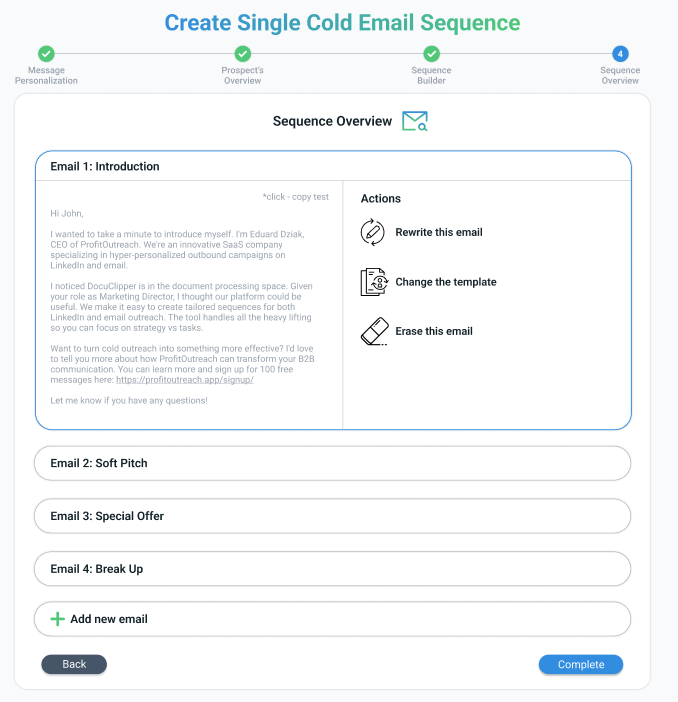Ultimately, you want to scale up your cold email campaigns to send as many emails as you can per day. The first two months you want to start at around 10 cold emails per day five time a week and work our way up to about 50 cold emails per day five times per week.
Then the next two months you want to scale up from 50-100 cold emails per day five times per week and keep scaling this way to ensure you’re not scaling too fast, otherwise your domain might be flag as spam and you would tank your entire cold email campaign.
So it’s important to keep watching your deliverability score to see if you’re scaling too fast or too slow.
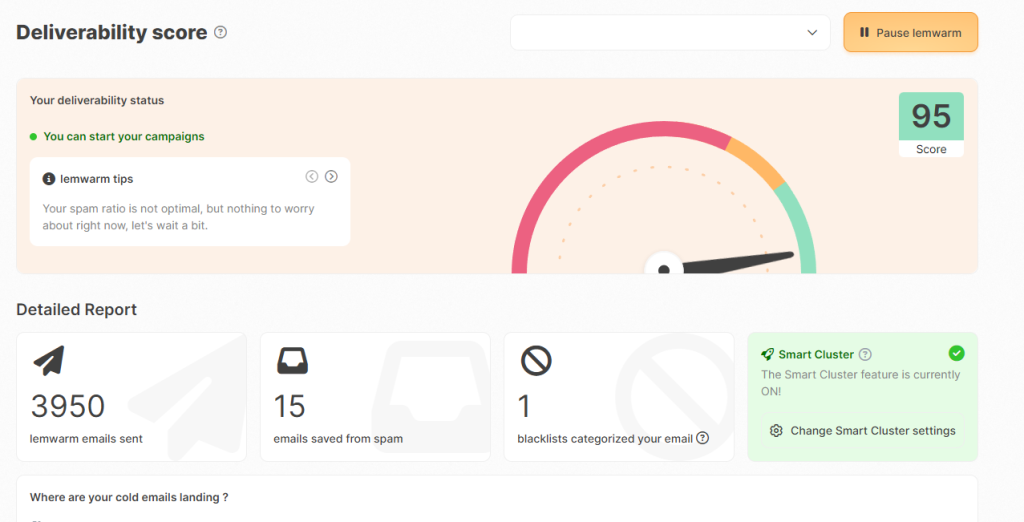
(Lemwarm)
However, there are a lot more things you should know about sending cold emails and in this article I am gong to tell you the most important things you should know before you start sending cold emails and during your cold email outreach.
But despite that it depends on how many prospects you can actually target but reviewing how many potential customers are out there in the market.
So let’s get started!
What to Do Before You Start Sending Cold Emails
Before pressing send on your first campaign, it’s crucial to make foundational preparations. Proper planning leads to optimal cold email deliverability, inboxing rates, and overall cold email success.
In this section, I’ll provide you with key guidance every marketer should follow before launching cold outreach efforts from scrubbing your list to planning compliance protocols.
Getting these basics right protects your sender reputation and sets you up for the highest effectiveness.
I aimed to summarize the importance of preparations, highlight that we will be covering essential topics like list and compliance, and indicate how following proper procedures early leads to better performance.
Create New Similar Domain 3 Months Before You Start
When planning to start a cold email campaign, one strategic move is to create a new domain similar to your main one, about three months in advance. This approach helps protect your primary domain’s reputation while still enabling you to conduct extensive email outreach.
For instance, our main domain is ProfitOutreach.app, so registering alternative Top-Level Domains (TLDs) like ProfitOutreach.co or ProfitOutreach.email.
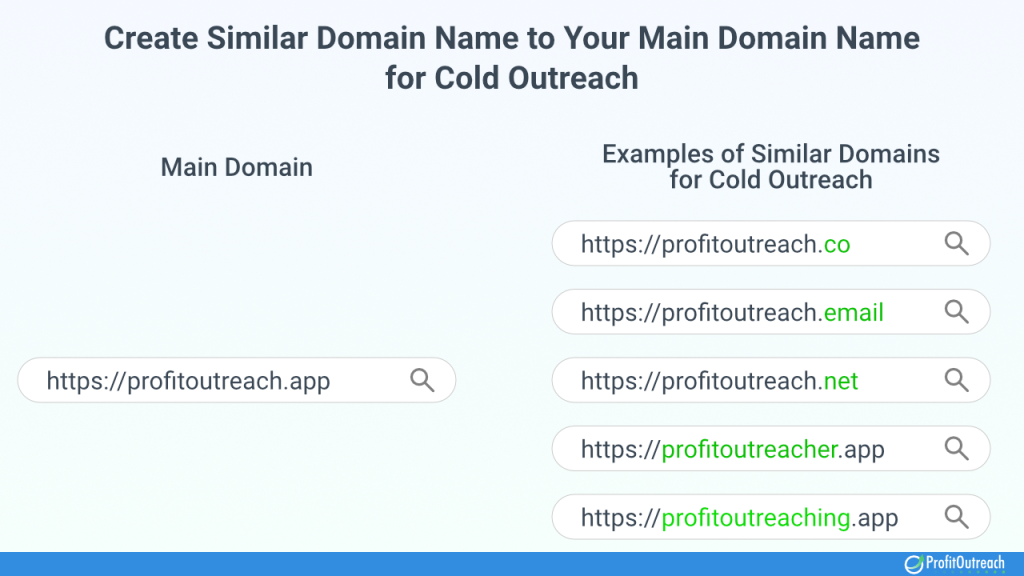
These similar domains allow us to warm up our email sending capabilities, gradually increasing email volume to build a positive sender reputation without risking our main domain being flagged as spam.
This precautionary measure is crucial of a cautious yet aggressive marketing strategy, ensuring your outreach efforts are sustainable and scalable over the long term.
Additionally, ensure you don’t forget to 301 redirect your similar domain to your main domain so when somebody searches for the sender they find the correct website!
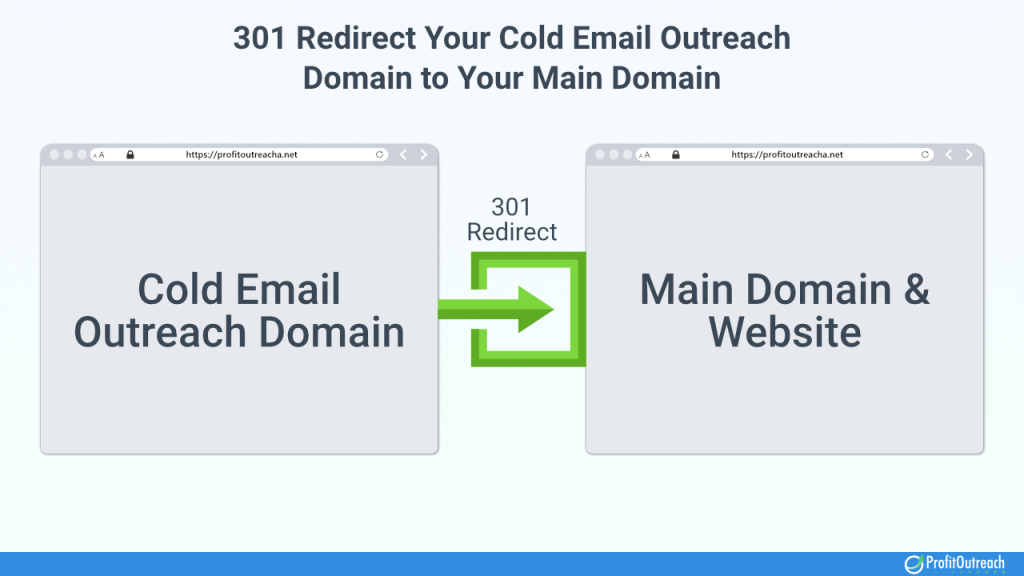
Start Warming Up Your Domain
Once you have established your dedicated cold outreach domain, the next critical step is to proactively warm it up. Begin sending a low volume of emails – start with just a few dozen per day – to intentionally build your domain’s reputation.
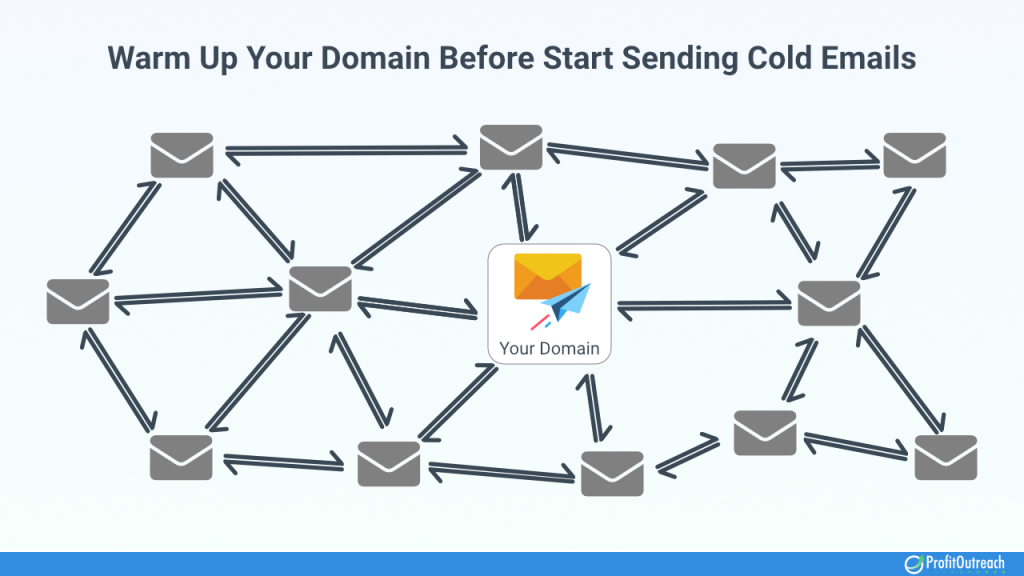
For this you can use a cold email service providers like Lemwarm, Instantly, or Woodpecker that allows warm up your domain before you start sending your outreach emails.
However, ensure you double check if you support your ESP. For example Woodpecker does not support warming up Gmail and Gmail suite hosted domains.
The goal is to ensure all initial emails are completely delivered, opened and have clicks recorded so you accrue positive sending signals pre-launch.
Take the time during this period to also authenticate your domain fully with SPF, DKIM, and DMARC protocols for maximum sender legitimacy and inbox placement success from day one.
Know Your ESP’s Daily Sending Limit
As you prepare your cold email distribution approach, a key step is understanding the maximum daily sends allowed by your chosen email service provider (ESP) or mailbox platform.
Each system enforces sending thresholds to prevent overloading and getting flagged as spam sources.
Sending limits can vary greatly depending on the provider and plan so here is a table to find your limits:
| Email Sending Provider (ESP) | Sending Limit |
| Microsoft 365/Office 365 | 10,000 per day |
| Outlook (Free) | 300 per day |
| Gmail (Free) | 500 per day |
| Gmail (Google Workspace) | 2000 per day |
| Amazon SES | 10,000 per day |
| SendGrid (Free) | 100 per day |
| SendGrid (Essentials) | Up to 100,000 per month |
| SendGrid (Pro) | Up to 1.5 million per month |
| Zoho (Free) | 50 |
| Zoho (Paid) | 300 |
| Zoho (Custom) | 2,500 |
| Sendpost (Starter) | 10,000 per month |
| Sendpost (Growth) | 600,000 per month |
| Sendpost (Scale) | Up to 1.5 million per month |
| Proton Mail (Free) | 150 per day |
| Proton Mail (Plus) | 1,000 per day |
| Proton Mail (Professional/Visionary) | unlimited |
| GoDaddy | 250 per day |
| RackSpace | 10,000 per day |
| Yahoo | 500 per day |
| BlueHost | 150 emails per hour with a frequency of 70 emails per 30 minutes. |
| DreamHost | 100 per hour |
| Yandex.mail | 500 per day |
| HostGator | 500 per hour |
| AOL | No more than 100 recipients per message or 500 recipients per connection. |
| Mailgun | 100 per hour |
Remember, choosing an ESP that aligns with your campaign volume and budget is crucial.
For smaller operations, free services might be enough, but as your needs grow, considering paid or custom plans becomes essential to ensure compliance and maximize deliverability.
Define Your Target Audience
Defining your target audience is a pivotal step in any cold email strategy, especially since it’s a top-of-the-funnel activity aimed at initial engagement.
Knowing precisely who you’re trying to reach helps tailor your messages for maximum relevance, significantly increasing response and conversion rates.
This targeting ensures you make the most of the quota provided by your email software, focusing efforts on prospects with the highest potential for conversion.
Plus given the broad nature of cold emailing, targeting effectively narrows down the vast pool of potential contacts to those most likely to be interested in your offering.
This not only enhances the efficiency of your outreach efforts but also optimizes resource use by focusing on high-value targets, making every email count in your campaign’s early stages.
Analyze Your Market
To determine how many cold emails you can send really depends on the amount of potential customers you can extract.
For example, let’s say you’re targeting accounting companies with 1-500 employees in the US. Furthermore, you want to also prioritize only senior positions.
So when we do search for prospects that meets our criteria using some of the B2B prospecting tools such as Apollo, we can essentially determine how many emails we can send per day.
In this situation I can see there are around 42,000 contacts. However, usually 20%-30% will needs to be removed because of not valid emails, outdated information, not the correct roles, removing too many peoples from the same company, etc.
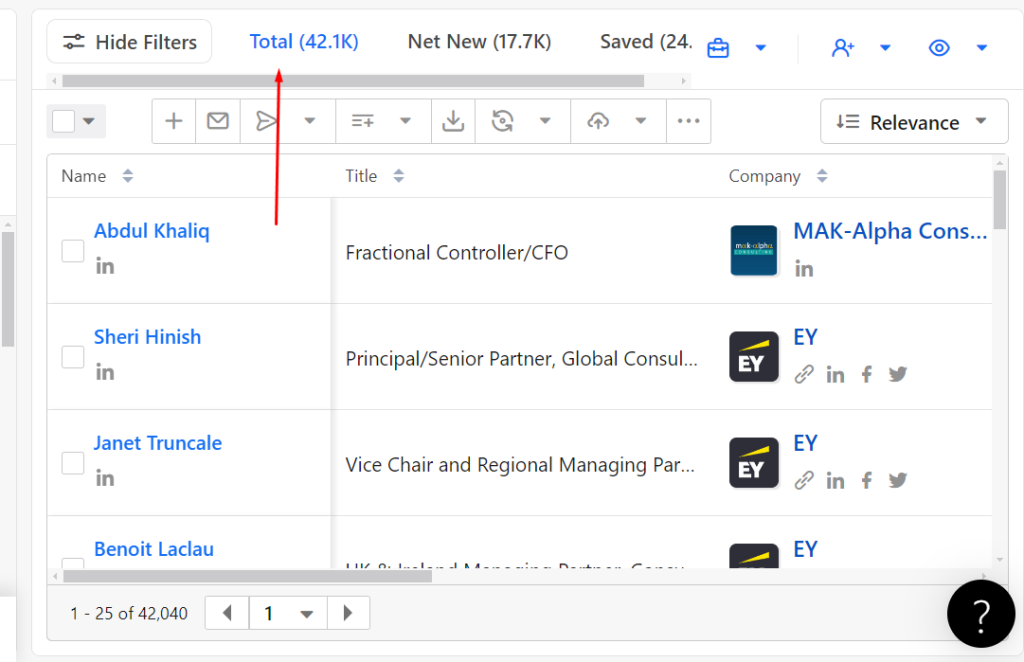
So we’re left with around 30,000 potential prospects and you can expect around 1% additional new prospects every month.
This means we have around 5,300 prospects to contact every month or 250-260 prospects every day from Monday to Friday for the next 6 months. (I recommend not to send emails during weekend)
And like this you can calculate how many cold emails you can send per day IF there are not limits to how many emails you can send without busting your email and domain reputation.
Legal Considerations & Compliance
And the last preparational step before you start sending your cold emails is to ensure that you know what legal and compliance rules you need to follow.
Different countries have specific regulations, such as GDPR in Europe, CAN-SPAM Act in the US, and CASL in Canada, which dictate how businesses can legally approach potential customers via email.
For example, providing a clear way for recipients to opt-out of future communications and accurately representing your identity and purpose in every email.
Compliance not only protects you from potential legal penalties but also builds trust with your audience, reinforcing your brand’s reputation as respectful and professional in its communications.
Trust me, understanding and respecting these legal frameworks is essential for a successful and sustainable cold email outreach strategy without getting in trouble.
What to Do During Your Cold Email Outreach
Staying aware of cold email trends in your industry can help you optimize your outreach strategy for better results.
So, when we are done everything to get ready to start sending cold emails, now is the time to know what you should be doing during the cold email outreach:
Make Each Email Unique by Personalization
Sending identical cold emails not only reduces the conversion rate but can also lead to being flagged as spam.
Therefore, it’s crucial to personalize each cold email for every recipient to make them unique, thereby avoiding potential spam flags and increasing your conversion rate.
However, moving beyond basic cold email personalization—like using common variables such as name, company name, job title, and so on—is essential.
Since these changes might only modify about 5% of the total email content, you would essentially still be sending the same message to different recipients.
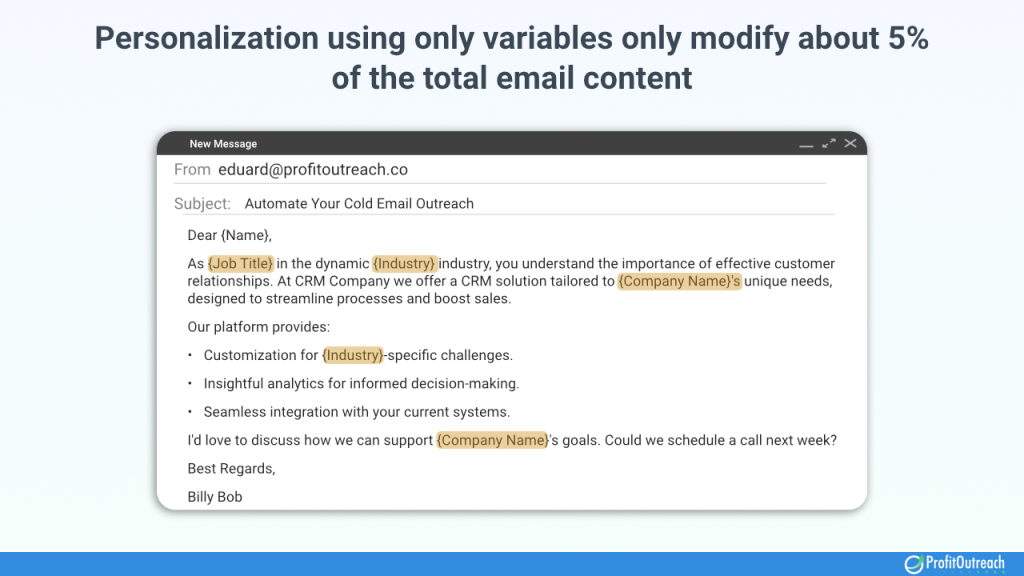
Crafting unique and personalized emails demands significant time and effort, which may not always yield returns unless you’re dealing with B2B enterprise deals worth hundreds of thousands or even millions of dollars.
To make this process efficient and effective, you can leverage tools like ProfitOutreach.
ProfitOutreach analyze your offerings, data, and prospect data to create a personalized cold email sequence, making each email uniquely tailored for every one of your prospects.
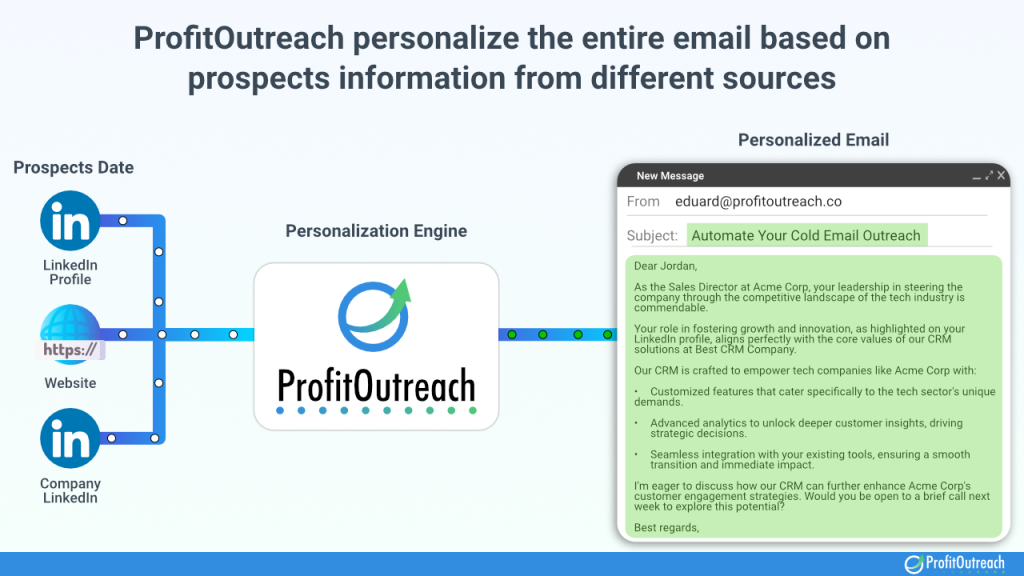
This approach not only enhances your conversion rate but also significantly boosts your ROI from cold emailing.
Utilize Advanced Sending Algorithms
Utilizing advanced sending algorithms during your cold email outreach is crucial for mimicking human-like email sending patterns, which is key to maintaining a healthy sending reputation and avoiding spam filters.
These algorithms, integrated into cold email software, ensure that emails are dispatched not all at once but spread out over time to resemble natural human behavior.
They automate the process in a way that randomizes sending frequency, preventing any robotic-like pattern that could signal spam activity.
Such a strategy is essential because it avoids triggering alarms that email services use to detect spam, thereby enhancing the deliverability of your messages.
Additionally, prioritizing cold email follow-ups and adjusting the frequency based on specific delivery times and days allows for a more personalized and engaging interaction with recipients.
Clean Your List
Once you find email addresses for cold emailing, then you need to clean them up.
Cleaning your list is an essential step in ensuring the success of your cold email campaigns.
This process involves removing prospects with invalid email addresses, filtering out contacts with job titles that do not match your target audience, and limiting the number of recipients from the same company to avoid overwhelming them with your outreach.
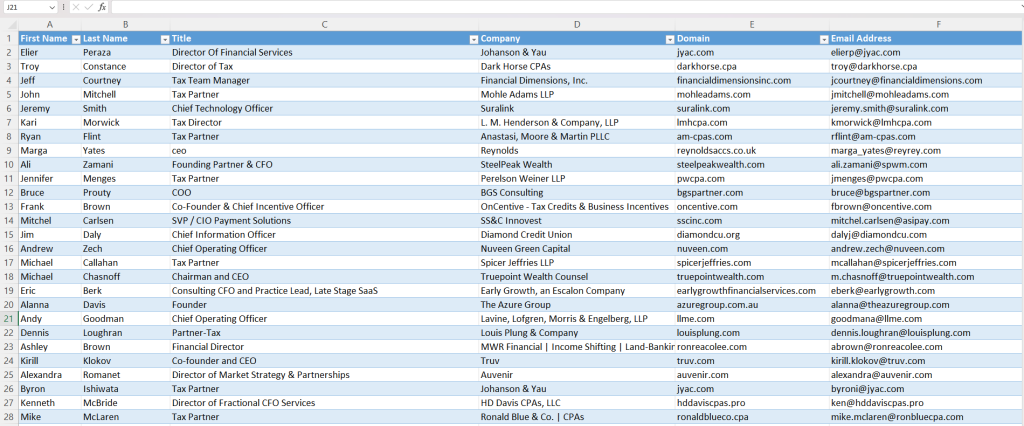
Additionally, it’s important to eliminate outdated information and duplicate entries to maintain a high-quality, focused list.
By cleaning your list, you can improve deliverability rates, increase engagement, and ensure that your efforts are concentrated on the most promising prospects, thereby enhancing the overall effectiveness of your campaign.
Validate Emails
Validating emails is a crucial step to enhance the effectiveness of your cold email campaigns.
While many cold email tools incorporate an email validation feature to ensure the addresses in your list are active and correct, some cold email outreach specialists prefer to use dedicated email verification software for an added layer of accuracy.
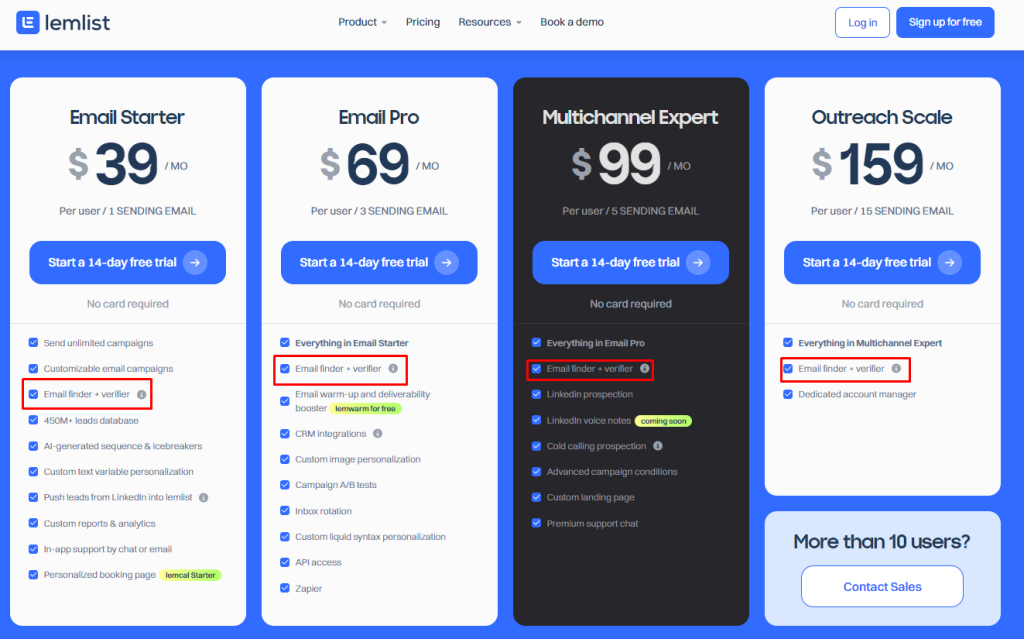
At ProfitOutreach, our recommended tool for this purpose is Bouncer.
Utilizing Bouncer, or similar software, helps in significantly reducing bounce rates, improving your sender reputation, and ensuring your messages reach their intended recipients.
This step is vital for maintaining high deliverability and engagement rates in your cold email outreach efforts.
Rotate Your Email Addresses
Rotating your emails involves using multiple email addresses and domains to distribute your cold email campaigns.
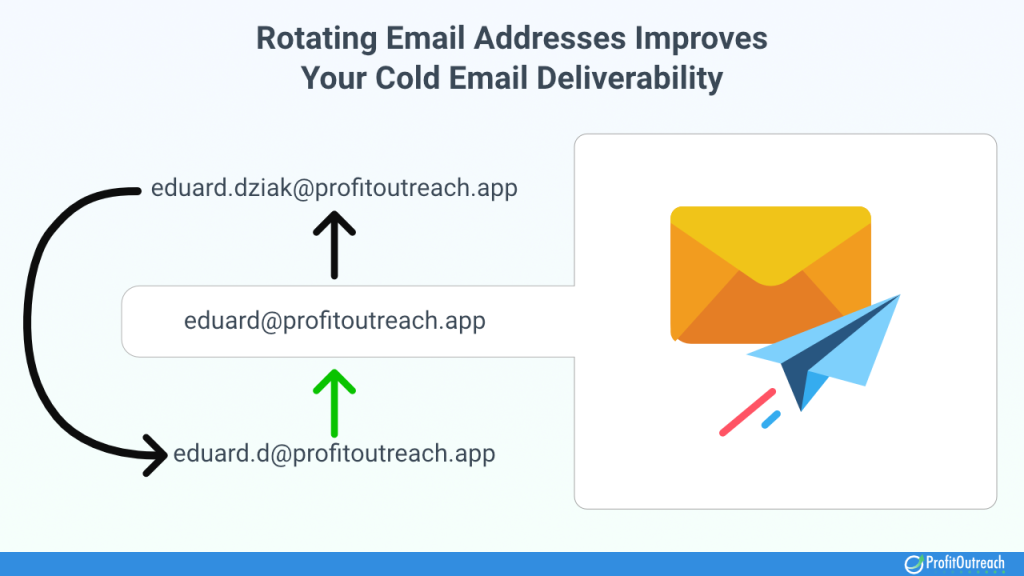
This strategy prevents any single email account from being overburdened or flagged by ESPs for sending too many messages, which can lead to blacklisting or reduced deliverability.
By spreading the load, you ensure continuity in your outreach efforts and safeguard your sender reputation as well as mimic the natural way of cold email outreach.
Avoid Spam Words
Avoiding spam words in your cold email campaigns is crucial for ensuring your messages land in the recipient’s inbox rather than the spam folder.
ESPs associate certain words that are often used by spammer and scammers as potential red flag.
Certain words and phrases, like “free,” “guarantee,” or “no risk,” can trigger spam filters, leading to lower deliverability rates.
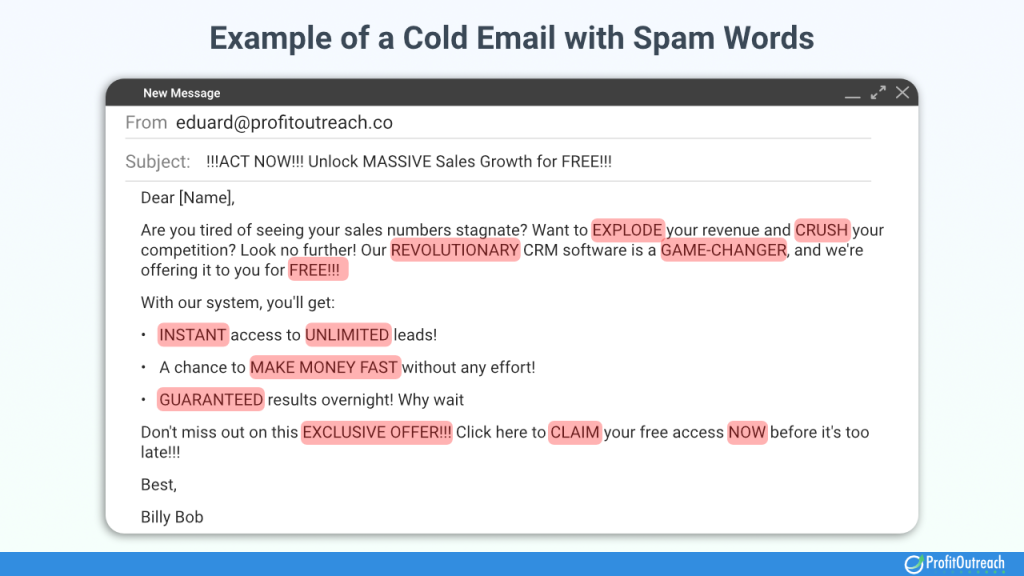
Of course, this doesn’t mean using these words will land you in spam folder 100%, more likely, if you overuse these words or have quite a few of them in your email, you are increasing your risk.
For example, if you’re providing a free demo, then it’s fine to have an email saying that.

Remember, by carefully crafting your email content to exclude excessive use of these trigger words, you reduce the chances of your cold emails ending up in spam.
Additionally, this practice improves cold email open rates and also maintains a positive sender reputation with email service providers.
Strategies to Increase Open and Response Rate
Cold email open rates and cold email response rates are one of the biggest indicators that your emails are genuine and well-received and will positively impact your sender’s reputation.
That’s why optimizing your cold email performance is crucial not only for your overall ROI but also to ensure your cold emails don’t end up in spam folders.
With that here are some best practices to increase open and response rate:
- Personalize Your Subject Line: Tailor subject lines to each recipient to grab attention and encourage opening. Learn more about how to write best cold email subject lines.
- Keep Your Email Concise: Brief, clear messages respect the recipient’s time and are more likely to be read. We recommend cold emails to be around 50-125 words.
- Use Engaging Cold Email Opening Lines: Start with something compelling or relevant to the recipient to spark interest immediately. Call out the problems you solve often works very well.
- Segment Your Audience: Send targeted emails to specific segments to increase relevance and engagement. Targeting is essential!
- Optimize Send Times: Schedule emails for when recipients are most likely to check their inbox, such as weekday mornings.
- Include a Clear Call-to-Action (CTA): Direct recipients on what to do next with a clear, concise cold email CTA.
- Follow Up Strategically: Send follow-up emails at appropriate intervals to remind without annoying.
Ensure to Follow Up
Ever you heard the saying, money is in the follow-ups?
Ensuring to follow up is a critical part of a successful cold email strategy.
Cold email statistics highlight the importance of persistence; notably, 80% of sales occur after five contacts, highlighting the risk of “follow-up failure” if you don’t do that.
Implementing just a first follow-up email can dramatically increase your chances of a response, with a potential 220% surge in reply rates.
Moreover, 57% of recipients value low-pressure follow-ups, indicating that thoughtful, strategic follow-up emails are appreciated and can significantly enhance engagement.
These insights affirm that consistent, considerate follow-ups are not just beneficial but essential for maximizing the effectiveness of your cold email campaigns.
Track Your Cold Email Performance
And the last and important things you should do during sending your cold email outreach is to track your performance.
Tracking your cold email performance is essential for refining your strategy and improving outcomes.
By monitoring key metrics such as open rates, click-through rates, reply rates, and conversion rates, you can gain valuable insights into what resonates with your audience.
Expect that your first email sequence won’t be perfect. (Unless you’re using ProfitOutreach 😉)
This data allows you to tweak subject lines, content, and call-to-actions for better engagement.
Therefore, by regularly analyzing these metrics ensures you understand your campaign’s effectiveness, helping you make informed decisions to optimize future outreach and maximize your return on investment.
What if I Exceed the Daily Limit for Sending Cold Emails?
If you exceed the daily limit for sending cold emails, your email account may be temporarily blocked or suspended by your Email Service Provider (ESP), and your emails might not get delivered.
This overreach can harm your sender reputation, leading to decreased deliverability, increased chances of being marked as spam, and direct impact on email delivery success.
To mitigate these risks, it’s essential to familiarize yourself with your ESP’s sending limits and strategically plan your cold email campaigns within these boundaries.
Utilizing segmentation, scheduling tools, and multiple email accounts can help manage your email volume effectively, ensuring your outreach efforts are compliant, consistent, and successful in reaching your intended recipients.
Select the Best Cold Email Software
Your cold email outreach success will depend on the tools you’re using.
So here are our recommended best cold email software for every part of the cold email outreach strategy:
ProfitOutreach
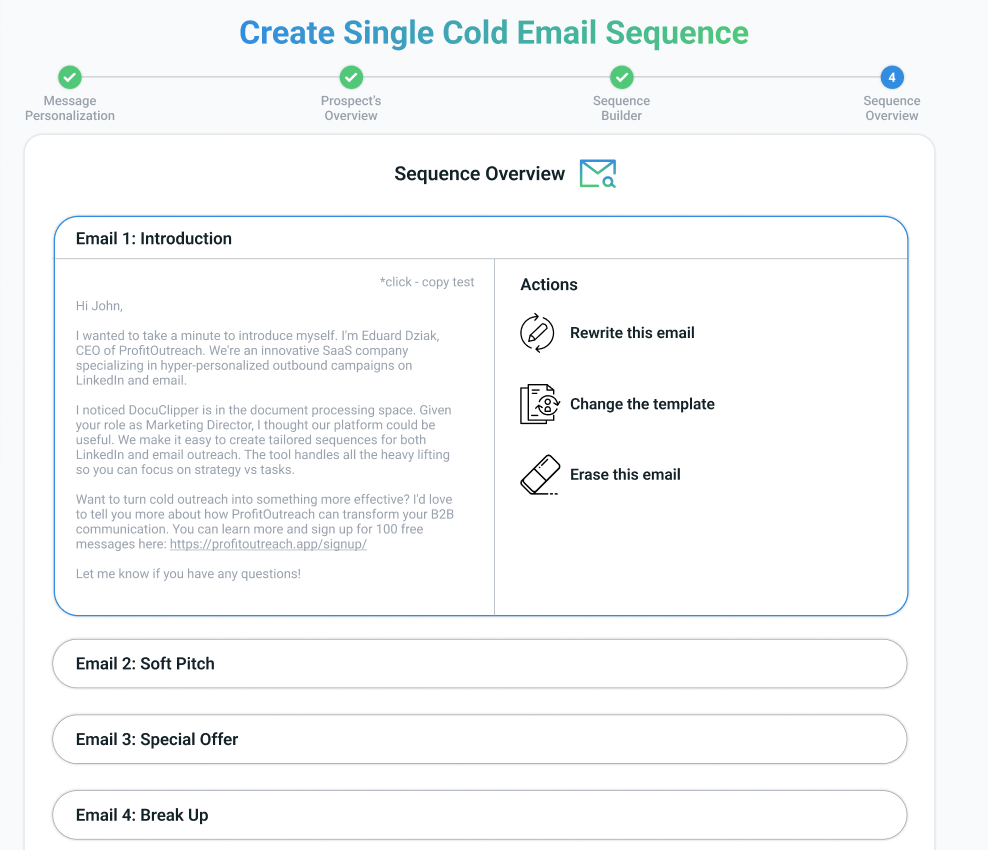
ProfitOutreach is a personalization platform for cold email and LinkedIn outreach. It helps it users to create hyper—personalized outreach sequences by utilizing data from prospects such as LinkedIn, LinkedIn company profile, and website and sender data such as the offering and personal data to create hyper-personalized, unique, and high-converting outreach sequences.
Its platform has built-in industry best practices to ensure that you’re sending emails or messages that you’re proud of.
Lemlist
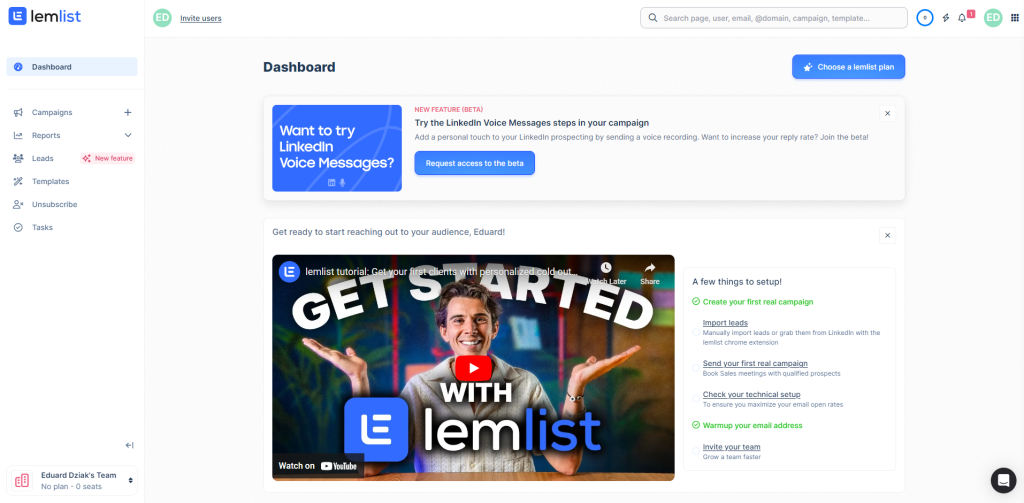
Lemlist is an all-in-one sales engagement platform that helps businesses connect with potential customers and close deals. It offers features like email finder tools, email sending, tracking, and analytics. Lemlist also uses AI to personalize emails and campaigns, which can help improve response rates.
UseBouncer
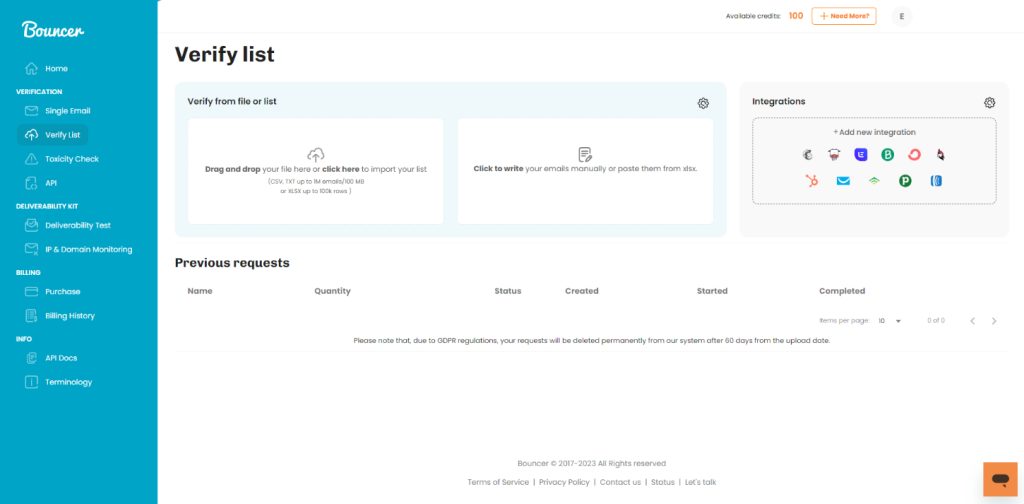
Bouncer is a tool that helps businesses and individuals improve their email marketing campaigns by verifying and validating email addresses. By removing invalid email addresses from your list you can improve deliverability, reduce bounce rate, save costs, and follow compliance and regulations.
Lemwarm
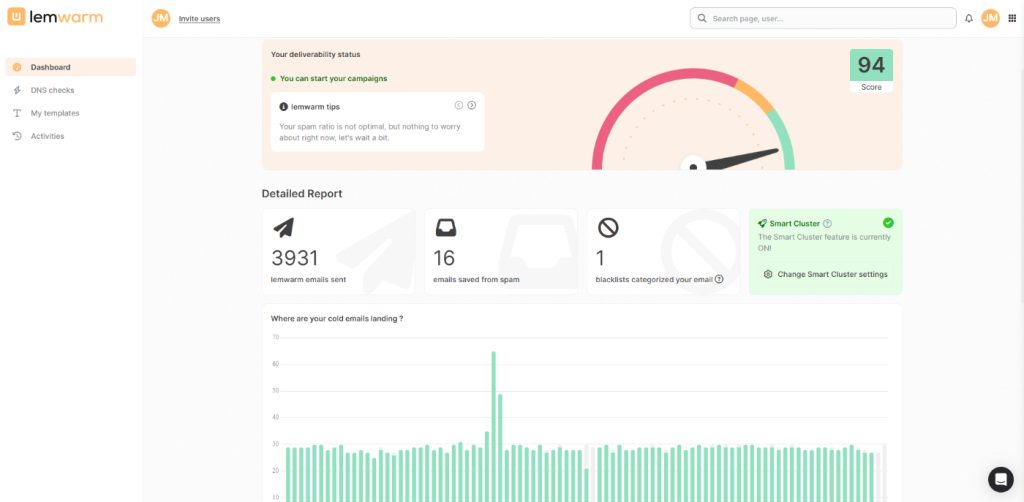
Lemwarm is an email warm-up and deliverability tool that helps you ensure your emails land in your recipients’ inboxes instead of the spam folder.
It works by simulating human email engagement by sending low-risk emails to a network of real people. This helps to build your email reputation and establish trust with email providers.
Lemwarm also monitors your deliverability score and provides you with insights into how you can improve it.
AeroLeads
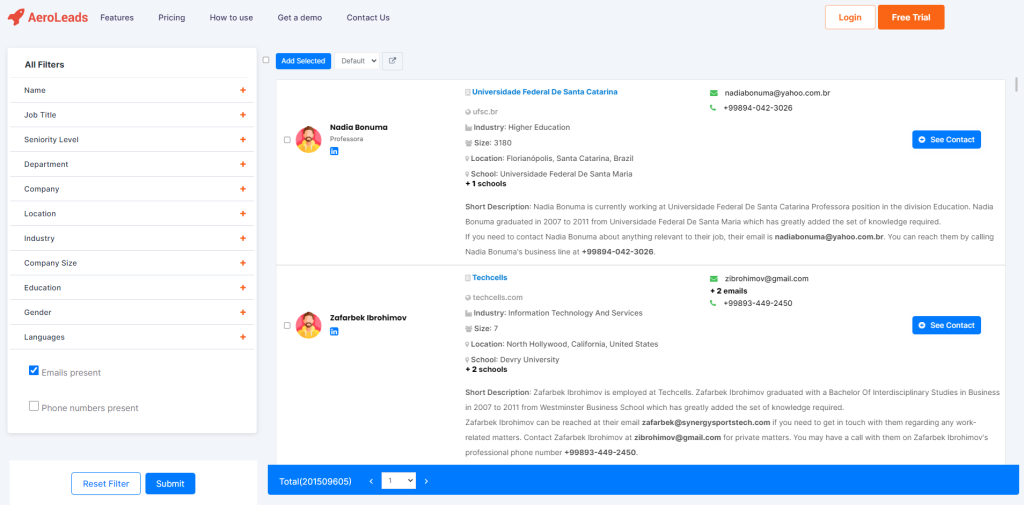
AeroLeads is a cloud-based sales intelligence and prospect generation solution that helps businesses find and connect with relevant prospects. With a database of over 750 million business and personal email addresses and 20 million phone numbers, you can easily find the right prospects for your cold email outreach.
Summary
To put it in summary, the optimal number of cold emails to send per day varies based on your campaign’s scale, your Email Service Provider’s limits, and your ability to maintain consistent, personalized communication without risking your sender’s reputation.
We recommend starting with a manageable number, like 10 to 50 emails per day, and gradually increasing while monitoring your deliverability and engagement metrics is key to finding your ideal volume.
Remember, successful cold emailing is not just about the numbers; it’s about the relevance, personalization, and follow-up strategies you employ.
Also ensuring legal compliance, cleaning and validating your email list, and using advanced sending algorithms can also significantly impact your campaign’s success.
FAQs about How Many Cold Emails to Send Per Day
Here we are going to answer your commonly asked questions about how many cold emails to send per day and how:
How to send 1,000 cold emails a day?
We generally do not recommend sending 1,000 cold emails per day. Maximum 500 per day we recommend. But If you have here is how to do it: Gradually increase your sending volume, use multiple email domains, ensure list cleanliness, segment your audience, and monitor deliverability metrics to avoid spam filters and maintain a good sender reputation.
How many cold emails to send before giving up?
Send 5 to 8 follow-up emails after the initial contact before considering to move on. Tailor each follow-up to provide additional value and adjust strategies based on engagement metrics.
How many emails should be sent per day?
Start with 10-50 emails per day and gradually increase based on engagement rates and ESP limits. Keep track of responses and adjust your strategy to optimize deliverability and response rates.
What is the success rate of cold emails?
The average success rate of cold emails ranges from 1% to 5%, depending on the quality of the email list, personalization, and relevance to the recipient.
What is the 30 30 50 rule for cold emails?
The 30 30 50 rule suggests spending 30% of your effort on crafting the email, 30% on refining your mailing list, and 50% on follow-up activities.
Why is cold emailing so hard?
Cold emailing is challenging due to high competition, stringent spam filters, and the difficulty of making a personalized connection with recipients without prior engagement.
Related Articles:
Related Cold Email Templates:
- How to Create Introduction Cold Email Template
- Customer Story Cold Email Template Guide: Examples, Best Practices, and Tips
- Benefits Cold Email Template Guide: Examples, Best Practices, and Tips