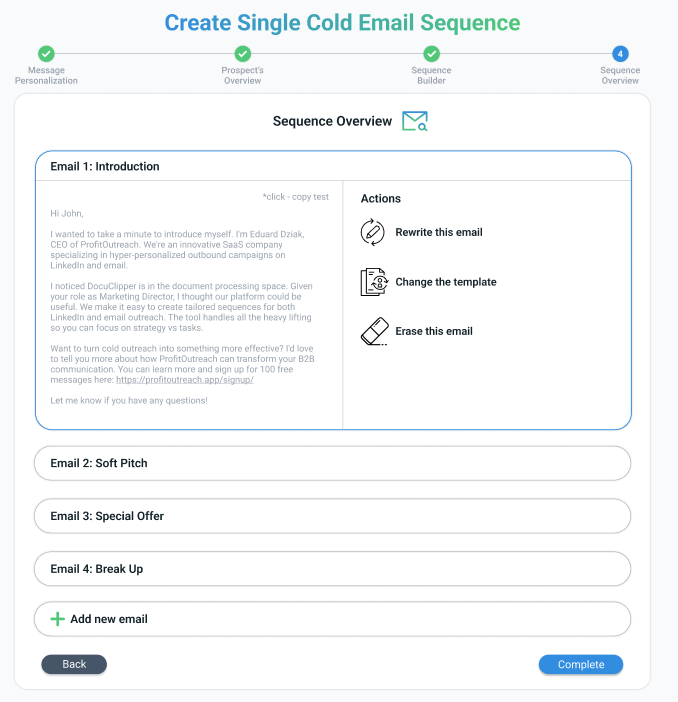Searching for the best LinkedIn email finder to supercharge your outreach? These powerful tools transform your prospecting by unlocking direct contact information from LinkedIn profiles.
Whether you’re in sales, recruiting, or marketing, the right email finder eliminates connection barriers and dramatically improves response rates.
Discover our comprehensive comparison of today’s top solutions for every budget and need.
AeroLeads
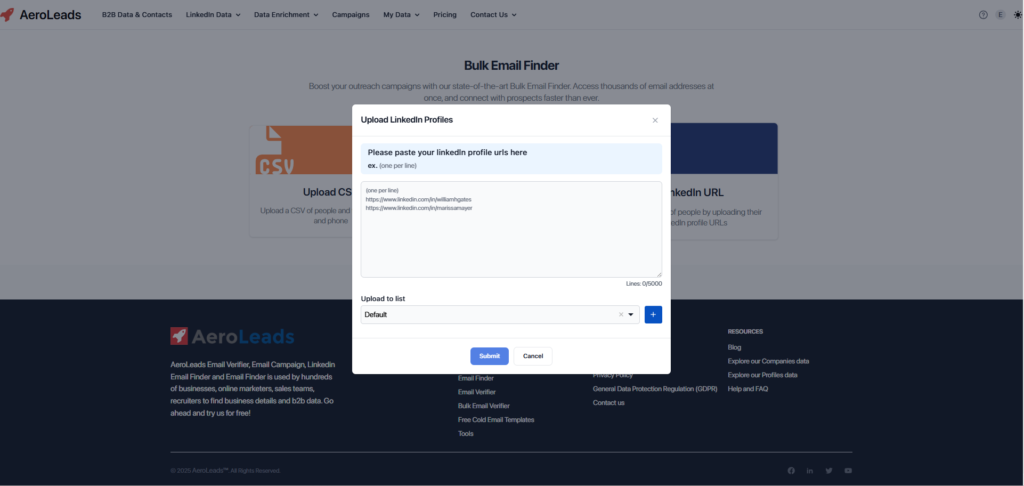
AeroLeads is a robust email finder and lead generation tool designed to help businesses and professionals discover accurate contact information, including email addresses, phone numbers, and social media profiles.
Its standout feature is its seamless integration with LinkedIn, allowing users to extract contact details directly from LinkedIn profiles using a Chrome extension.
AeroLeads simplifies the process of finding, verifying, and managing leads, making it an essential tool for sales and marketing professionals aiming to streamline their outreach efforts and boost efficiency.
Pros
- Accurate Data Retrieval: AeroLeads uses advanced algorithms to find and verify contact information in real-time, ensuring high accuracy and reducing email bounce rates.
- LinkedIn Integration: The tool’s Chrome extension integrates seamlessly with LinkedIn, enabling users to extract contact details directly from profiles with ease.
- Bulk Email Search: Users can upload lists of names and companies to find multiple email addresses simultaneously, saving time and effort.
- CRM Compatibility: AeroLeads integrates with popular CRM platforms like Salesforce, HubSpot, and Pipedrive, streamlining workflows by allowing direct data exports.
- User-Friendly Interface: The platform is intuitive and easy to navigate, even for those with limited technical expertise.
- Comprehensive Database: With access to over 750 million verified business professionals, AeroLeads provides a vast pool of potential leads.
Cons
- Dependency on LinkedIn Account Type: The tool’s functionality is limited by the type of LinkedIn account the user has. For instance, free LinkedIn accounts restrict the number of contacts visible during searches.
- Occasional Inaccuracies: Some users have reported instances of incorrect or inactive email addresses being displayed.
- Response Time for Support: There are occasional delays in customer support responses, which may hinder quick resolution of issues.
- Cost Considerations: While the tool offers significant value, it may not be cost-effective for smaller businesses or those with limited budgets.
Pricing
- Take Off ($49/month): 2,000 credits/month, unlimited search, 1 user, 80 guaranteed personal phone numbers, dedicated account manager, and full customer support.
- Climb ($149/month): 8,000 credits/month, unlimited search, 5 users, 200 guaranteed personal phone numbers, dedicated account manager, and full customer support.
- Cruise ($299/month): 20,000 credits/month, unlimited search, unlimited users, 400 guaranteed personal phone numbers, dedicated account manager, and full customer support.
- Enterprise (Custom pricing): Credits, valid emails, and personal phone numbers as per your requirements, unlimited search, unlimited users, dedicated account manager, and full customer support.
All plans include: prospect data (emails, phone numbers, etc.), multi-platform prospect finding, integration capabilities, and complete data export options.
Snov.io
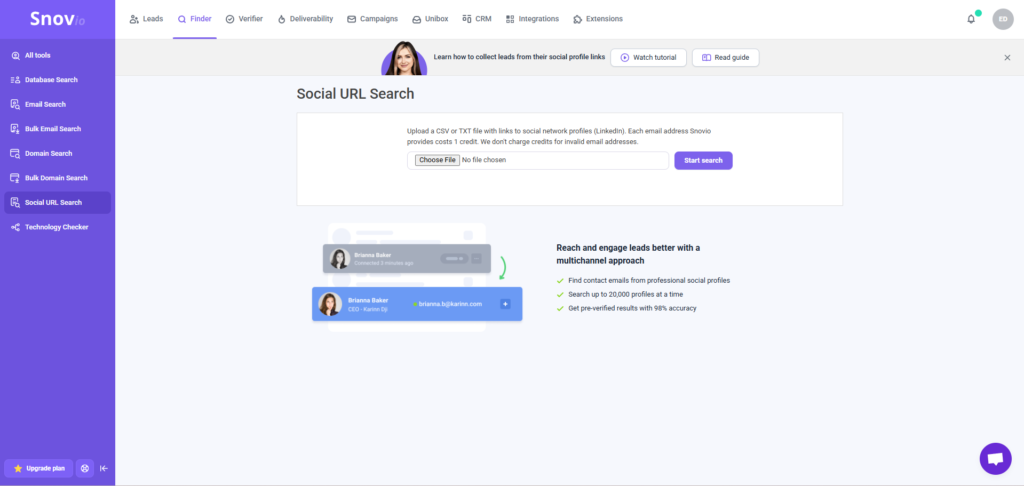
Snov.io’s LinkedIn Email Finder is a powerful tool designed to streamline the process of finding and verifying email addresses directly from LinkedIn profiles and Sales Navigator.
It is part of Snov.io’s suite of lead generation tools, offering features such as bulk email lookup, real-time email verification, and integration with automated outreach campaigns.
This tool is particularly useful for businesses, marketers, recruiters, and sales professionals looking to connect with decision-makers in targeted industries.
With a free plan providing 50 email lookups per month and flexible paid plans starting at $39, Snov.io aims to make lead generation efficient and cost-effective
Pros
- Accurate and Verified Emails: The tool ensures high-quality data by verifying email addresses in real time, reducing bounce rates in campaigns.
- Ease of Use: The Chrome extension integrates seamlessly with LinkedIn, allowing users to extract emails with a single click from profiles or search results pages.
- Bulk Email Lookup: Users can perform bulk searches by uploading lists of LinkedIn profiles or domain names, saving time on manual searches.
- Automation Features: The platform includes drip campaign tools for automated follow-ups, enabling personalized outreach at scale.
- Integration with CRM and Other Apps: Snov.io integrates with over 5,000 apps, enhancing workflow efficiency for businesses.
- Free Plan Availability: Users can test the tool with 50 free email lookups monthly, making it accessible for small-scale needs.
Cons
- Steep Learning Curve: Some users may find the platform challenging to navigate initially due to its extensive features.
- Limited Consumer Lead Generation: The tool is primarily tailored for B2B lead generation and may not be ideal for consumer-focused campaigns.
- Restrictions on Bulk Cold Emails: While effective for personalized outreach, the bulk cold email features are less robust compared to specialized tools.
- Dependence on LinkedIn Profiles: The tool requires access to LinkedIn profiles or Sales Navigator accounts, which may limit its usability for non-LinkedIn-based prospecting.
Pricing
- Trial (Free): 50 credits, 100 recipients, 1 warm-up, basic email tools, CRM, and Chrome extensions.
- Starter ($39/month): 1,000 credits, 5,000 recipients, unlimited emails/contacts/team seats, LinkedIn tools, bulk features, and key integrations.
- Pro ($99/month): 5,000 credits, 10,000 recipients, advanced campaign controls, dynamic content, team collaboration tools, and priority support.
- Additional Pro tiers: Various credit options (5K-100K) available for scaling businesses.
ContactOut
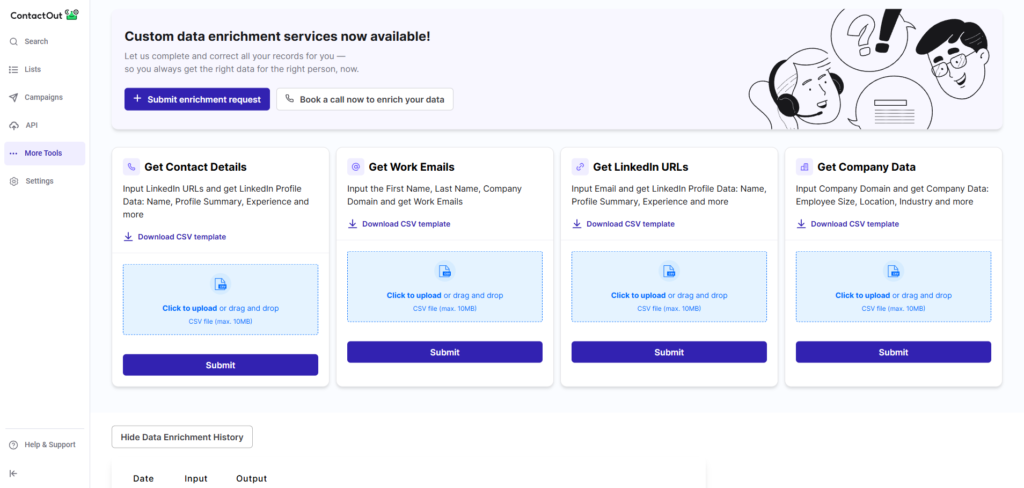
ContactOut is a LinkedIn email finder and contact discovery tool designed for recruiters, sales professionals, and marketers.
It provides access to over 300 million professional profiles and contact details, including emails and phone numbers, making it a valuable resource for lead generation and outreach.
Trusted by 76% of Fortune 500 companies, ContactOut integrates seamlessly with LinkedIn through its Chrome extension and offers features like CRM synchronization, email verification, and automated email campaigns.
Its database is particularly useful for professionals seeking accurate business contact information for prospecting and recruitment purposes.
Pros
- Extensive Database: Provides access to over 300 million professional profiles and 30 million companies, making it a robust tool for finding business contacts.
- High Accuracy: Features a 99% email verification rate to ensure the reliability of contact information.
- Seamless Integration: Integrates with popular CRMs like Salesforce, HubSpot, and ATS platforms, streamlining workflows.
- LinkedIn Integration: The Chrome extension allows users to extract contact details directly from LinkedIn profiles with ease.
- Time-Saving Features: Automates email campaigns and lead generation tasks, saving time for recruiters and sales teams.
- User-Friendly Interface: Simple to use, even for beginners, with intuitive navigation and functionality.
- Trusted by Major Corporations: Used by over 1.4 million professionals from top Fortune 500 companies, highlighting its credibility.
Cons
- Data Accuracy Issues: While email accuracy is high, phone numbers and some contact details may be outdated or incorrect, especially for individuals who frequently change jobs.
- Limited Bulk Search Capabilities: Bulk data enrichment requires manual input of LinkedIn URLs in CSV format, which can be cumbersome for large-scale searches.
- Subscription Concerns: Users have reported issues with subscription policies, refunds, and service interruptions.
- Lack of Built-In CRM Features: While it integrates with CRMs, ContactOut itself lacks advanced sales or applicant tracking features.
- Not Ideal for Personal Contacts: The tool focuses on business professionals; finding personal contact details is limited and often inaccurate.
- Cost: Pricing can be steep compared to alternatives, especially for smaller businesses or individual users.
Pricing
- Free: 4 emails/day, 2 phone numbers/day, works on standard LinkedIn only.
- Sales ($99/month): 500 work emails, 50 phone numbers, works with Sales Navigator, integrates with Salesforce, HubSpot, and Zapier.
- Recruiter ($199/month): 1,000 personal emails, 50 phone numbers, works on all LinkedIn versions, includes ATS integrations and Zapier.
- Team/API (Custom): Team discounts, API access, custom data enrichment, bulk contact files, and enterprise support.
FullEnrich
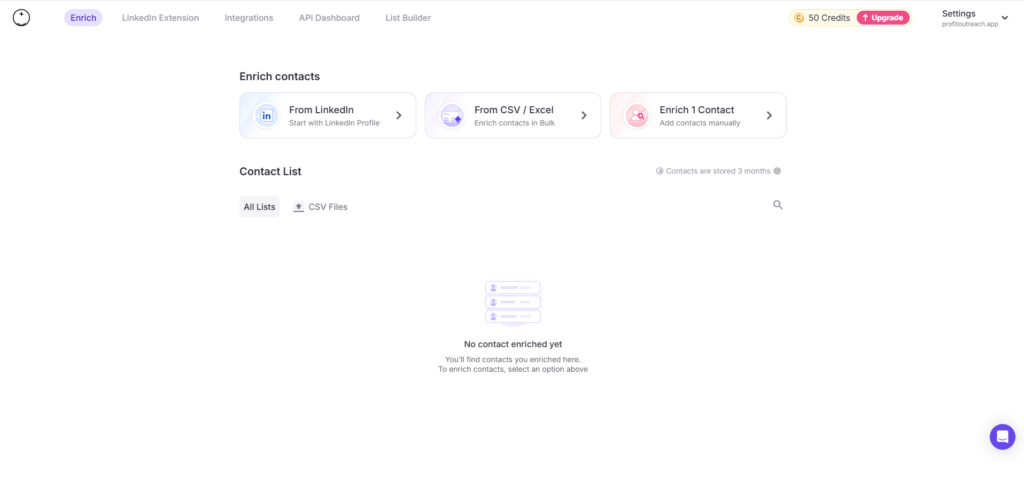
FullEnrich is a powerful tool designed to enhance the process of finding and managing contact information on LinkedIn.
It specializes in extracting emails and phone numbers, making it an invaluable asset for professionals in sales, marketing, and recruitment.
By integrating seamlessly with LinkedIn Sales Navigator, FullEnrich allows users to build lists of leads and enrich them with accurate contact details.
This tool stands out due to its cascading enrichment method, which aggregates data from over 20 premium vendors to ensure high accuracy and completeness of contact information.
Pros
- Accuracy and Efficiency: FullEnrich is praised for its high accuracy in finding emails and phone numbers, often outperforming other similar tools. It uses a cascading enrichment approach that systematically fills in missing information, ensuring data quality and completeness.
- User-Friendly Interface: The tool is highly intuitive and easy to use, allowing users to quickly import and export enriched data without hassle. The LinkedIn extension simplifies the process of finding and contacting leads directly.
- Integration with Sales Navigator: FullEnrich integrates well with LinkedIn Sales Navigator, enabling users to extract lead data efficiently. This integration is particularly beneficial for sales and marketing professionals looking to streamline their workflow.
- Triple Email Verification: It offers triple email verification to ensure deliverability, reducing the risk of being blacklisted due to incorrect email addresses.
- Responsive Support: Users appreciate the responsive customer support team, which is available to address any queries or issues promptly.
Cons
- Credit Consumption: Some users find that the credits are consumed quickly, which can be a drawback for those with limited budgets or large datasets.
- Geographical Limitations: Obtaining professional numbers for prospects in different countries can be challenging and may require additional credits, which can be inconvenient.
- Technical Issues: There have been reports of the Chrome extension not working properly for some users, which can hinder the tool’s effectiveness.
- Data Requirements: For some features, users need to provide additional data, such as a prospect’s website, which can be a challenge for small businesses without an online presence.
Pricing
- Start ($29/month): 500 credits, equals 500 emails or 50 phones, waterfall enrichment, bulk enrichment, integrations, triple verification.
- Pro ($55/month): 1,000 credits, equals 1,000 emails or 100 phones, same features as Start plan.
- Scale (Starting at $500/month): Custom credits, custom email/phone volume, all Pro features plus SSO.
All plans include: Credits roll-over for 3 months, unlimited users, 15+ data sources, and live enrichment capabilities.
FullContact

FullContact is not specifically a LinkedIn email finder tool but rather a comprehensive contact management and enrichment service.
It collects and organizes contact information from various sources, including social networks, to help businesses build detailed profiles of their leads and customers.
While FullContact does not directly extract emails from LinkedIn, it can enhance contact data by integrating information from multiple platforms, including LinkedIn, to provide a more complete view of contacts.
Pros
- Comprehensive Contact Management: FullContact offers a centralized platform for managing and enriching contact data, making it easier to organize and update contact information across different devices and accounts.
- Data Enrichment: It provides detailed information about individuals and companies, including email addresses, job titles, and company affiliations, which can be invaluable for sales and marketing efforts.
- API Integration: FullContact’s APIs allow for seamless integration with other tools and platforms, enabling businesses to automate data enrichment processes.
- Real-Time Updates: The platform ensures that contact information is up-to-date, reducing the likelihood of using outdated or incorrect data.
- Data Security: FullContact offers secure data storage, ensuring that sensitive contact information is protected.
Cons
- Not a Dedicated LinkedIn Email Finder: Unlike tools specifically designed for extracting LinkedIn emails, FullContact does not focus on this functionality. It is more geared towards general contact data management.
- Limited Direct LinkedIn Integration: While it can integrate data from LinkedIn, it does not directly extract emails from LinkedIn profiles like specialized tools do.
- Complexity for Simple Tasks: For users only needing to find LinkedIn emails, FullContact might be overkill due to its broader focus on contact data management.
- Cost: Depending on the specific needs and scale of use, FullContact might be more expensive than dedicated email finder tools, especially for small businesses or individuals.
- Technical Requirements: Utilizing FullContact’s full potential may require technical expertise, particularly for integrating its APIs with other systems.
Pricing
Contact FullEnrich directly to request custom pricing information for their data enrichment services.
Clay
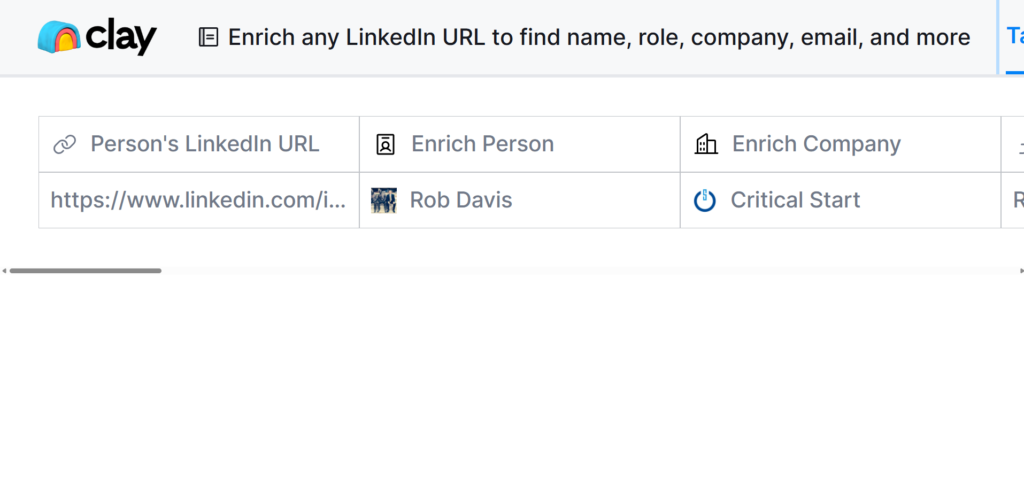
Clay is a powerful tool designed to automate the process of finding work email addresses from LinkedIn contacts. It leverages artificial intelligence and integrates with multiple data sources to provide accurate and up-to-date contact information.
This tool is particularly useful for sales and marketing teams looking to streamline their outreach efforts by efficiently gathering email addresses from potential leads without manual searching
Pros
- Efficiency and Automation: Clay automates the process of finding work emails, saving time and reducing manual effort. It uses AI to enrich contact data, making it easier to personalize outreach efforts.
- Integration with Multiple Data Sources: Clay integrates with over 75 data sources, ensuring a high success rate in finding accurate email addresses. Its “waterfall” method cycles through various providers until it finds the desired email.
- AI-Powered Email Builder: Clay includes an AI email builder that helps craft personalized emails, enhancing the effectiveness of sales outreach.
- User-Friendly Interface: The tool offers a user-friendly interface, making it accessible for businesses to manage their sales intelligence and prospecting tasks efficiently.
Cons
- Dependence on Data Sources: The effectiveness of Clay depends on the quality and availability of data from its integrated sources. If these sources are outdated or incomplete, the tool’s performance may suffer.
- Cost: While Clay offers robust features, it may be more expensive than some other email finder tools, especially for small businesses or individuals with limited budgets.
- Privacy Concerns: Using automated tools to gather personal data can raise privacy concerns. Users must ensure they comply with relevant data protection regulations when using such tools.
- Limited Free Options: Clay does not offer extensive free features, which might limit its appeal for those who are not ready to commit to a paid subscription.
Pricing
- Free: 100 credits/month, unlimited users, up to 100 searches, basic features including AI and Chrome extension.
- Starter ($149/month): 2,000 credits/month, unlimited users, up to 5,000 searches, adds phone enrichments and API key usage.
- Explorer ($349/month): 10,000 credits/month, unlimited users, up to 10,000 searches, adds webhooks and email sequencing.
- Pro ($800/month): 50,000 credits/month, unlimited users, up to 25,000 searches, adds unlimited rows and enhanced AI support.
- Enterprise (Custom): Custom credits, unlimited users, up to 50,000 searches, adds SSO and dedicated support.
Saleshandy
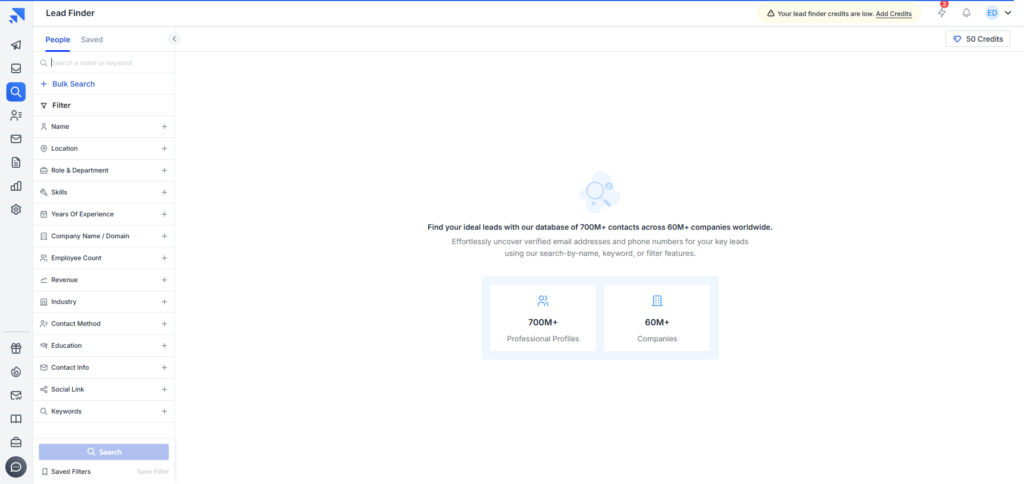
Saleshandy’s LinkedIn Email Finder is a powerful tool designed to streamline the process of finding and verifying email addresses of potential leads on LinkedIn.
It integrates seamlessly with LinkedIn, allowing users to extract emails directly from profiles using a simple Chrome extension.
This tool is particularly beneficial for sales and business development professionals seeking to enhance their outreach efforts by providing accurate and personalized data for quality connections.
Pros
- User-Friendly Interface: The tool offers an intuitive and clean design, making it accessible for both new and seasoned professionals without requiring extensive tutorials.
- Seamless Integration with LinkedIn: It integrates well with LinkedIn, allowing users to find emails directly from profiles, which saves time and enhances efficiency.
- Accurate Email Identification: Saleshandy employs advanced algorithms to provide highly accurate email addresses, contributing to a higher success rate in reaching leads.
- Customization and Filtering Options: It offers bulk search features and real-time verification, ensuring that users can manage large volumes of leads efficiently while maintaining high deliverability.
- Compatibility: The tool is compatible with various LinkedIn versions, including Free LinkedIn, LinkedIn Business Premium, LinkedIn Recruiter Lite, and LinkedIn Sales Navigator.
Cons
- Limited Free Trial Duration: Saleshandy offers a limited free trial period, which may not be sufficient for users to fully evaluate its capabilities.
- Learning Curve: While generally user-friendly, some users might experience a slight learning curve, especially when integrating with other email systems.
- Dependency on Email Integration: The tool’s effectiveness depends on proper integration with email services, which can be a drawback if users encounter integration issues.
- Subscription Pricing: Saleshandy operates on a subscription model, which might be a cost consideration for some users.
Pricing
- Outreach Starter ($36/month): Unlimited email accounts/clients, 2,000 prospects, 6,000 monthly emails, 100 lead finder credits.
- Outreach Pro ($99/month): Adds unlimited team members, AI variants, integrations, 30,000 prospects, 100,000 monthly emails.
- Outreach Scale ($199/month): Adds unlimited teams, whitelabel features, 60,000 prospects, 200,000 monthly emails.
- Outreach Scale Plus100k ($299/month): Adds dedicated success manager, 100,000 prospects, 300,000 monthly emails.
GetProspect
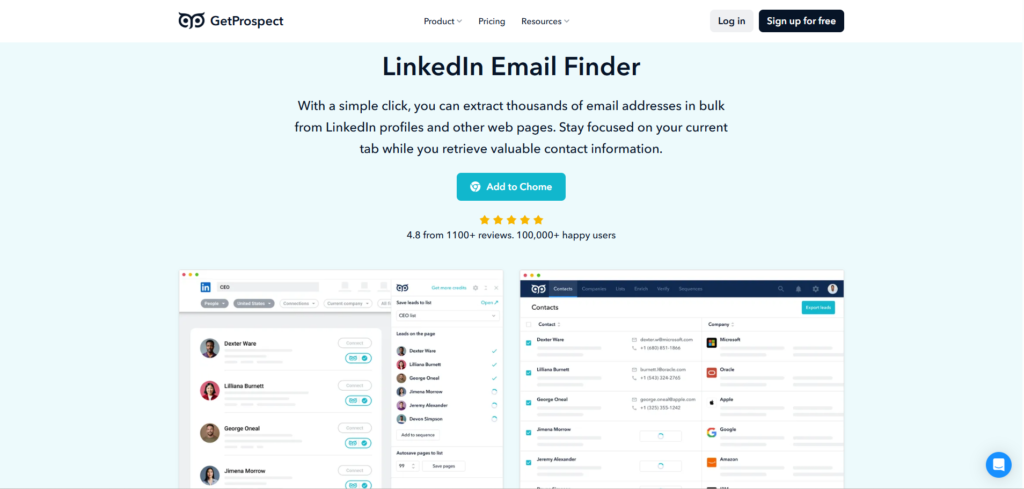
GetProspect is a powerful tool designed to streamline the process of finding and validating business email addresses, particularly from LinkedIn profiles.
It is widely used by sales teams, marketers, recruiters, and other professionals who need accurate contact information for their outreach efforts.
GetProspect offers a user-friendly interface, seamless integration with LinkedIn via a Chrome extension, and access to a vast B2B database. This tool helps users extract email addresses in bulk, verify their authenticity, and organize leads efficiently.
Pros
- Ease of Use: GetProspect is praised for its simplicity and ease of integration with LinkedIn, allowing users to extract email addresses quickly and efficiently.
- Accuracy and Verification: The tool provides real-time email verification, ensuring that the extracted addresses are active and valid. It guarantees a high data accuracy rate of 95%.
- Extensive B2B Database: Access to over 230 million verified business emails and details of more than 26 million corporate companies, which aids in targeted lead generation.
- Integration Capabilities: GetProspect integrates well with popular CRM systems like HubSpot, Salesforce, and Zoho, enhancing sales workflow automation.
- Free Credits: Offers 100 free verified emails per month, making it accessible for small-scale users or those testing the service.
Cons
- Data Accuracy Issues: Some users have reported instances of inaccurate or outdated contact information, which can hinder outreach efforts.
- Customer Service Concerns: There have been complaints about unresponsive or unhelpful customer support, which can be frustrating for users encountering issues.
- LinkedIn Extension Limitations: Users must be cautious when using the LinkedIn extension to avoid triggering LinkedIn’s detection mechanisms, which could lead to account restrictions.
- Monthly Credit Reset: The usage counter resets every month, which might not be ideal for users who don’t need to find many email addresses regularly.
Pricing
- Free: 50 valid emails, 100 verifications, includes LinkedIn extension, advanced filters, API access, export options.
- Starter ($49/month): 1,000 valid emails, 2,000 verifications, 5 phone numbers, adds CSV enrichment, Zapier integration, priority support.
- Growth ($99/month): 5,000 valid emails, 10,000 verifications, 5 phone numbers, adds native integrations and team credit sharing.
Apollo.io
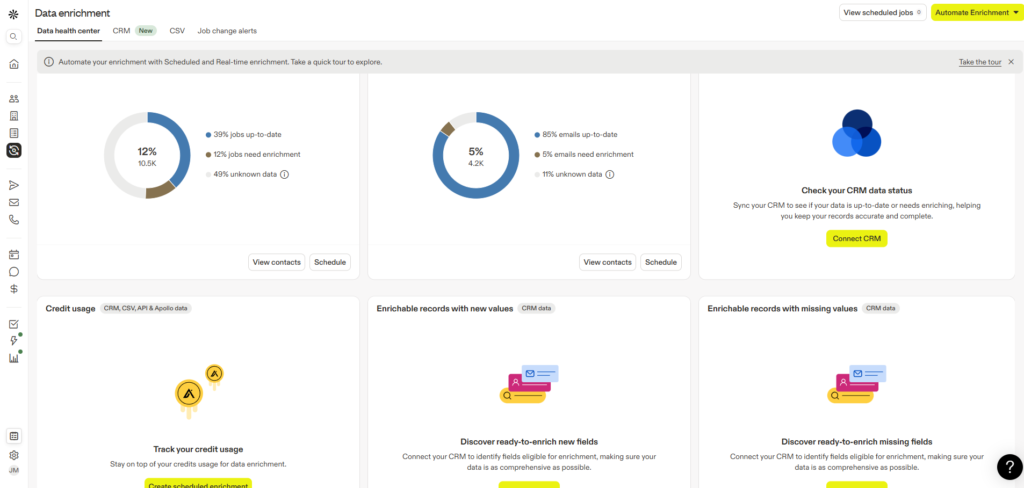
Apollo’s LinkedIn email finder tool is part of a broader suite of sales engagement and lead generation tools offered by Apollo.io.
It is designed to help professionals, particularly sales teams and marketers, find and connect with their target audience by providing access to a vast database of contact information.
The tool integrates seamlessly with LinkedIn, allowing users to extract verified email addresses and phone numbers directly from LinkedIn profiles using a Chrome Extension.
This integration streamlines the process of building lists of potential leads and automating outreach efforts.
Pros
- Extensive Database: Apollo offers a massive database with over 270 million contact records, updated in real-time, which helps in finding accurate and relevant contact information.
- Integration Capabilities: The tool integrates well with popular CRM systems like Salesforce, HubSpot, and Pipedrive, ensuring smooth data syncing and reducing manual entry tasks.
- Automation Features: Apollo provides features for automating email sequences, follow-ups, and personalized messaging, which can significantly enhance outreach efficiency.
- AI-Powered Engagement: The platform includes AI capabilities to assist in crafting tailored messages, making it easier to engage with leads effectively.
- Multi-Channel Outreach: Users can engage with leads across multiple channels, including email, calls, and LinkedIn, allowing for a comprehensive outreach strategy.
Cons
- Regional Data Accuracy: Apollo’s data accuracy can be inconsistent, particularly in European markets, where users may encounter outdated or irrelevant contact details.
- Pricing: While Apollo offers a free plan, its premium features can be costly for smaller teams or startups, with limited export credits on the free tier.
- Learning Curve: The platform’s extensive features can be overwhelming for new users, requiring time and effort to master.
- Export Limits: The free plan has limited export credits, which can restrict the number of contacts users can export, potentially hindering large-scale outreach efforts.
Pricing
- Free: 1,200 credits/year, 2 sequences, basic prospecting tools and filters.
- Basic ($49/user/month): 60,000 credits/year, 2 sequences, adds advanced filters, CRM integrations, meeting scheduling, intent tools.
- Professional ($79/user/month): 120,000 credits/year, unlimited sequences, 5 mailboxes, US dialer, automated workflows, AI insights.
- Organization ($119/user/month): 180,000 credits/year, 12 intent topics, 15 mailboxes, international dialer, custom reports, SSO.
Prospeo
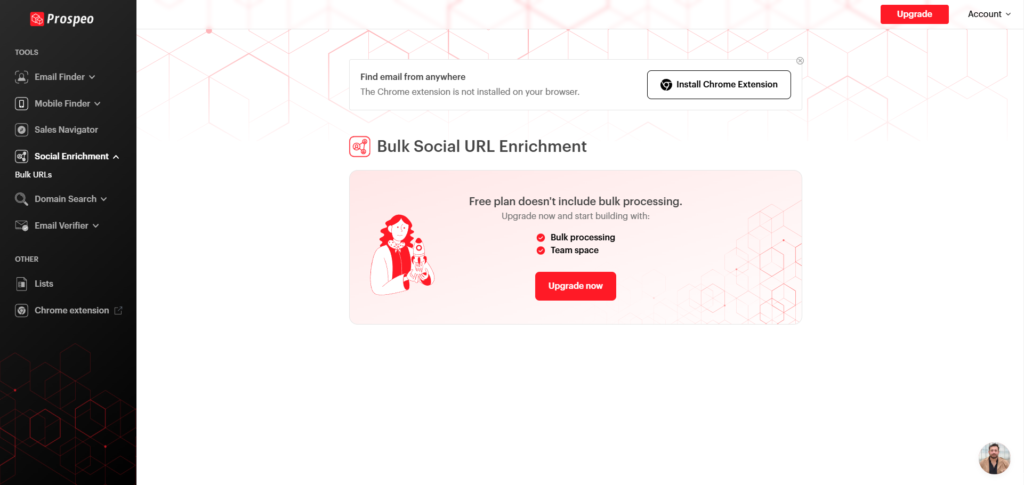
Prospeo.io is a cutting-edge email finding and verification tool designed to enhance business outreach and lead generation efforts.
It offers a comprehensive suite of features, including an email finder, email verifier, domain search, LinkedIn integration, and a Chrome extension.
Prospeo’s LinkedIn integration allows users to extract valuable data from LinkedIn profiles, making it an essential tool for sales and marketing teams looking to build targeted prospect lists and improve their outreach efforts.
Pros
- Accuracy and Efficiency: Prospeo provides accurate email addresses with a high verification rate, ensuring that emails are valid and deliverable. This helps maintain a good sender reputation and reduces bounce rates.
- Ease of Use: The tool is user-friendly, allowing users to extract emails from LinkedIn profiles with ease. It also integrates seamlessly with LinkedIn, making it simple to set up and use.
- Comprehensive Features: Prospeo offers a range of features, including a Chrome extension and API integration, which streamline the email finding process and automate lead generation.
- Integration with Other Tools: Prospeo integrates well with other platforms like Clay, enhancing its utility for lead generation agencies.
- Customer Support: The tool is backed by responsive and helpful customer support, ensuring users get the most out of the tool.
Cons
- Limitations on LinkedIn Sales Navigator Scraping: There is a limit of 5,000 profiles for scraping from LinkedIn Sales Navigator, which can be restrictive for large-scale operations.
- Cost: While Prospeo offers some free credits, extensive use may require a paid subscription, which could be a drawback for small businesses or individuals with limited budgets.
- Dependence on Data Sources: The accuracy of Prospeo’s email finder depends on the quality and availability of data from sources like LinkedIn and company websites.
Pricing
- Free: 75 credits/month, includes basic tools for prospecting and verification.
- Starter ($39/month): 1,000 credits/month, full access to all features.
- Growth ($99/month): 5,000 credits/month, full access to all features.
- Pro ($199/month): 20,000 credits/month, full access to all features.
- Business ($369/month): 50,000 credits/month, full access to all features.
All paid plans include the same features: Email/Mobile finder, Sales Navigator export, verification, domain search, Chrome extension, API, bulk processing, team features, and priority support.
VoilaNorber
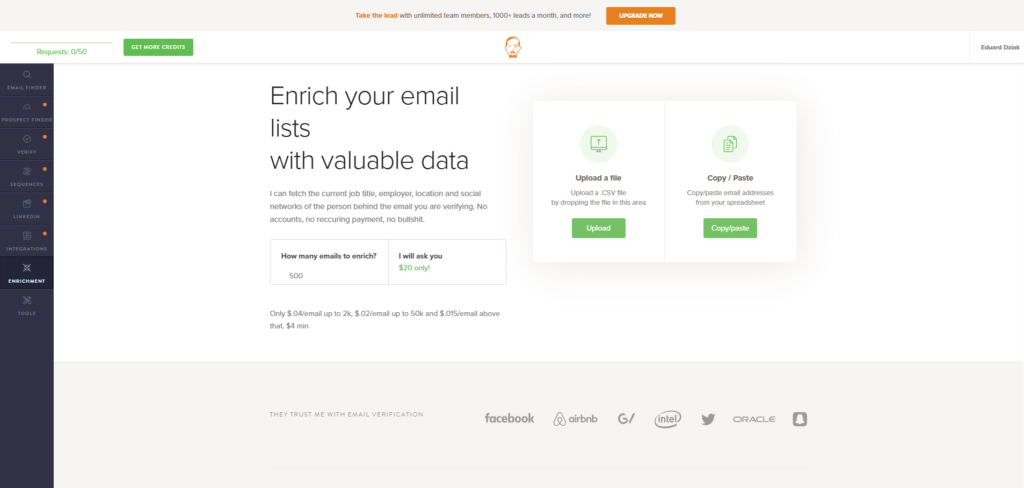
VoilaNorbert is a powerful email finder tool designed to simplify the process of locating and verifying email addresses, particularly useful for professionals in sales, marketing, recruitment, and PR.
It allows users to find email addresses by entering a person’s name and company domain, offering a high accuracy rate of up to 98%.
VoilaNorbert integrates seamlessly with popular tools like Google Chrome, Zapier, Salesforce, and Hubspot, making it a versatile solution for businesses aiming to enhance their outreach efforts.
Pros
- High Accuracy: VoilaNorbert boasts an impressive accuracy rate of up to 98%, ensuring that emails reach the intended recipients.
- Ease of Use: The tool offers a user-friendly interface, allowing users to quickly find email addresses with minimal effort.
- Seamless Integrations: It integrates well with various platforms, including Google Chrome, Zapier, Salesforce, and Hubspot, enhancing workflow efficiency.
- Email Verification: VoilaNorbert verifies email addresses to minimize bounce rates and protect sender reputation.
- Affordable Pricing: The tool offers competitive pricing options, making it accessible to businesses of all sizes.
- Chrome Extension: The Chrome extension allows users to find email addresses directly from websites or LinkedIn profiles.
Cons
- Limited Free Trial: The free trial is limited to 50 free leads, which may not be sufficient for extensive testing.
- Dependence on Data Quality: The accuracy of VoilaNorbert depends on the quality of the data available, which can sometimes lead to inaccuracies.
- Potential for Overreliance: Users might become overly reliant on automated tools, potentially neglecting other outreach strategies.
Pricing
- Valet ($49/month): Up to 1,000 leads/month, unlimited team members, 50 bulk workers, includes bulk and API usage.
- Butler ($99/month): Up to 5,000 leads/month, unlimited team members, 50 bulk workers, includes bulk and API usage.
- Advisor ($249/month): Up to 15,000 leads/month, unlimited team members, 50 bulk workers, includes bulk and API usage.
- Counselor ($499/month): Up to 50,000 leads/month, unlimited team members, 50 bulk workers, includes bulk and API usage.
Linked Helper
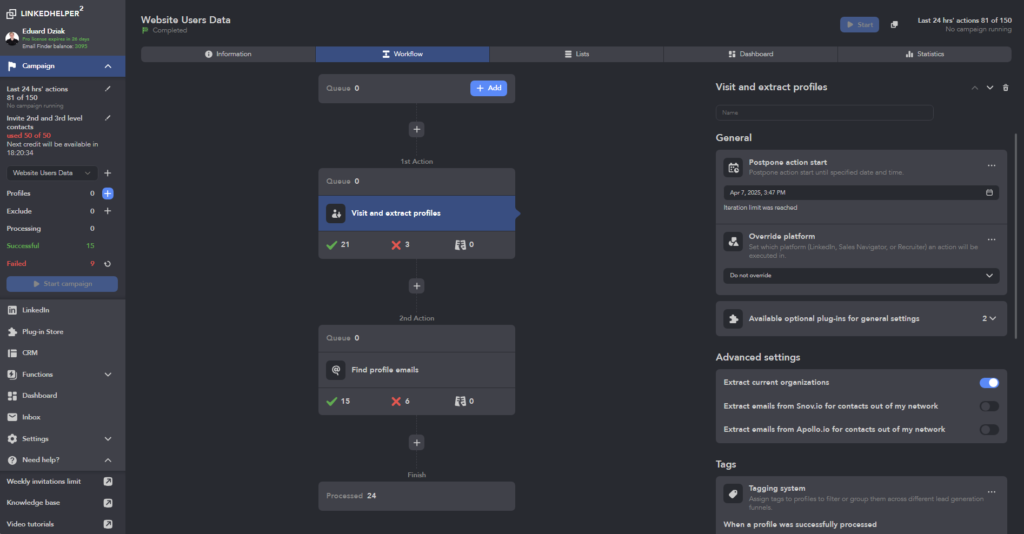
Linked Helper is a powerful LinkedIn automation tool designed to streamline various tasks on the platform, including finding and managing contacts, sending personalized messages, and integrating with CRM systems.
While it is primarily known for its automation features, Linked Helper also includes tools for finding and extracting email addresses from LinkedIn profiles.
This functionality helps users in lead generation and outreach by providing a convenient way to connect with potential clients or partners directly via email.
Pros
- Automation Features: Linked Helper automates tasks such as sending messages, managing contacts, and even liking posts, which can significantly reduce the time spent on LinkedIn outreach.
- Convenient Email Finder: It offers an email finder tool that helps users extract email addresses from LinkedIn profiles, facilitating direct communication with leads.
- Integration with CRM: Linked Helper integrates well with popular CRM systems like HubSpot and Salesforce, allowing seamless export and management of contacts.
- Customizable Outreach: Users can create personalized messages using variables and templates, enhancing the effectiveness of their outreach efforts.
- Good Customer Support: Linked Helper is praised for its responsive customer support, which is available via live chat, messengers, and email.
Cons
- Steep Learning Curve: New users often find the interface complex and challenging to navigate, requiring time to fully understand its capabilities.
- Performance Impact: Running Linked Helper can slow down your computer since it is a desktop application without a cloud-based option.
- Response Management Challenges: Managing responses and tracking interactions can be cumbersome due to the lack of a unified inbox feature.
- Potential Risks with LinkedIn Policies: There is a risk of violating LinkedIn’s terms of service with automated activities, which could lead to account restrictions.
- List Segmentation Issues: Removing contacted prospects from lists can be time-consuming, making list management less efficient.
Pricing
- Trial (Free): 14-day trial with all essential features for LinkedIn automation.
- Standard ($15/month): Basic LinkedIn automation tools for messages and data scraping for growing businesses.
- Pro ($45/month): Advanced LinkedIn automation features for comprehensive lead generation and maximizing business opportunities.
ZoomInfo
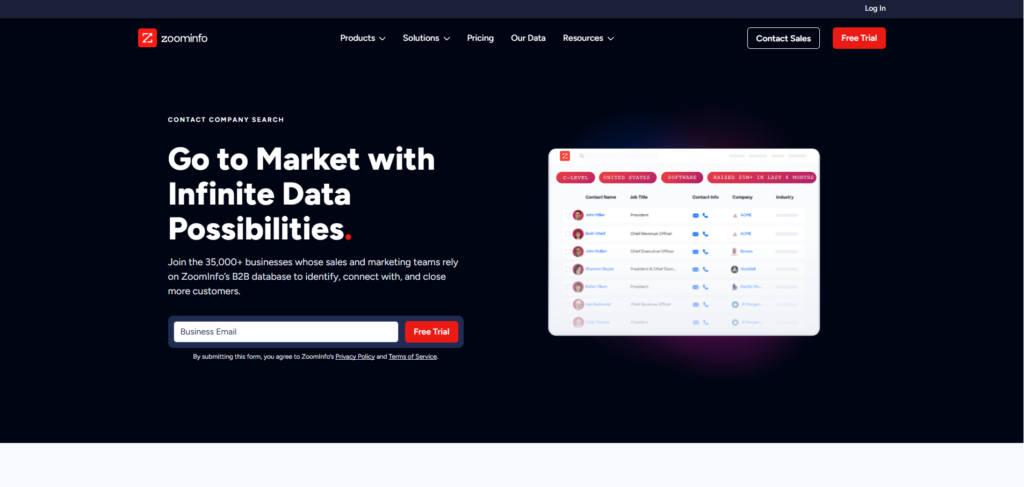
ZoomInfo is a robust B2B data provider that helps businesses find and connect with their ideal customers by offering detailed contact information and advanced search capabilities.
It is often used alongside tools like LinkedIn Sales Navigator, which leverages LinkedIn’s professional network to identify and connect with potential leads.
While ZoomInfo provides comprehensive databases and advanced search filters, LinkedIn Sales Navigator excels in leveraging LinkedIn’s vast user base for sales prospecting.
The integration of these tools with email finder capabilities can significantly enhance B2B lead generation efforts.
Pros
- Comprehensive Data Coverage: ZoomInfo offers an extensive database of over 150 million contacts and 14 million companies, providing accurate and up-to-date information for targeted outreach.
- Advanced Search Filters: Both ZoomInfo and LinkedIn Sales Navigator offer advanced search capabilities, allowing users to filter prospects based on specific criteria such as job titles, company size, and industry.
- Integration with CRM Systems: ZoomInfo integrates seamlessly with popular CRM systems, ensuring that contact information remains accurate and updated.
- AI-Powered Tools: ZoomInfo’s AI-powered tools automate prospecting and data enrichment, saving time and effort.
- Email Verification: ZoomInfo’s ownership of NeverBounce provides real-time email verification services, ensuring the accuracy of contact information.
Cons
- Cost: ZoomInfo can be expensive, with comprehensive plans costing over $25,000 per year, making it less accessible to smaller businesses.
- Limited Direct Contact Information on LinkedIn: LinkedIn Sales Navigator requires third-party tools to obtain direct contact information like email addresses, as only a small percentage of users share this information publicly.
- Data Accuracy: While ZoomInfo regularly updates its database, it’s advisable to verify information independently to ensure accuracy.
- Dependence on Subscription Plans: Features like data export may be limited based on the subscription plan chosen.
- Complexity: Utilizing both ZoomInfo and LinkedIn Sales Navigator effectively may require significant setup and training, especially for smaller teams.
Pricing
- Sales: Pricing available upon request. Includes accurate contact information (emails, direct dials, mobile numbers), company insights, buying intent signals, and engagement tools.
- Marketing: Pricing available upon request. Features contact data, company insights, digital marketing solutions (display ads, website chat, form management), and flexible integrations.
- Talent: Pricing available upon request. Offers advanced candidate search with accurate contact data, sourcing intelligence with alerts, and engagement applications.
All plans require contacting ZoomInfo directly to view specific pricing details.
RocketReach
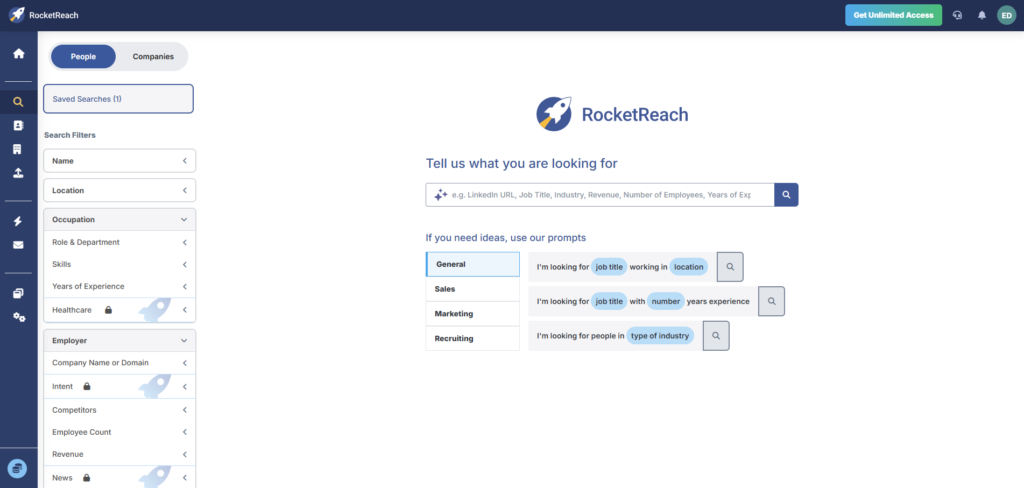
RocketReach is a powerful contact discovery platform designed to empower sales, marketing, and recruiting teams by providing instant access to verified contact information for over 700 million professionals across more than 35 million companies.
This comprehensive tool aggregates data from various sources, including company websites, online directories, social media, and proprietary sources, to build the world’s largest B2B database.
RocketReach’s advanced algorithms ensure real-time email verification, offering a high accuracy rate of over 85% for contact information. The platform is particularly useful for cold email outreach, targeted ad campaigns, automated lead nurturing, and predictive lead scoring.
Pros
- Massive Database: Offers access to a vast database of verified emails, direct dials, and social media profiles, making it an invaluable resource for B2B prospecting.
- Advanced Search Filters: Provides over 100 filters to pinpoint ideal contacts based on demographics, firmographics, technologies, and more, enhancing the precision of outreach campaigns.
- Real-Time Verification: Ensures accuracy with real-time email verification, reducing the risk of bounced emails.
- CRM Integrations: Seamlessly integrates with major CRM systems like Salesforce and HubSpot, streamlining data management.
- Chrome Extension: Offers a convenient Chrome extension for quick prospecting on social media platforms like LinkedIn.
Cons
- Cost: Can be expensive, especially for smaller teams or businesses on tight budgets, as advanced features are only available in premium plans.
- Data Accuracy Issues: Users have occasionally reported encountering inaccurate or outdated data, which can impact campaign effectiveness.
- Feature Limitations: The free version is limited, allowing only five searches per month, which may not be sufficient for active prospecting needs.
- Complexity: The extensive number of search filters can be overwhelming for some users, requiring proper training to maximize their utility.
Pricing
- Essentials ($70/month): 70 lookups/user, email only, 70 exports/month, API access, browser extension, send 500 emails/day, 5 autopilot jobs.
- Pro ($140/month): 200 lookups/user, email & phone, 200 exports/month, includes mobile/direct numbers, technographics, 10 autopilot jobs, CRM integrations.
- Ultimate ($300/month): 500 lookups/user, email & phone, 500 exports/month, 25 autopilot jobs, includes all Pro features.
All plans include personal/professional emails, org charts, company trends, and Zapier integration, with 50% savings on annual billing.
Skrapp
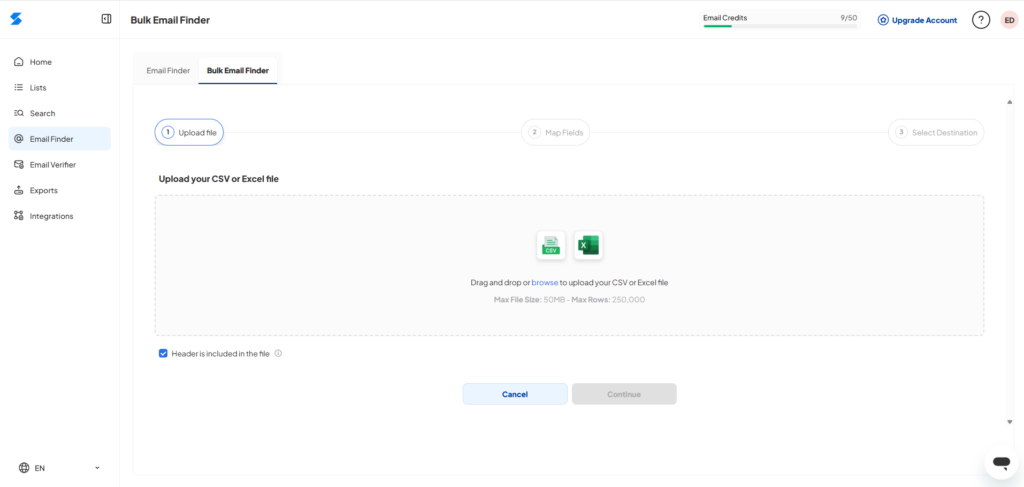
Skrapp.io is a prominent B2B lead generation platform that specializes in finding and verifying business email addresses, particularly from LinkedIn and other professional networks.
Founded in 2016 by Othmane Ghazi, Skrapp has evolved into a robust tool for sales and marketing professionals, offering features like email extraction, verification, and integration with popular CRM systems.
Its LinkedIn email finder tool is especially notable for its ability to extract verified business emails directly from LinkedIn profiles and search results, making it a valuable asset for building targeted outreach lists.
Pros
- Ease of Use: Skrapp integrates seamlessly with LinkedIn via a Chrome extension, allowing users to extract emails with minimal effort. The interface is intuitive, making it accessible to users of varying technical backgrounds.
- Accuracy and Verification: Skrapp provides an email verification tool that checks for deliverability and flags invalid or catch-all addresses, ensuring that users receive accurate and reliable email lists.
- Bulk Email Finder: The tool supports bulk operations, enabling users to extract up to 2,500 verified emails per operation, which is beneficial for scaling outreach efforts3.
- Cost-Effective: Skrapp offers a free plan with 150 emails per month, making it a cost-effective option compared to purchasing email lists.
- Integration with CRM Systems: Skrapp integrates with popular CRM platforms like Salesforce, HubSpot, and Pipedrive, facilitating smooth data transfer and management.
Cons
- Ease of Use: Skrapp integrates seamlessly with LinkedIn via a Chrome extension, allowing users to extract emails with minimal effort. The interface is intuitive, making it accessible to users of varying technical backgrounds.
- Accuracy and Verification: Skrapp provides an email verification tool that checks for deliverability and flags invalid or catch-all addresses, ensuring that users receive accurate and reliable email lists.
- Bulk Email Finder: The tool supports bulk operations, enabling users to extract up to 2,500 verified emails per operation, which is beneficial for scaling outreach efforts3.
- Cost-Effective: Skrapp offers a free plan with 150 emails per month, making it a cost-effective option compared to purchasing email lists.
- Integration with CRM Systems: Skrapp integrates with popular CRM platforms like Salesforce, HubSpot, and Pipedrive, facilitating smooth data transfer and management.
Pricing
- Free: 50 email credits/month, 1 user, includes Chrome extension, basic LinkedIn/website integration, limited searches, basic verification.
- Professional ($49/month): 1,000 email credits, 2 users, adds automated integrations, bulk search tasks, list management, advanced verification.
- Enterprise ($349/month): 50,000 email credits, 15 users, unlimited searches and exports, API access, dedicated account manager.
- Additional Enterprise tiers: 5K, 20K, 50K, and 100K options available (specific pricing not provided).
Surfe
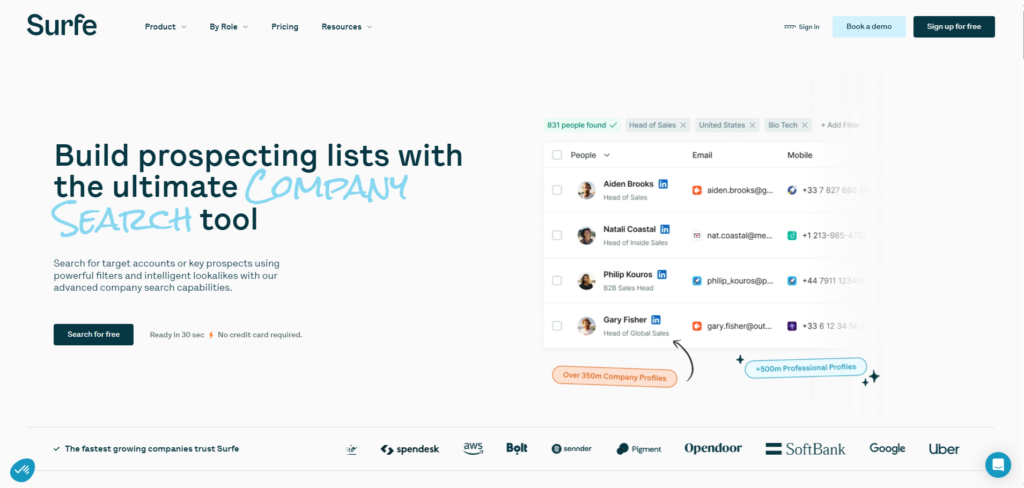
Surfe is a cutting-edge tool designed to streamline the process of finding and managing professional contact information on LinkedIn.
It integrates seamlessly with CRM systems, allowing users to extract and transfer contact details directly from LinkedIn profiles with just one click.
Surfe’s email finder is particularly notable for its high accuracy, achieved through a waterfall enrichment cascade that searches multiple databases sequentially to verify email addresses. This approach ensures that sales professionals can focus on outreach rather than data collection, enhancing overall efficiency and effectiveness in their sales strategies.
Pros
- High Accuracy: Surfe boasts a high success rate in finding email addresses, with claims of up to 95% accuracy. This is due to its cascading search process that checks multiple databases, ensuring that the most accurate contact information is obtained.
- Seamless Integration: The tool integrates well with leading CRM platforms such as HubSpot, Salesforce, Pipedrive, and Copper, allowing for easy management of contact data without manual entry.
- Efficiency: Surfe saves time by automating the email lookup process, allowing sales teams to focus on outreach and strategy rather than data collection.
- Validation Process: Emails found through Surfe are validated using tools like ZeroBounce, ensuring that they are legitimate and less likely to bounce or land in spam.
- Ease of Use: The Chrome extension allows users to find and add email addresses directly from LinkedIn profiles without leaving the platform.
Cons
- Dependence on Multiple Databases: While Surfe’s cascading approach is effective, it relies on the quality and availability of data from its partner databases. If these databases are incomplete or outdated, the tool’s effectiveness may be compromised.
- Cost: While Surfe offers some free features, full access to its capabilities may require a subscription, which could be a cost barrier for some users.
- Limited Free Trial: The extent of the free trial or demo version might not fully showcase all the tool’s capabilities, potentially limiting users’ ability to assess its value before committing to a paid plan.
- Potential for Overreliance: Relying heavily on automated tools like Surfe might lead to a lack of personal interaction and relationship-building skills, which are crucial in sales.
Pricing
- Free ($0/month): 20 email finder credits, 5 mobile phone credits, unlimited validation, limited CRM integration (1 contact/day), basic templates.
- Essential ($29/user/month): 150 email finder credits, 50 mobile phone credits, unlimited validation, full CRM integration, message tracking, Sales Navigator exports (100/day).
- Pro ($59/user/month): 1,000 email finder credits, 100 mobile phone credits, unlimited validation, all Essential features plus increased Sales Navigator exports (200/day), job change alerts, advanced analytics.
All plans include LinkedIn-CRM integration, but with increasing capabilities at each tier. Pro plan adds additional features like Company Search, Account Lookalikes, and Prospect List Builder.
IGLeads
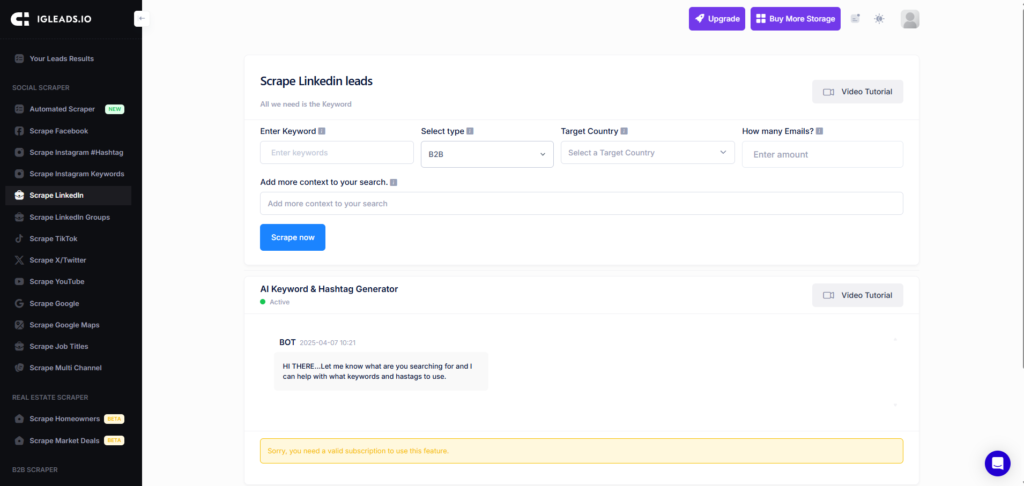
IGLeads is a powerful tool designed to help businesses find and verify email addresses, including those of professionals on LinkedIn.
While IGLeads primarily focuses on general email finding and verification, its capabilities can be leveraged to find LinkedIn emails by utilizing its comprehensive database and search features.
The tool is particularly useful for sales-oriented companies looking to connect with key decision-makers on LinkedIn.
Pros
- Comprehensive Database: IGLeads offers access to over 140 million contacts, which can be beneficial for finding LinkedIn emails by searching through company names or URLs.
- High Accuracy Rate: IGLeads boasts a 95% accuracy rate for its email finder tool, ensuring that the emails found are valid and deliverable.
- Real-Time Verification: The tool provides real-time verification of email addresses, ensuring that users only receive active and valid emails.
- No Tech Skills Required: IGLeads is user-friendly and does not require technical expertise to operate, making it accessible to a wide range of users.
- Integration with CRM: While not specifically mentioned for LinkedIn, IGLeads allows easy export of contacts to CRM systems, which can streamline outreach processes.
Cons
- Limited Specificity for LinkedIn: IGLeads is not specifically designed as a LinkedIn email finder; it is more general-purpose. Users might need to rely on other tools for more targeted LinkedIn email extraction.
- Cost: While IGLeads offers a “no match, no charge” policy, it may not be free for all services, especially for bulk email verification or specific LinkedIn-focused features.
- Dependence on Public Data: IGLeads relies on publicly available data, which might limit its ability to find emails that are not publicly listed on LinkedIn profiles.
- Compliance and Privacy: Users must ensure that their use of IGLeads complies with data privacy laws and LinkedIn’s terms of service.
Pricing
- Starter Plan ($59/month): 10,000 emails monthly, 2 scraping seats, job title scraping, multi-platform support (Instagram, Facebook, LinkedIn).
- Unlimited Plan ($149/month): Unlimited emails monthly, 2 scraping seats, job title scraping, same multi-platform support as Starter Plan.
Both plans provide scraping capabilities across major social platforms with the main difference being the monthly email limit.
What is LinkedIn Email Finder Software?
LinkedIn Email Finder Software is a specialized tool designed to extract contact information, primarily email addresses, from LinkedIn profiles.
These applications work by analyzing publicly available data on LinkedIn profiles and cross-referencing it with other databases to discover and verify professional email addresses.
Using advanced algorithms and data verification techniques, these tools help sales teams, marketers, and recruiters bypass LinkedIn’s communication limitations by establishing direct email connections with potential leads, clients, or candidates.
Most solutions offer browser extensions that integrate directly with LinkedIn, allowing users to discover emails with a single click while browsing profiles or search results.
Benefits of LinkedIn Email Finder?
Using a LinkedIn Email Finder offers numerous advantages for professionals looking to maximize their outreach efforts:
- Direct Communication: Bypasses LinkedIn’s InMail limitations and connection requirements, allowing you to contact prospects directly via email.
- Improved Response Rates: Email often yields higher response rates than LinkedIn messages, especially for cold outreach.
- Cost-Effective Outreach: Eliminates the need for premium LinkedIn subscriptions solely for messaging capabilities.
- Scalable Prospecting: Enables bulk email discovery for large-scale outreach campaigns, significantly reducing manual research time.
- Enhanced Personalization: Access to email addresses allows for more personalized outreach using email automation tools.
- CRM Integration: Most email finders integrate with CRM systems, streamlining your lead management workflow.
- Data Enrichment: Beyond email addresses, many tools provide additional contact information like phone numbers and social profiles.
- Verified Contacts: Quality email finders verify email addresses in real-time, reducing bounce rates and protecting sender reputation.
- Targeted Campaigns: Combined with LinkedIn’s powerful filtering capabilities, email finders help create highly targeted prospect lists.
- Multichannel Approach: Enables an omnichannel outreach strategy combining LinkedIn engagement with email follow-ups for maximum effectiveness.
Generate Hyper-Personalized & Relevant LinkedIn Outreach Sequences with ProfitOutreach
Elevate your LinkedIn outreach with ProfitOutreach’s AI-powered personalization engine. This innovative tool analyzes prospect data to craft uniquely tailored messages that resonate with each recipient.
Stop sending generic templates that get ignored. ProfitOutreach generates dynamic sequences that reflect your prospect’s interests, challenges, and professional background, dramatically improving response rates and conversion opportunities while saving you countless hours of manual work.
FAQs about LinkedIn Email Finder Software Tools
How to find someone’s email from LinkedIn?
Use a dedicated email finder tool with a LinkedIn extension. Simply navigate to the target profile, click the extension, and it will extract and verify the email address using algorithms that search across multiple data sources.
Can I extract emails from LinkedIn?
Yes, though not directly through LinkedIn itself. Third-party email finder tools can extract emails by analyzing profile data and cross-referencing it with external databases to identify professional email addresses.
Is it legal to scrape emails from LinkedIn?
Scraping LinkedIn data violates their Terms of Service and may have legal implications under data protection laws like GDPR. Always use compliant tools that respect privacy regulations and obtain data through legitimate means.
Can people get your email off of LinkedIn?
Yes, if your email is visible in your profile or “Contact Info” section. Email finder tools can also discover your email through algorithms even if it’s not directly displayed. Adjust your privacy settings to control visibility of your contact information.
Does LinkedIn allow scraping?
No, LinkedIn explicitly prohibits data scraping in its Terms of Service. The platform actively implements technical measures to detect and block scraping activities. Violating these terms can result in account restrictions or permanent bans from the platform.
Does LinkedIn reveal email?
LinkedIn only reveals email addresses that users choose to make visible in their profile or contact information. By default, your email isn’t publicly visible to all users, but connections can typically see it unless you’ve adjusted your privacy settings to restrict access.
Other Useful Tools
- Best Email Finder Tools
- Best Cold Email Software
- Best Personalized Cold Email Generators
- Best LinkedIn Message Generators
Related LinkedIn Message Templates:
- Partnership LinkedIn Message Template Guide: Examples, Best Practices, and Tips
- Follow-Up LinkedIn Message Template Guide: Examples, Best Practices, and Tips
- Testimonial LinkedIn Message Template Guide: Examples, Best Practices, and Tips