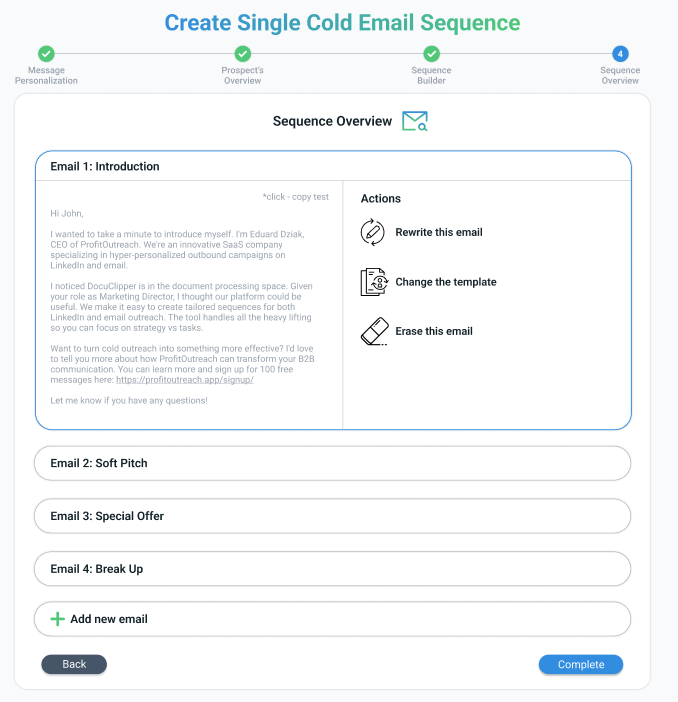Discovering the right contact information is crucial for effective outreach campaigns. In 2025, email finder tools have evolved to offer unprecedented accuracy and integration capabilities.
This guide examines the top 10 solutions to help you connect with prospects efficiently while maintaining compliance with privacy regulations.
Hunter.io
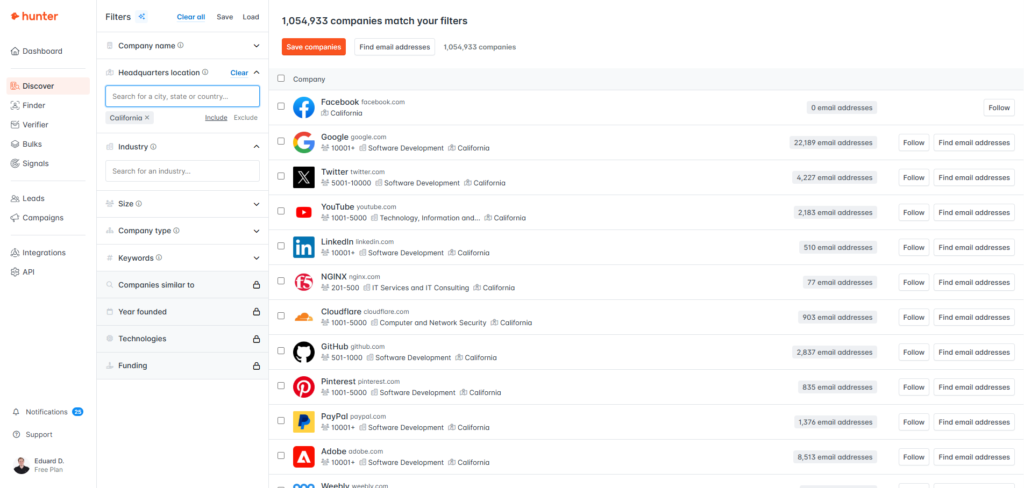
Hunter.io is a popular online tool primarily used to find professional email addresses associated with specific companies or websites. It helps streamline outreach for sales, marketing, and recruitment efforts.
Pros
- Often provides verified emails or confidence scores, improving outreach accuracy and deliverability.
- Features a user-friendly interface and a convenient Chrome extension for quick lookups.
- Offers efficient domain search and bulk finding features, saving time when researching multiple contacts.
Cons
- Paid subscription plans can become expensive, especially for users requiring high search volumes.
- The free plan is quite restrictive, offering only a limited number of searches monthly.
- Sometimes fails to find specific emails, or the contact information provided may be outdated.
Pricing
Hunter offers 4 pricing plans:
- Free Plan ($0): 25 monthly email searches, 50 verifications, 1 connected email account, up to 500 recipients per campaign, regular support, and browser extensions.
- Starter Plan ($49/month): 500 monthly email searches, 1,000 verifications, 3 connected email accounts, up to 2,500 recipients per campaign, priority support, and SMTP/IMAP accounts.
- Growth Plan ($149/month): 5,000 monthly email searches, 10,000 verifications, 10 connected email accounts, up to 5,000 recipients per campaign, priority support, email account rotation, and link tracking.
- Scale Plan ($299/month): 10,000 monthly email searches, 10,000 verifications, 20 connected email accounts, up to 15,000 recipients per campaign, priority support, and all premium features including custom tracking domain.
Instantly
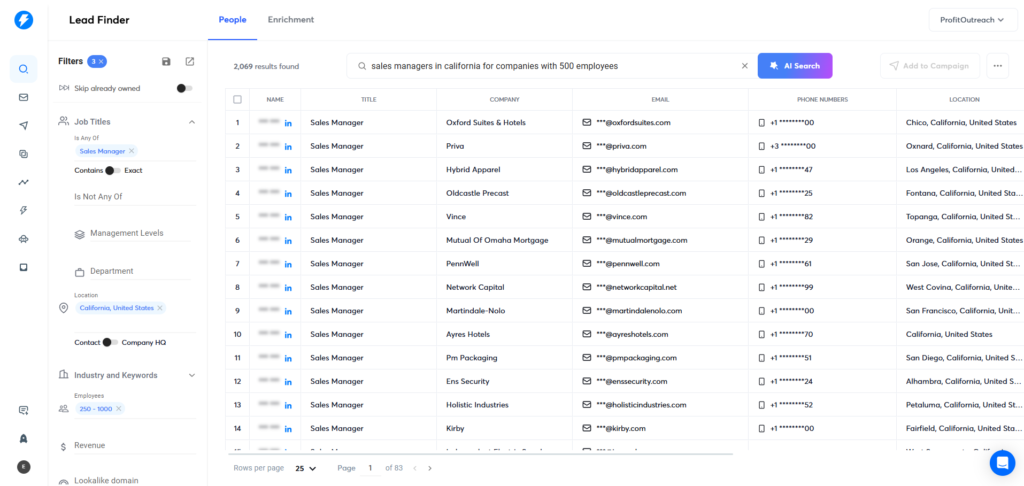
Instantly.ai offers an email finder tool integrated within its broader cold outreach platform. It’s designed primarily to help B2B businesses locate contact information for potential leads directly within their system for efficient campaign building.
Pros
- Accesses a large B2B database with millions of potential contacts.
- Seamless integration with Instantly’s campaign sending and warm-up features.
- Potentially cost-effective compared to subscribing to separate database tools.
Cons
- Email accuracy can sometimes be inconsistent, requiring external verification.
- Search filtering options might be less advanced than specialized database providers.
- Best value when using Instantly’s full suite, less so as a standalone tool.
Pricing
- Growth Plan ($37/month): Unlimited email accounts, unlimited email warmup, 1,000 uploaded contacts, 5,000 emails monthly, and chat support.
- Hypergrowth Plan ($97/month): Unlimited email accounts, unlimited email warmup, 25,000 uploaded contacts, 100,000 emails monthly, and premium live support.
- Light Speed Plan ($358/month): Everything in Hypergrowth plan plus 500,000 emails monthly, 100,000 uploaded contacts, and SISR System.
Apollo
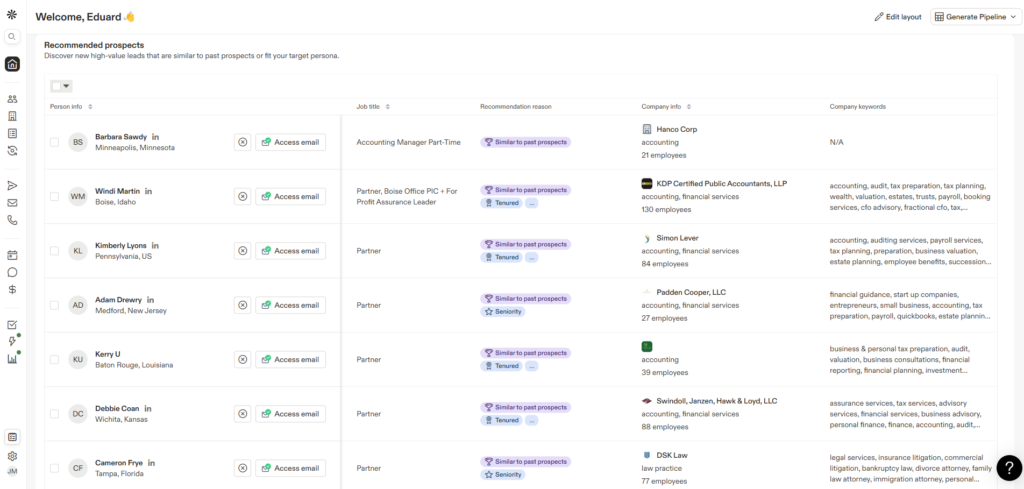
Apollo.io‘s email finder is a tool within its broader sales intelligence platform designed to help users locate verified business email addresses and other contact information for potential leads and prospects from its extensive B2B database.
Pros
- Access to a vast database of B2B contacts and companies for comprehensive prospecting.
- Provides verified email addresses, enhancing deliverability and reducing bounce rates effectively.
- Integrates smoothly with popular CRMs and includes a useful Chrome extension for prospecting on LinkedIn.
Cons
- Pricing can be relatively high, potentially challenging for smaller businesses or individual users.
- Despite verification, some contact information may occasionally be inaccurate or become outdated over time.
- Usage is often limited by a credit system based on the chosen subscription plan.
Pricing
- Free Plan ($0): Explore the Apollo platform with 1,200 credits per user/year, 2 sequences, basic prospecting tools including Gmail & Salesforce extensions, and basic filters.
- Basic Plan ($49/user/month, billed annually): Enhance your sales process with 60,000 credits per user/year, 2 sequences, advanced filters, CRM integrations, meeting scheduling, and 6 intent topics with filters.
- Professional Plan ($79/user/month, billed annually): Optimize with 120,000 credits per user/year, unlimited sequences, 5 mailboxes per user, US dialer, automated workflows, AI research intelligence, call recordings, and pre-built advanced reports.
- Organization Plan ($119/user/month, minimum 3 users): Transform your go-to-market strategy with 180,000 credits per user/year, 12 intent topics, 15 mailboxes per user, international dialer, customizable dashboards, advanced security, and single sign-on (SSO).
GetProspect
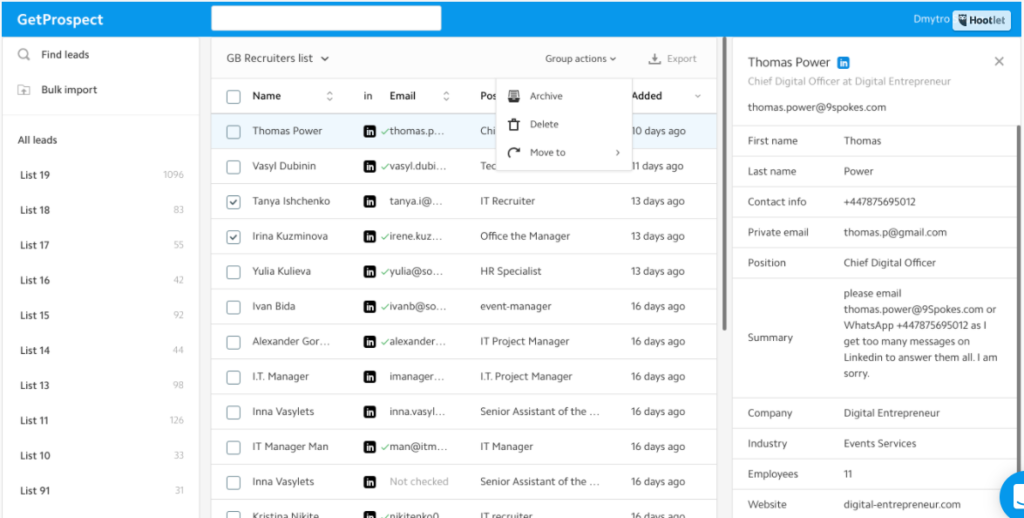
GetProspect is a B2B email finder and lead generation tool. It helps businesses discover verified email addresses and contact information for potential customers and partners.
Pros
- Offers a large database of business contacts across various industries.
- Provides accurate and verified email addresses, reducing bounce rates.
- Has user-friendly interface and Chrome extension for easy lead generation.
Cons
- Free plan has limited credits, restricting extensive use.
- Email verification, while good, isn’t always 100% accurate.
- Advanced features and integrations are locked behind higher-tier plans.
Pricing
- Free Plan ($0/month): Access 50 valid emails and 100 verifications monthly with LinkedIn extension, advanced filters, API access, export capabilities, and team data sharing.
- Starter Plan ($49/month): Expand your reach with 1,000 valid emails, 2,000 verifications, and 5 phone numbers monthly. Includes all Free plan features plus CSV enrichment, Zapier integration, priority support, dashboards, and custom properties.
- Growth Plan ($99/month): Scale your prospecting with 5,000 valid emails, 10,000 verifications, and 5 phone numbers monthly. Includes all Starter features plus native integrations and team credit sharing.
AeroLeads
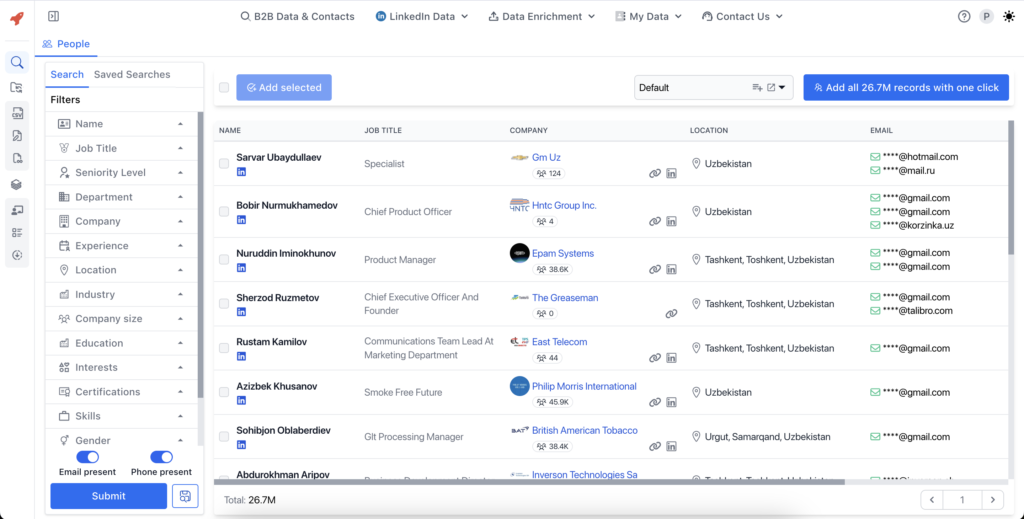
AeroLeads is a prospecting and lead generation tool offering an email finder feature. It helps businesses discover email addresses of potential customers and build targeted contact lists for sales and marketing efforts.
Pros
- Find verified email addresses and business contact information quickly.
- Offers integrations with popular CRM and sales automation platforms.
- Provides advanced search filters to target specific industries and roles.
Cons
- Accuracy of found emails can sometimes be a concern.
- Free trial or limited plan may have usage restrictions.
- Pricing can be relatively higher compared to some competitors.
Pricing
- Take Off Plan ($49/month): Unlimited search with 2,000 credits monthly, 80 guaranteed personal phone numbers, 1 user access, dedicated account manager, and complete data export. Includes prospecting across LinkedIn and other platforms, CRM integrations, and multi-channel support.
- Climb Plan ($149/month): Scale up with 8,000 credits monthly, 200 guaranteed personal phone numbers, 5 user access, dedicated account manager, and all features from the Take Off plan including comprehensive support options.
- Cruise Plan ($299/month): Comprehensive solution with 20,000 credits monthly, 400 guaranteed personal phone numbers, unlimited users, dedicated account manager, and all prospecting and integration capabilities.
- Enterprise Plan (Custom pricing): Tailored solution with unlimited search, custom credit allocation, personalized valid email and phone number requirements, unlimited users, dedicated account management, and full access to all platform features.
Clay
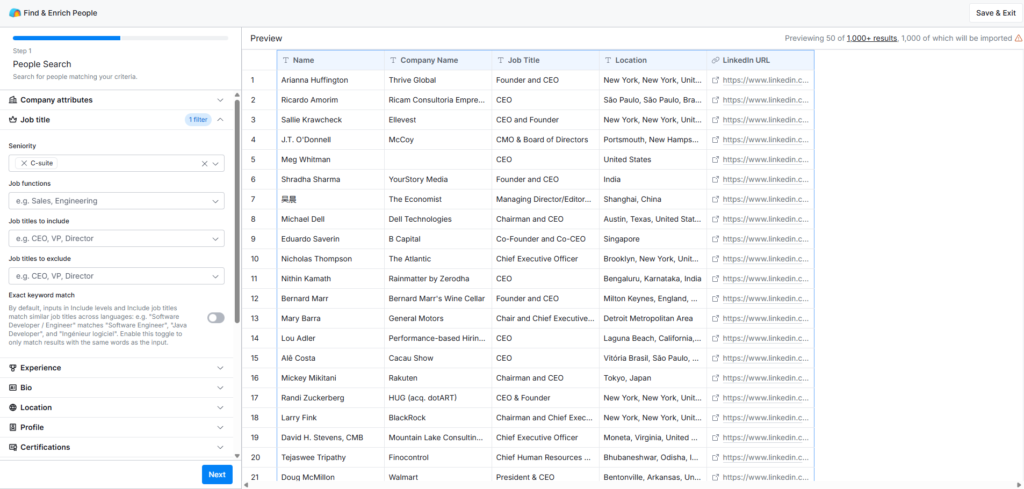
Clay email finder helps you discover professional email addresses quickly and efficiently. It streamlines your outreach by providing direct contact information for individuals and businesses.
Pros
- Find verified email addresses in bulk, saving significant time on research.
- Integrates with various platforms to enhance your workflow and outreach campaigns.
- Offers detailed insights about contacts beyond just their email address.
Cons
- Accuracy of email addresses isn’t always guaranteed, requiring verification.
- Some features and higher usage tiers can come with a significant cost.
- Ethical considerations around data usage need careful consideration and adherence.
Pricing
- Free Plan ($0/month): Start with 100 credits monthly, unlimited users, up to 100 people/company searches, basic exporting capabilities, AI/Claygent features, credit rollover, and access to 100+ integration providers.
- Starter Plan ($149/month): Expand your capabilities with 2,000 credits monthly, unlimited users, up to 5,000 people/company searches, plus phone number enrichments and the ability to use your own API keys.
- Explorer Plan ($349/month): Scale up with 10,000 credits monthly, unlimited users, up to 10,000 people/company searches, plus HTTP API integration, webhooks, email sequencing, and advanced filters.
- Pro Plan ($800/month): Power users get 50,000 credits monthly, unlimited users, up to 25,000 people/company searches, plus CRM integrations, unlimited rows, and 40 action columns per table.
- Enterprise Plan (Custom pricing): Tailored solution with custom credits, unlimited users, up to 50,000 people/company searches, plus AI prompting support, Snowflake data engineering, dedicated Slack support, analytics, and SSO.
Lemlist
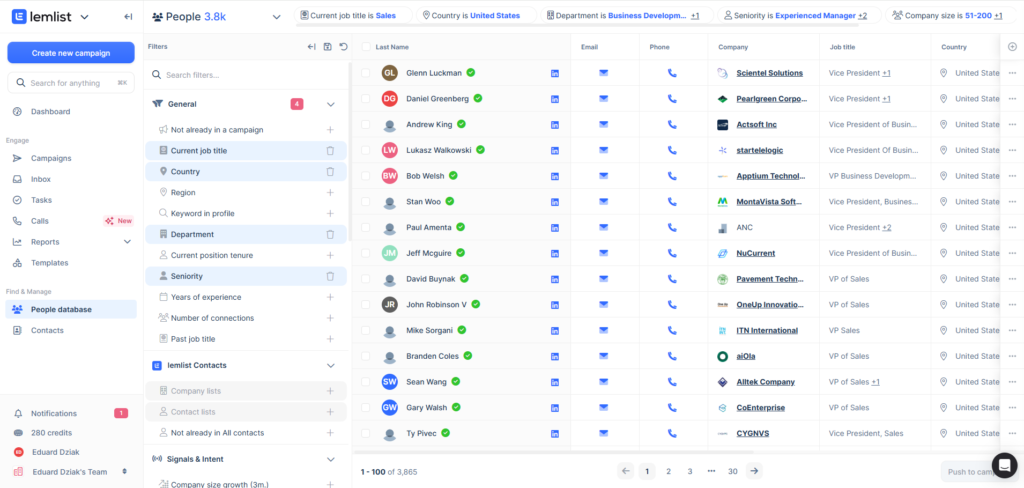
Lemlist‘s Email Finder is a tool designed to help you find verified email addresses of potential leads, enabling more effective outreach campaigns.
Pros
- Finds verified emails, improving deliverability and reducing bounce rates.
- Integrates seamlessly with Lemlist’s other outreach automation features.
- Offers a user-friendly and intuitive interface for easy navigation.
Cons
- Can be expensive, especially for users with limited outreach needs.
- May have limitations on the number of email searches allowed per month.
- Accuracy isn’t always guaranteed; some found emails might be outdated.
Pricing
- Email Pro Plan ($69/month): Designed for growing teams with 3 sending emails per user, free 200 emails or 50 phone numbers monthly, unlimited campaigns and follow-ups, AI-powered outreach, personalization features, CRM integrations, and email warm-up services.
- Multichannel Expert Plan ($99/month): Perfect for scaling businesses with 5 sending emails per user, free 300 emails/75 phone numbers/475 call minutes monthly, automated LinkedIn actions, in-app calling, conditioned sequence steps, intent targeting, custom landing pages, and advanced integrations.
- Enterprise Plan (Custom pricing, yearly only): Tailored for large organizations (5 seats minimum) with 5 sending emails per user, free 500 emails/125 phone numbers/800 call minutes monthly, unlimited guest seats, custom roles, personalized onboarding, dedicated account manager, premium support, advanced security (SSO/SAML), and custom credit assignment.
ContactOut
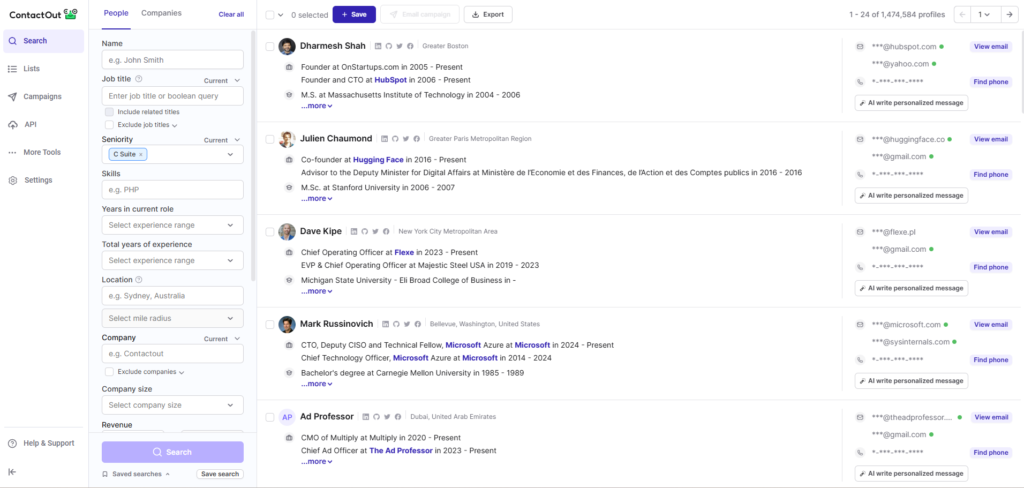
ContactOut is a popular tool for finding contact information, particularly email addresses, of professionals. It leverages AI and a vast database to help users connect with potential candidates or leads.
Pros
- Access to a large database of verified email addresses.
- Chrome extension for easy contact finding on LinkedIn.
- Offers advanced search filters for targeted outreach.
Cons
- Can be more expensive than some alternative tools.
- Accuracy isn’t always guaranteed for every profile.
- Reliance on LinkedIn profiles might limit some searches.
Pricing
- Free Plan ($0): Access 4 emails and 2 phone numbers daily with compatibility limited to standard LinkedIn.
- Sales Plan ($99/month): Unlock 500 work emails and 50 phone numbers monthly, with Sales Navigator compatibility, Salesforce & HubSpot integration, and Zapier connectivity to 5,000+ apps.
- Recruiter Plan ($199/month): Access 1,000 personal emails and 50 phone numbers monthly, with compatibility across all LinkedIn versions including Recruiter Pro, plus Salesforce, HubSpot, and major ATS integrations (Lever, Greenhouse, Bullhorn).
- Team/API Plan (Custom pricing with team discounts): Enterprise-level solution featuring API access, custom data enrichment, bulk contact files, and dedicated enterprise support.
Skrapp
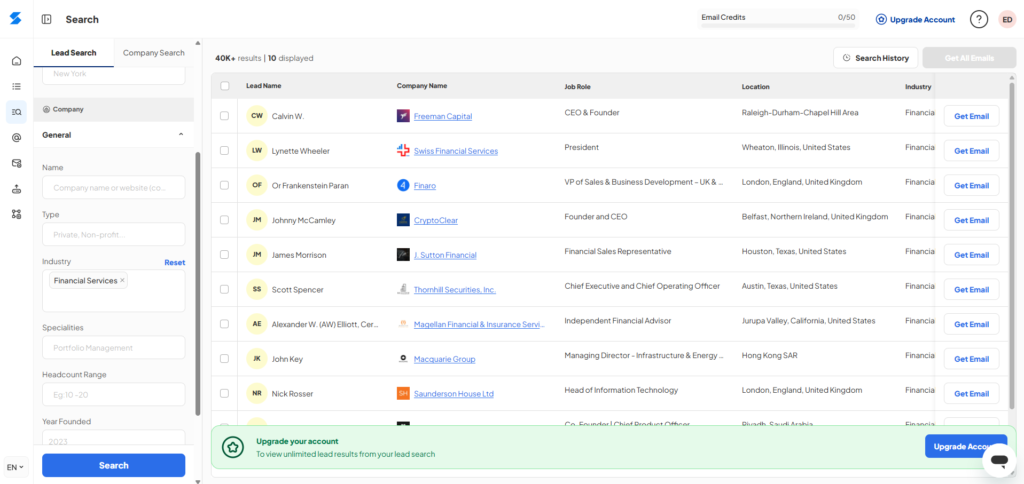
Skrapp is an email finder tool designed to help businesses connect with potential leads. It allows users to find verified business email addresses and build targeted contact lists efficiently.
Pros
- Finds verified business email addresses quickly.
- Offers a convenient Chrome extension for easy access.
- Provides a large database of B2B contact information.
Cons
- Can be costly depending on the subscription plan.
- Email accuracy isn’t always 100% guaranteed.
- The free plan offers limited search credits.
Pricing
- Free Plan ($0): 50 email credits, 1 user, basic Chrome extension and limited LinkedIn integration.
- Professional Plan ($49/month): 1,000 email credits, 2 users, full LinkedIn integration and comprehensive email verification.
- Enterprise Plan (From $349/month): Up to 100K credits, 15 users, unlimited searches, API access and dedicated support.
Enrow.io
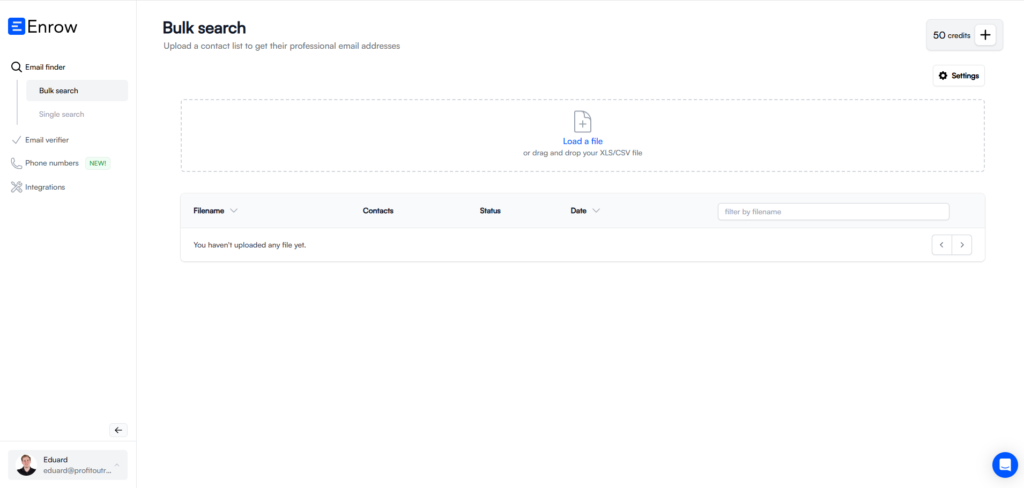
Enrow.io is an online tool designed to help users find email addresses associated with specific websites or individuals, streamlining outreach and lead generation efforts.
Pros
- Can quickly locate hard-to-find contact information.
- Offers a user-friendly interface for easy navigation.
- May provide additional data points beyond just the email.
Cons
- Accuracy of found emails can sometimes vary.
- Free usage might be limited in the number of searches.
- Ethical considerations exist regarding unsolicited contact.
Pricing
- Free Plan ($0): 50 free credits, find 50 emails, no card required.
- Subscription Plan ($29/month): 2,000 credits monthly for 2,000 emails or 40 phone numbers.
- Pay-As-You-Go Option: $0.0145 per valid email or $0.72 per phone number.
- Custom Plan (From $999): 200K+ credits for high-volume needs with discounted rates.
LeadMagic
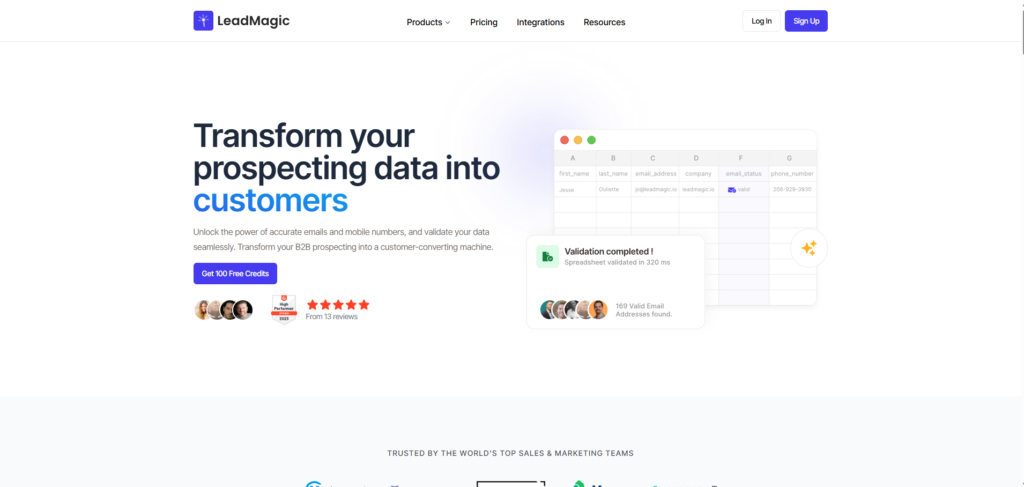
LeadMagic is a tool designed to help businesses and individuals find email addresses of potential leads and contacts. It aims to streamline outreach and marketing efforts.
Pros
- Quickly find email addresses for targeted outreach.
- Can save time compared to manual email searching.
- Offers integrations with various CRM platforms.
Cons
- Accuracy of found emails can sometimes be unreliable.
- Over-reliance might lead to impersonal communication.
- Ethical considerations regarding unsolicited emails exist.
Pricing
- Monthly Plan – 10,000 Credits ($99.99): Mobile numbers, email addresses, and B2B enrichment at $0.01 per credit.
- Monthly Plan – 30,000 Credits ($259.99): All features with better value at $0.0087 per credit.
Findymail
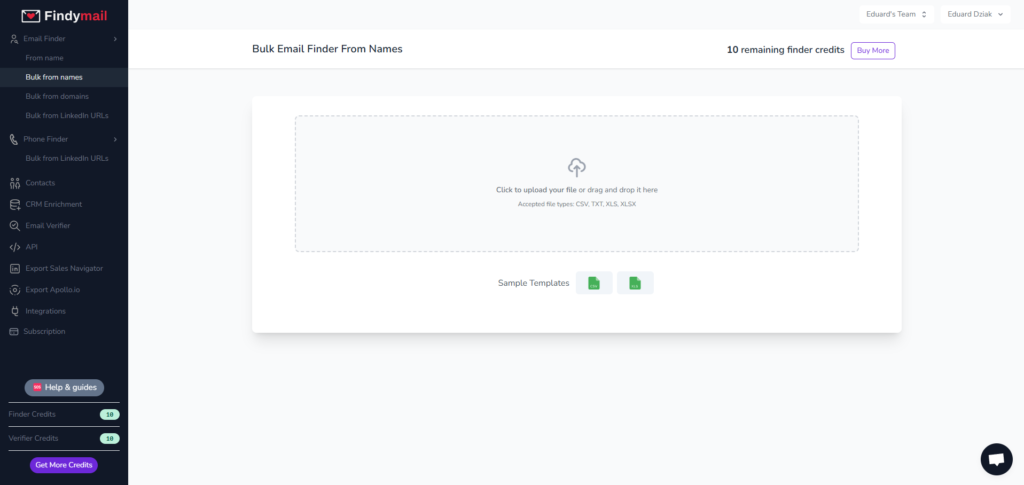
Findymail is an email finder tool designed to help users discover email addresses associated with specific websites or individuals. It aims to streamline outreach and lead generation efforts for businesses and professionals.
Pros
- It offers a user-friendly interface for easy navigation and quick searches.
- Findymail can potentially uncover hard-to-find email addresses efficiently.
- The tool may offer various search filters to refine email discovery.
Cons
- Accuracy of found email addresses cannot be guaranteed in all cases.
- Like similar tools, it might have limitations on the number of free searches.
- Privacy concerns may arise regarding the collection and use of email data
Pricing
- Trial ($0): 10 finder credits and 10 verifications once, find 10 emails or 1 phone number.
- Basic ($49/month): 1,000 finder credits monthly, find 1,000 emails or 100 phones at $0.049/credit.
- Starter ($99/month): 5,000 finder credits monthly, find 5,000 emails or 500 phones at $0.0198/credit.
- Business ($249/month): 15,000 finder credits monthly, find 15,000 emails or 1,500 phones at $0.0166/credit.
All plans include: Sales Navigator export, API access, integrations, 10 team members, and no duplicate charges.
FindThatLead
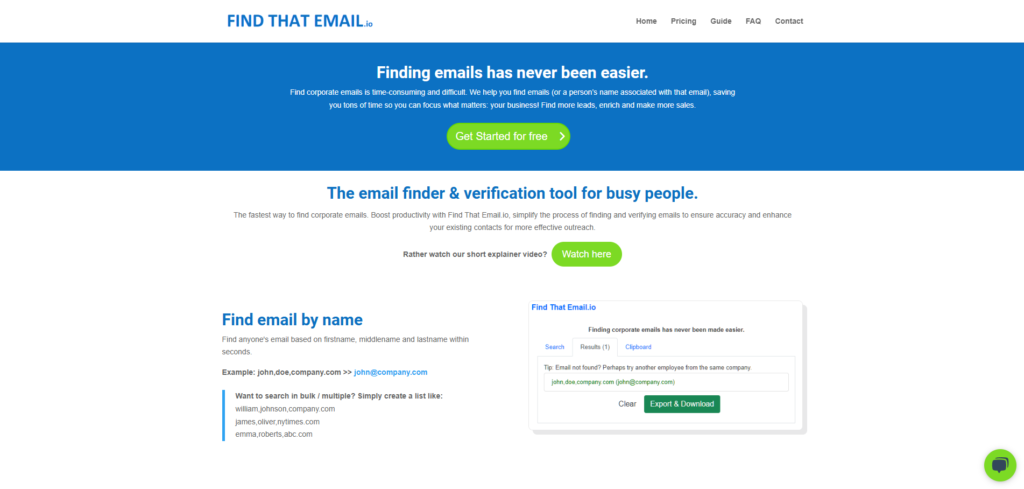
FindThatLead is a popular email finder tool designed to help users discover contact information for sales and marketing purposes. It offers various features to streamline lead generation.
Here are some pros and cons:
Pros
- It offers a user-friendly interface and is easy to navigate.
- Provides multiple search options, including website and social media.
- Integrates with popular CRM and automation platforms.
Cons
- Email accuracy can sometimes be inconsistent.
- The free plan has limitations on the number of searches.
- Pricing for higher-tier plans might be expensive for some users.
Pricing
- Free Trial ($0): 7-day access with 50 email credits, 2 phone credits, and 150 daily emails.
- Starter Plan ($49/month): 2,000 email credits, 50 phone credits monthly, and 400 daily emails.
- Ultimate Plan ($99/month): Unlimited users, 15 email accounts, unlimited email credits and sender capabilities.
All plans include: Chrome extension, email finder and verifier, prospector tool, bulk processing, and CRM integrations.
Snov.io
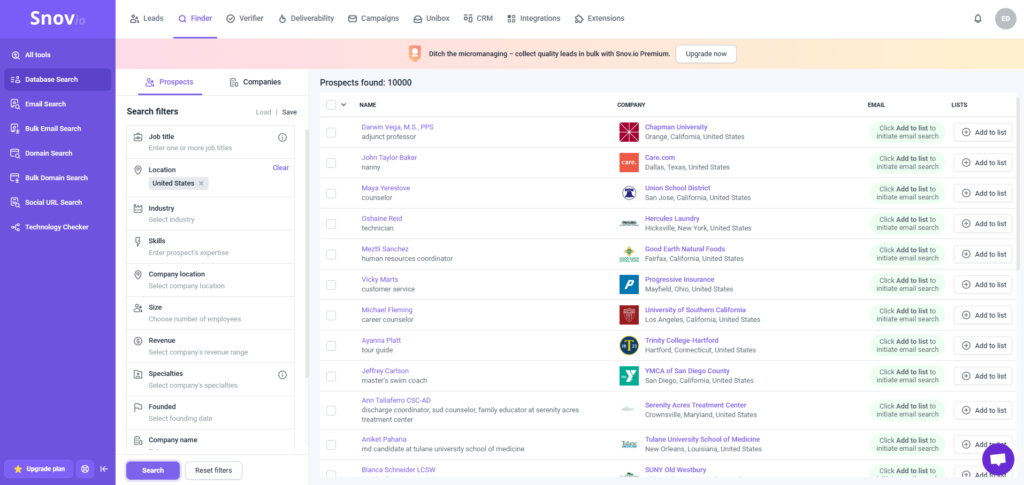
Snov.io’s email finder is a powerful tool for sales and marketing teams. It helps you discover verified email addresses of prospects and businesses quickly and efficiently.
Pros
- Finds email addresses associated with websites and professionals.
- Saves significant time compared to manual email research.
- Offers various search methods and integrations for convenience.
Cons
- Email accuracy can vary; verification is often recommended.
- Excessive use may raise concerns about spamming practices.
- Free plan limitations may restrict extensive usage.
Pricing
- Trial ($0): 50 credits, 100 email recipients, 1 mailbox warm-up, and basic email tools.
- Starter ($39/month): 1,000 credits, 5,000 recipients, 3 mailbox warm-ups, unlimited emails and contacts.
- Pro ($99/month): 5,000 credits, 10,000 recipients, unlimited mailbox warm-ups, and advanced campaign controls.
- Higher Pro tiers available: 20K, 50K, and 100K options for growing businesses.
All paid plans include: LinkedIn automation, unlimited campaigns with AI, API access, integrations, and 24-hour support.
Prospeo
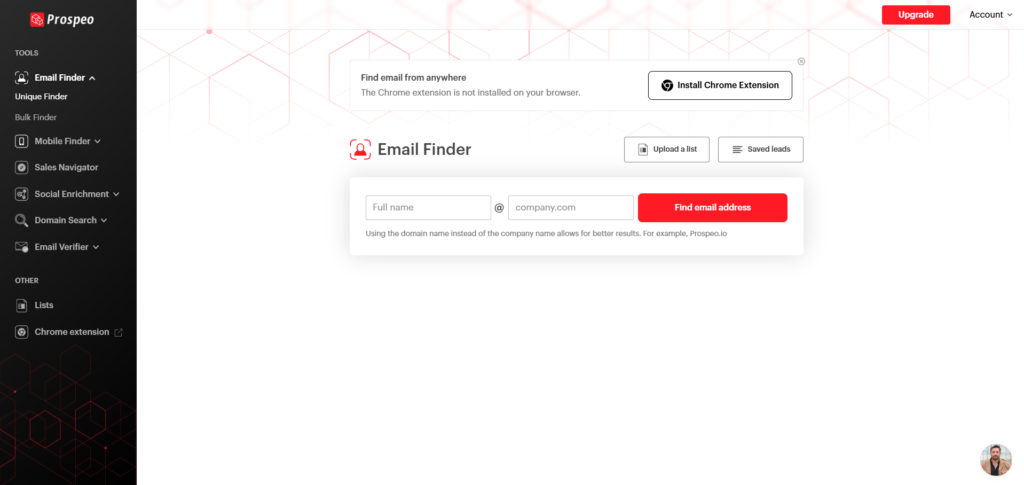
Prospeo is a powerful email finder tool designed to help businesses connect with potential leads by providing verified email addresses.
Pros
- Find verified email addresses quickly and efficiently.
- Access a vast database of B2B contact information.
- Integrates seamlessly with popular CRM platforms.
Cons
- Email accuracy can sometimes be less than 100%.
- Aggressive usage may lead to deliverability issues.
- Pricing plans might be expensive for smaller teams.
DropContact
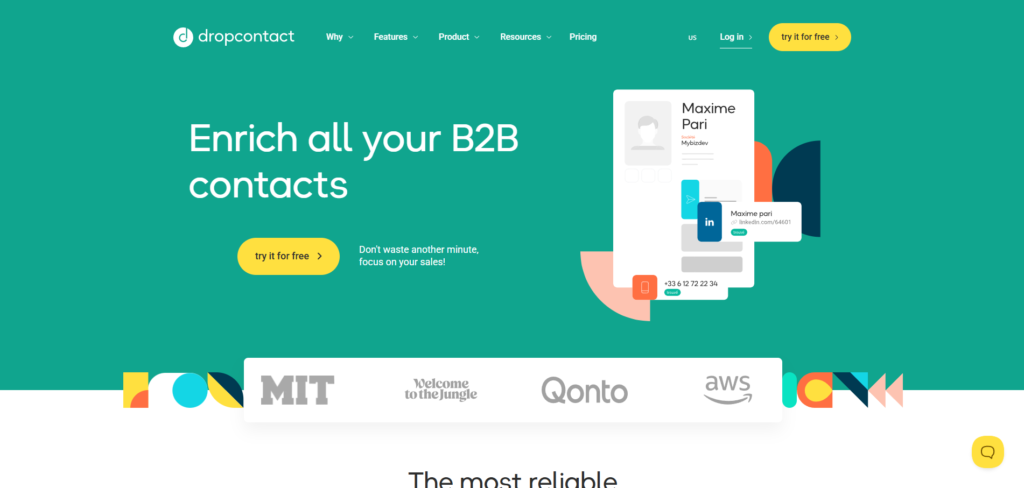
DropContact is an AI-powered tool specializing in finding accurate business email addresses and contact information. It focuses on GDPR compliance and provides verified data.
Pros
- High accuracy in finding professional email addresses.
- Strong emphasis on GDPR compliance and data privacy.
- Offers real-time verification to ensure email deliverability.
Cons
- Can be more expensive compared to some alternatives.
- Focuses primarily on business contacts, less for personal emails.
- May require integration with other tools for broader use.
Pricing
- Credit System: 1 credit = 1 email found, with pricing starting at €29 for 500 searches.
- Flexible Volume Options: Scale from 500 to 100K email lookups based on your needs.
- Key Features: Excel/CSV file import, API access, and unique search capabilities.
- Competitive Edge: More powerful than waterfall tools, leveraging 15+ email enrichment solutions.
Try Before You Buy: Free trial available to test the platform’s capabilities.
Datagma
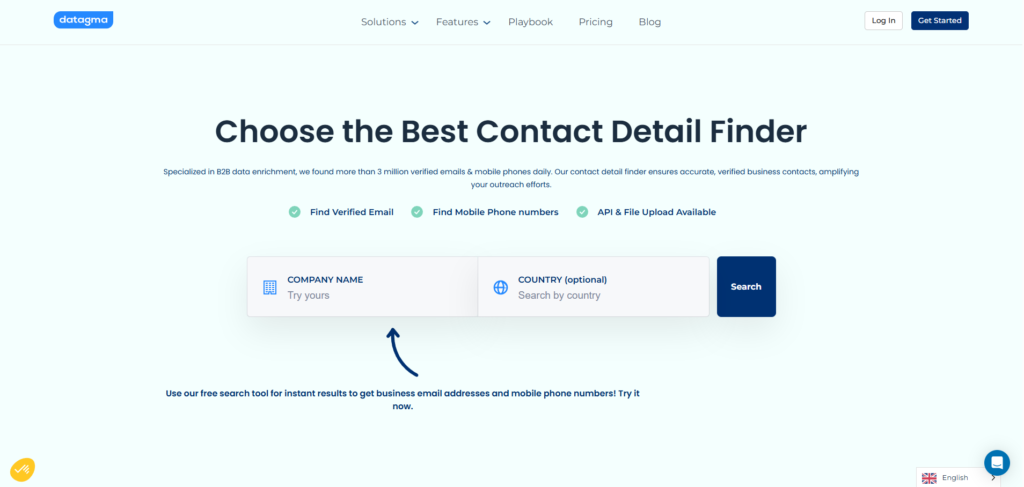
Datagma is an email finder tool designed to help businesses and individuals discover contact information. It aims to streamline outreach and lead generation efforts by providing verified email addresses.
Pros
- Offers a large database of B2B contact information.
- Provides features for email verification and enrichment.
- Can integrate with various CRM and sales automation platforms.
Cons
- Accuracy of email addresses may vary over time.
- Pricing can be a barrier for smaller businesses or individuals.
- Ethical considerations regarding data privacy should be kept in mind.
Pricing
- Free Plan ($0/month): 3 mobile phones and 90 verified emails monthly with basic features.
- Regular Plan ($49/month): 100 mobile phones and 3,000 verified emails with credit rollover.
- Popular Plan ($99/month): 250 mobile phones and 7,500 verified emails with file upload enrichment.
- Expert Plan ($249/month): 750 mobile phones and 22,500 verified emails with all premium features.
All plans include: Sales Navigator export, free CatchALL emails, API access, WhatsApp integration, and 10 seats.
Wiza
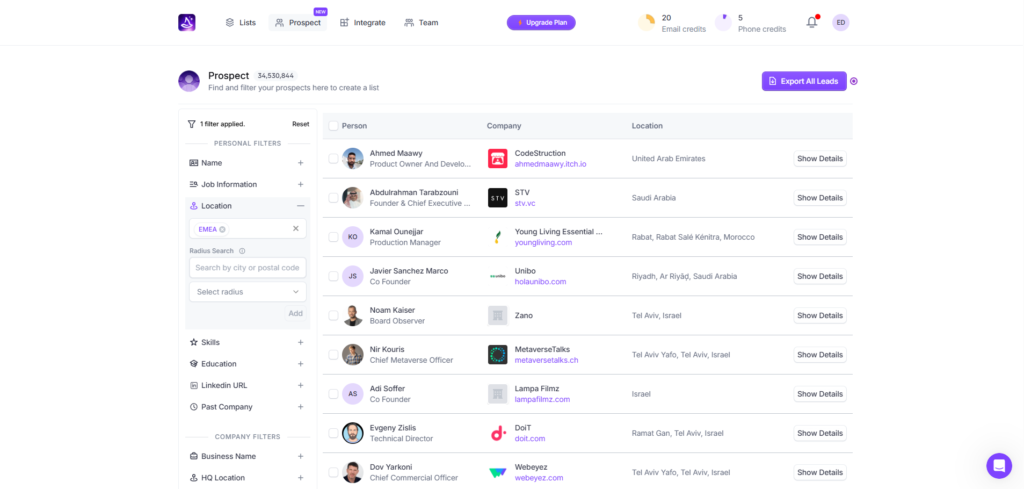
Wiza is an email finder tool that helps users discover verified email addresses and phone numbers for professionals and businesses, primarily leveraging LinkedIn data.
Pros
- Offers a high degree of accuracy in finding verified email addresses.
- Provides bulk email finding capabilities for efficient lead generation.
- Integrates seamlessly with LinkedIn for easy contact discovery.
Cons
- Pricing can be relatively higher compared to some competitors.
- Reliance on LinkedIn data means accuracy depends on profile information.
- Free trial limitations may not be sufficient for extensive testing.
Pricing
- Free ($0/month): 20 emails and 5 phone numbers monthly for occasional prospecting.
- Starter ($49/month): 100 emails and 100 phone numbers with team analytics.
- Email ($99/month): 500 emails monthly with pay-per-use phone numbers.
- Email + Phone ($199/month): 500 emails and 500 phone numbers monthly.
- Team Plan (From $399/month): Unlimited contacts for 3+ users with advanced features.
Anymail Finder
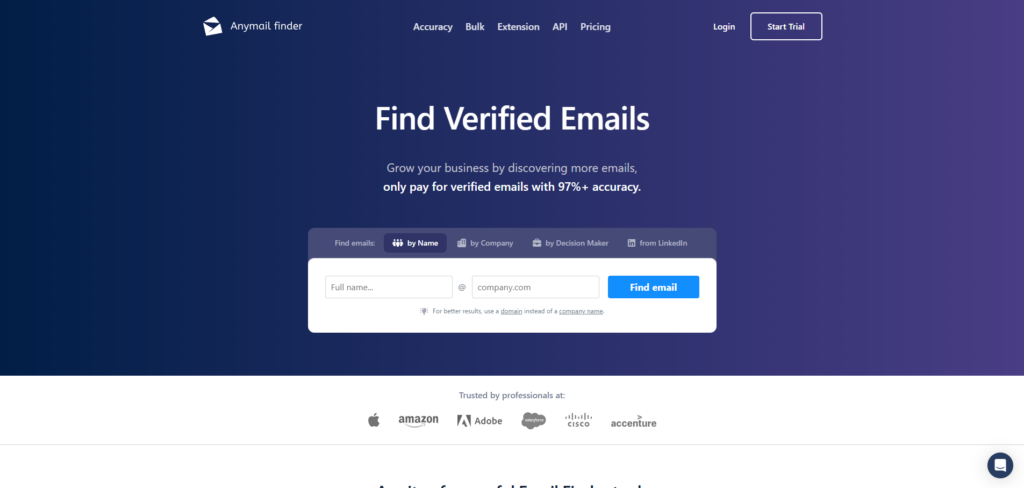
Anymail Finder is a web-based tool that helps you find verified email addresses of individuals and companies, saving you time and effort in outreach.
Pros
- It focuses on providing accurate and verified email addresses.
- Offers a free tier or trial to test its capabilities.
- Can significantly speed up the process of finding contact information.
Cons
- The accuracy isn’t always 100%, some emails might be outdated.
- It might not find email addresses for every single individual or company.
- The paid plans can be costly depending on your usage needs.
Pricing
- Starter Plan ($14/month): 50 credits monthly, ideal for small-scale prospecting.
- Standard Plan ($49/month): 1,000 credits monthly for consistent email finding needs.
- Scale Plan ($149/month): 5,000 credits monthly for growing teams.
- Ultimate Plan ($299/month): 25,000 credits monthly for high-volume requirements.
FindEmails
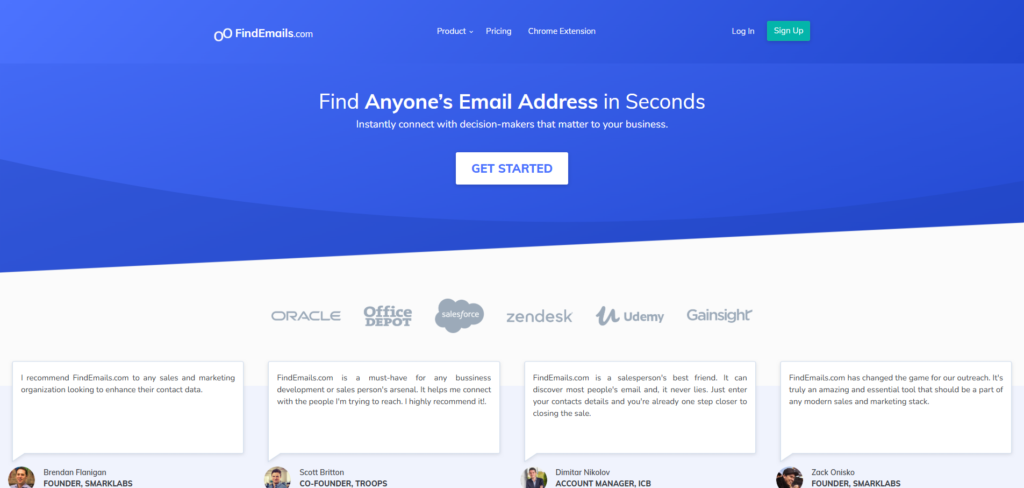
FindEmails is an online tool designed to quickly and efficiently locate email addresses associated with specific individuals or companies. It aims to streamline outreach and lead generation efforts.
Pros
- Offers a user-friendly interface for easy navigation and quick searches.
- Provides multiple search options, including name, company, and website.
- Claims to deliver accurate and verified email addresses.
Cons
- The free plan may have limitations on the number of searches.
- Email finding accuracy can vary depending on the availability of data.
- Ethical considerations regarding unsolicited emails should be kept in mind.
Pricing
- Basic Plan ($29/month): 1,000 credits with API access and support options.
- Better Plan ($49/month): 2,500 credits with all basic features at better value.
- Best Plan ($99/month): 10,000 credits offering maximum value for high-volume users.
All plans include: API key, bulk import/export, and phone/email support with no commitment.
What is an Email Finder Tool?
Email finder tools are specialized software solutions that discover and verify professional email addresses associated with individuals or companies.
These platforms use AI algorithms to scan public databases, company websites, and social profiles to identify valid contact information.
Modern email finders offer features like verification, confidence scores, and bulk processing capabilities, helping businesses streamline outreach campaigns while reducing bounce rates and improving deliverability.
How to Find a Business Email Address?
Finding business email addresses requires a strategic approach combining tools and techniques:
- Use dedicated email finder tools: Platforms like Hunter.io or Apollo.io can quickly identify email patterns at specific companies.
- Search LinkedIn profiles: Many professionals include contact information or connect their accounts to corporate email addresses.
- Try common email formats: Test predictable patterns ([email protected], [email protected]) using verification tools.
- Check company websites: Examine “About,” “Team,” or “Contact” pages for publicly listed email addresses.
- Use Boolean search operators: Combine search terms like “email” + “[company name]” + “@companyname.com” in Google.
- Verify before sending: Always validate discovered addresses using verification features to maintain sender reputation and ensure deliverability.
Generate Relevant & Hyper-Personalized Cold Email Sequences with ProfitOutreach
Now that you’ve found your prospects’ email addresses using these powerful tools, the next critical step is crafting messages that actually get responses.
ProfitOutreach’s cold email generator and LinkedIn message generator transform your newly acquired contact lists into meaningful conversations through AI-powered hyper-personalization.
Create entire outreach sequences in minutes, leverage 5x more prospect data than competitors, and boost response rates up to 15%. Don’t just collect emails, turn them into relationships that convert with ProfitOutreach.
Get your free account now!
FAQs about Best Email Finder Tools
What is the best email finding tool?
The best email finder depends on your needs. Hunter.io offers reliability and verification features, while Apollo provides extensive B2B contacts. For LinkedIn-focused searches, ContactOut and Wiza excel with their Chrome extensions.
What is the email account finder tool?
Email account finder tools are specialized software that discover professional email addresses associated with individuals or companies. They use algorithms to search public databases, websites, and social profiles to provide verified contact information for outreach campaigns.
How can I locate someone’s email?
Use dedicated email finder tools like Snov.io or FindThatLead, search LinkedIn profiles, check company websites’ staff directories, or try common email patterns ([email protected]). For verified results, tools with confidence scores offer greater accuracy.
How does email finder work?
Email finders scan public data sources, company websites, and databases to identify patterns and connections. They use algorithms to verify likely formats and test deliverability, providing confidence scores for each discovered address based on verification results.
How can I trace my email?
To trace your sent emails, use tools with tracking features like Instantly or Lemlist. These platforms monitor opens, clicks, and engagement metrics. For finding lost accounts, services like Hunter.io can reveal email addresses associated with your name or domain.
Related Articles:
- How to Find Emails for Cold Emailing
- Cold Email Personalization: Ultimate Guide
- Cold Email Copywriting Ultimate Guide: Tips & Best Practices
Other Useful Tools
- Best Cold Email Software
- Best Personalized Cold Email Generators
- Best LinkedIn Email Finder
- Best LinkedIn Message Generators
Related Cold Email Templates:
- Hard Pitch Cold Email Template Guide: Examples, Best Practices, and Tips
- Customer Story Cold Email Template Guide: Examples, Best Practices, and Tips
- Features Cold Email Template Guide: Examples, Best Practices, and Tips