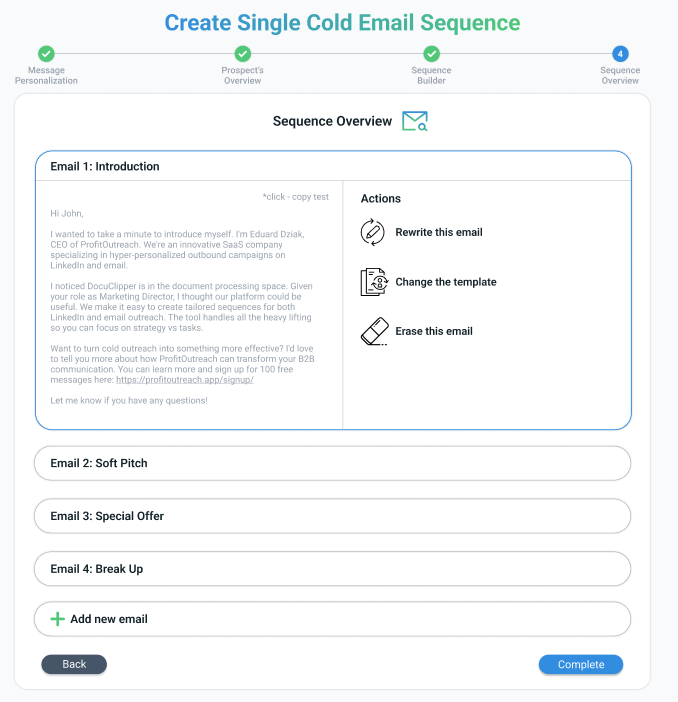Sending effective reminders is key to driving engagement with prospects on LinkedIn. T
The Reminder message template serves an important role in LinkedIn outreach sequences by nudging contacts about time-sensitive offers, events, or next steps.
This post will explore best practices for crafting compelling Reminder messages, highlighting when and how to use them, templates, and examples, as well as tips for pairing them with other outreach touchpoints to boost results.
You’ll learn how to make the most of this versatile template.
What is a Reminder LinkedIn Message Template?
The Reminder LinkedIn message template is used to follow up with prospects by reminding them of an offer, event, or next step they previously expressed interest in.
This type of message nudges contacts at key intervals when information may need to be reinforced.
Reminder templates generally contain the following components:
- Reference to the initial offer or event. A brief recap reminds prospects of previous communication. This contextualizes why they are receiving the message.
- Highlights of key details. Key bits of info are easy to gloss over, so re-sharing critical elements like event times, discount expiration dates, or links ensures important items are not missed.
- Call-to-action. The CTA should match the original request, guiding contacts to redeem an offer, RSVP, schedule a meeting, or complete another desired action.
- Personalized tone. As sequential outreach touchpoints, Reminder messages continue an established conversation in an individualized way.
Ideal use cases include: following up on limited-time percentage discounts and sales, reminding contacts to register ahead of educational webinars and industry events, nudging connections to schedule meetings if they previously expressed interest but have not solidified plans.
Well-timed Reminder messages keep prospects engaged, move them towards conversions, and take the burden off their minds by reinforcing next steps.
Why is the Reminder LinkedIn message Template Useful?
Within the LinkedIn networking and marketing, the Reminder LinkedIn message template emerges as a powerful asset.
Its effectiveness lies in its simplicity and precision.
But why is it so impactful?
This section delves into the advantages and effectiveness of the Reminder template, illustrating how it can be a game-changer in your LinkedIn outreach strategy.
- Enhances Engagement: The Reminder template re-engages prospects who may have missed or forgotten your initial message. It’s a nudge that brings your message back to their attention, potentially increasing response rates.
- Maintains Communication Flow: By reminding prospects about previous interactions or pending actions, this template helps maintain a seamless flow of communication. It ensures that important messages don’t get lost in the hustle of LinkedIn’s busy network.
- Boosts Conversion Rates: For sales and marketing efforts, the Reminder template can be crucial. Reminding prospects about special offers or deadlines can spur action, thereby enhancing conversion rates.
- Personalization Opportunities: This template allows for a high degree of personalization. By tailoring reminders to each prospect’s previous interactions or interests, you create a more engaging and relevant message, which is more likely to be well-received.
- Professionalism and Courtesy: A well-crafted reminder message demonstrates professionalism and courtesy. It shows that you value the prospect’s time and are mindful of their schedule, which can help in building a positive professional relationship.
- Timely Follow-Ups: The template enables timely follow-ups without being pushy. It strikes a balance between assertiveness and respectfulness, reminding the prospect of important actions or offers in a polite manner.
- Versatility: The Reminder template is versatile and can be adapted for various contexts – whether it’s a follow-up on a job application, a business proposal, or a networking opportunity.
In conclusion, the Reminder LinkedIn message template is an invaluable tool in your LinkedIn arsenal.
Its ability to re-engage prospects, maintain communication, and drive action, all while being courteous and professional, makes it an essential component for successful LinkedIn outreach.
When to Use Reminder LinkedIn Message Template?
Timing is a critical factor in the effectiveness of the Reminder LinkedIn message template.
Its strategic use can significantly impact the response rate and overall success of your LinkedIn outreach efforts.
Understanding when to deploy this template is key to leveraging its full potential.
- After Initial Outreach: If your initial message or proposal has gone unanswered, it’s prudent to wait a reasonable amount of time – typically a week or so – before sending a reminder. This interval respects the prospect’s time and avoids appearing overly aggressive.
- Prior to Event Deadlines: If you’re reminding about an event or deadline, the Reminder template should be timed a few days before the deadline. This creates a sense of urgency without seeming last-minute, allowing the prospect ample time to take action.
- Following Significant Interactions: Post a meaningful interaction or discussion, a reminder can be effectively used to follow up on agreed actions or discussions. This should typically be sent a few days after the interaction, ensuring the conversation remains fresh in the prospect’s mind.
- Mid-Campaign Touchpoint: In a multi-step outreach campaign, the Reminder message can serve as a mid-campaign touchpoint. If the prospect has engaged with earlier messages but hasn’t taken the desired action, a reminder can gently nudge them towards it.
- Post-Promotional Announcements: After announcing promotions or special offers, a reminder can be sent closer to the end of the promotion period. This timing capitalizes on the natural human tendency to delay action and can spur immediate response.
Strategic Role in Different Stages
- Initial Engagement Phase: Here, the reminder reinforces your presence and message, reminding the prospect of your initial outreach.
- Mid-Interaction Phase: In this phase, it serves to keep the momentum going, especially if there’s a lapse in communication.
- Closing Phase: As part of the final push in your outreach strategy, a well-timed reminder can be the deciding factor in converting a prospect into a client or collaborator.
In summary, the strategic use of the Reminder LinkedIn message template is heavily influenced by timing.
Its deployment at various stages of the outreach sequence can enhance engagement, maintain momentum, and effectively drive conversions, provided it is used thoughtfully and respectfully.
Examples of Reminder LinkedIn Message Template
Explore the power of tailored reminders with these five industry-specific LinkedIn message templates.
Each crafted to re-engage, inform, and prompt action, they demonstrate the art of effective, timely communication in the digital age.
Template 1: SaaS Industry
Subject: Quick Reminder: Unlock the Full Potential of [Product Name]
Hi [Name],
I hope this message finds you well! I’m just touching base to remind you about our last conversation regarding [Product Name], our innovative SaaS solution designed to enhance [specific business function].
Since our last interaction, we’ve updated [Product Name] with [new feature/update], which I believe could significantly benefit [Prospect’s Company].
I’d love to discuss how this can specifically address the challenges we talked about, such as [specific challenge].
Could we schedule a brief call this week to explore this further? I’m sure you’ll find the new features quite impactful.
Looking forward to your thoughts,
[Your Name]
Analysis:
- Purpose: To remind the prospect about a previous conversation regarding a SaaS product, highlighting new updates or features.
- Effectiveness: This template is effective because it reengages the prospect by referencing a previous conversation and introduces new, relevant information (updated features), which can spark renewed interest.
Template 2: Local Service Business
Subject: Your Opportunity to Enhance [Service] Experience!
Hello [Name],
I wanted to gently remind you of our offer to help [Prospect’s Business] with [specific service].
Last time, you expressed interest in improving [specific aspect of service], and I believe our tailored solutions can make a real difference. As a special incentive, we’re currently offering [special offer] for new clients.
This could be a great opportunity for [Prospect’s Business] to experience our high-quality service with added benefits.
Would you be available for a quick chat this week to discuss how we can assist you further?
Warm regards,
[Your Name]
Analysis:
- Purpose: To remind local service prospects about a service offering that could benefit their business, emphasizing a current promotion.
- Effectiveness: This template capitalizes on the prospect’s previous interest, making it more likely they’ll engage, especially with the inclusion of a special offer.
Template 3: B2B Industry
Subject: Reminder: Elevate Your Business with [Your Company’s Service]
Hi [Name],
I’m circling back on our conversation about how [Your Company’s Service] can help streamline [specific business process] at [Prospect’s Company].
Our solution has helped businesses like yours achieve [specific benefit], and I’m confident it can do the same for you.
I understand how busy you must be, but I’d hate for you to miss out on this opportunity to drive efficiency and growth.
Can we reconnect for a brief discussion this week? I’m looking forward to helping [Prospect’s Company] reach new heights.
Best,
[Your Name]
Analysis:
- Purpose: To remind B2B prospects about a service that can enhance their business operations.
- Effectiveness: This template effectively uses a professional tone and emphasizes the benefits of the service, making it appealing for B2B engagement.
Template 4: Real Estate Industry
Subject: Don’t Miss Out: Exclusive Property Listings Update
Dear [Name],
I hope you’re doing well. I wanted to follow up on our previous discussion regarding your interest in [specific type of property or location].
We have some new listings that align perfectly with what you’re looking for. As these properties are in high demand, I thought you should be among the first to know.
Would it be convenient for you to have a quick call or meeting this week to discuss these exclusive opportunities? Your dream property might just be a conversation away!
Warm regards,
[Your Name]
Analysis:
- Purpose: To remind prospects about new property listings that match their interests.
- Effectiveness: By offering exclusive information and creating a sense of urgency, this template can effectively re-engage prospects in the real estate market.
Template 5: Education and Training Services
Subject: Reminder: Enhance Your Skills with Our [Course/Training]
Hello [Name],
I remember our conversation about your interest in [specific course or training program] to advance your team’s skills in [specific skill or field].
I wanted to remind you that our next session starts soon, and we still have a few spots left.
This is a great opportunity for your team to gain valuable skills and knowledge in [specific area].
Would you like to secure your spots before they fill up?
Let’s chat soon to discuss how we can support your team’s growth and development.
Best regards,
[Your Name]
Analysis:
- Purpose: To remind prospects about an upcoming course or training session that could benefit their team.
- Effectiveness: This template is effective in rekindling interest by reminding the prospect of the benefits of the course, especially with the urgency of limited spots.
Each of these templates is tailored to its respective industry, using industry-specific language and references.
They focus on re-engaging prospects by reminding them of previous interactions, highlighting new information or opportunities, and creating a sense of urgency or exclusivity.
This approach is effective in prompting a response and moving the conversation forward.
Best Practices for Reminder LinkedIn Message Template
When utilizing the Reminder LinkedIn message template, adhering to best practices can significantly enhance its effectiveness, while avoiding common pitfalls ensures your message is well-received.
Here’s a comprehensive guide:
Best Practices
- Personalization is Key: Always tailor your message to the recipient. Use their name and reference specific details from previous interactions to make the message feel personal and relevant.
- Be Concise and Clear: Your reminder should be brief and to the point. Clearly state the purpose of your message without overwhelming the recipient with information.
- Timing Matters: Send reminders at an appropriate time. Avoid sending them too soon after your initial contact, but don’t wait so long that the recipient has completely lost context.
- Value Proposition: Remind the recipient of the value or benefit they will gain. Whether it’s a special offer, valuable information, or a solution to a problem, make sure the advantage is clear.
- Call to Action: Include a specific, actionable request. Whether it’s to set up a meeting, check out a link, or respond to a query, be clear about what you want the recipient to do next.
- Professional Tone: Maintain a professional and courteous tone. Respect the recipient’s time and position, and ensure your message reflects professionalism.
- Follow-Up Strategy: Plan for a follow-up if you don’t receive a response. Consider different approaches for further follow-ups to avoid repetitiveness.
Common Pitfalls to Avoid
- Being Too Pushy: Avoid sounding desperate or aggressive. This can turn off potential connections and damage your professional image.
- Lack of Customization: Generic reminders are less effective. Tailor each message to fit the recipient and the context of your previous interactions.
- Over-Following Up: Sending too many reminders can be perceived as spammy or annoying. Be mindful of how often you reach out. (Learn more about cold email vs spam email)
- Ignoring Context: Not acknowledging or aligning with the context of your last interaction can make the reminder seem irrelevant.
- Neglecting to Proofread: Typos and grammatical errors can undermine your professionalism. Always proofread your messages.
By incorporating these best practices and avoiding common pitfalls, your Reminder LinkedIn messages will be more likely to engage your audience effectively and maintain a positive professional relationship.
How ProfitOutreach Improves Reminder LinkedIn Message Template
ProfitOutreach significantly enhances the effectiveness of Reminder LinkedIn message templates by leveraging advanced personalization and automation features.
Here’s how:
- Advanced Personalization: Utilizes LinkedIn and website data for crafting reminders that are deeply personalized, increasing relevance and engagement with each prospect.
- Streamlined Sequence Creation: Offers both preset and customizable sequence options, enabling efficient crafting of targeted reminder messages that align with specific outreach objectives.
- Insight-Driven Messaging: Analyzes prospect data for insightful reminders, ensuring each message resonates with the recipient’s interests and professional background.
- Flexible Messaging Tones: Accommodates various messaging styles and lengths, allowing reminders to reflect the unique brand voice and outreach context.
- Time-Saving Automation: Streamlines the process of generating reminder messages, significantly saving time, especially in large-scale campaigns.
- Enhanced Engagement and Results: By combining personalization with timely delivery, ProfitOutreach’s reminder messages yield higher response rates, boosting the success of LinkedIn outreach efforts.
In summary, ProfitOutreach’s capabilities in personalizing, automating, and optimizing LinkedIn reminder messages translate into more engaging, relevant, and effective outreach efforts, leading to better conversion rates and stronger professional relationships.
Conclusion
As we’ve shown, well-timed Reminder messages are critical for reinforcing key details and re-engaging cold prospects.
With capabilities to drive large-scale personalization and automation across LinkedIn outreach sequences, ProfitOutreach provides the ideal solution for executing highly targeted Reminder touchpoints. Sign up today to start boosting the results of this versatile template.
Frequently Asked Questions (FAQs) About Reminder LinkedIn Message
Here are some frequently asked questions about the Reminder LinkedIn message template, along with concise answers:
How often should I use the Reminder LinkedIn message template in my outreach sequence?
Use the Reminder template judiciously, ideally once per outreach sequence. Wait for a reasonable period, typically a week or so, after your initial message before sending a reminder. This ensures you maintain professionalism without appearing too persistent.
Can the Reminder template be customized for different industries?
Absolutely. Tailor your Reminder message to reflect the specific context and language of your industry. This includes referencing industry-specific challenges, opportunities, and jargon to make the message more relatable and effective for your audience.
Is it appropriate to send a Reminder message to someone who hasn’t responded to my initial message?
Yes, it’s appropriate and often effective. A Reminder can serve as a gentle nudge for those who may have missed or forgotten to respond to your initial outreach.
What key elements should I include in a Reminder message?
A successful Reminder message should include personalized addressing, a brief context of the previous interaction, a clear and concise reminder of the purpose (e.g., follow-up, event, offer), a call-to-action, and a polite, professional tone.
How can I ensure my Reminder message is not perceived as spam or too aggressive?
To avoid being perceived as spam, personalize each message, keep it relevant and concise, use a respectful tone, and space out your reminders appropriately. Avoid using overly aggressive or salesy language.
What are the best practices for following up if the Reminder message also goes unanswered?
If the Reminder goes unanswered, consider sending a final follow-up after another week or so, respectfully acknowledging their busy schedule and offering an easy way to engage, such as a simple question or a different call-to-action.
How can I measure the effectiveness of my Reminder messages?
Track metrics such as response rates, engagement levels (like clicks on links if included), and conversion rates (actions taken post-reminder). Adjust your strategy based on these insights for future campaigns.