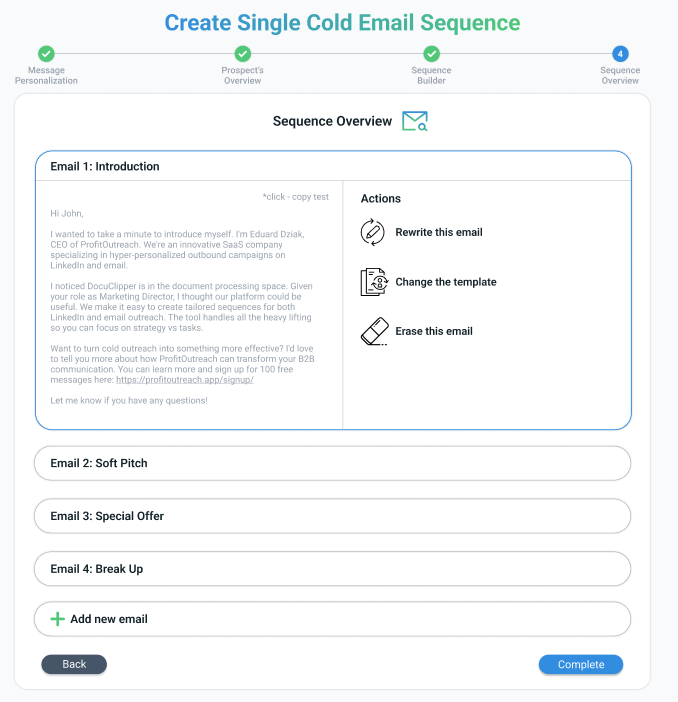The use cases template is an essential yet underutilized type of cold email. By clearly articulating how your product or service solves specific problems for your prospects, this template positions your offering as the perfect solution. In this post, we’ll define the use cases template, explain its advantages, provide examples and best practices, and showcase how it can take your cold email outreach to the next level when used properly.
What is the Use Cases Cold Email Template?
The use cases template is a highly effective cold email structure that focuses on communicating specific problems that the recipient faces, and how your offering provides the ideal solution.
The main components of a use cases template include:
- Personalized opening: Address the recipient by name and mention your research into their company.
- Statement of their problem/need: Briefly explain one or more specific issues you know the prospect faces in their role or industry.
- Your solution: Describe how your product or service solves the problem highlighted. Focus on benefits.
- Call to action: Close with a direct cold email CTA like a meeting invite to discuss further.
This template works extremely well when you need to convince leads your offering is the right fit for them. The problem/solution format enables you to demonstrate you understand their pain points and have the fix they need. Use cases templates are ideal when emailing prospects you’ve researched thoroughly and for complex or expensive products/services that require buyer education.
Why is the Use Cases Cold Email Template Useful?
The use cases template offers important benefits that make it a highly effective email structure for outreach campaigns:
- Demonstrates understanding of prospect’s needs – By highlighting real issues they face, you establish credibility and relevance right away.
- Positions your solution as the ideal fit – Matching problems to your offerings makes you the logical choice.
- Enables concise communication – The focused problem/solution format ensures your email is scannable and impactful.
- Helps educate prospects – Many need to learn how you can specifically help before engaging. This template informs them.
- Drives higher open and response rates – Recipients appreciate emails tailored to their needs and are more likely to reply.
Overall, the use case structure allows you to cut through the noise and clearly convey that you grasp the prospect’s challenges and have the expertise to deliver results. This drives more high-quality conversations.
When to Utilize Use Cases Cold Email Template?
Timing is crucial when utilizing the use cases template to maximize its strategic impact. Generally, this format works best after initial rapport has been established but before pushing for a demo or meetings.
In a typical 3-5 email cadence, the use cases template shines in the second or third email. The first email aims to introduce yourself and pique interest. The middle emails are optimal for drilling down on needs and positioning your fit. Finally, closing emails focus on final pitches and calls to action.
By deploying the use cases template in the middle of outreach emails, you give yourself room to build rapport first while also saving the final template for closing. The mid-sequence timing also allows you to iterate on use cases if needed, shaping them based on any prospect replies.
Furthermore, sending a use case-focused email before asking for a meeting enables you to lay the groundwork and make your outreach highly relevant. If you can demonstrate you understand their challenges, prospects will be more willing to invest time in a demo.
No matter which sequence position you choose, ensure your use case aligns to information you have on the prospect’s role, company, and industry. Personalized and thoughtful use cases demonstrate relevance and get results. With strategic timing and tailored use cases, this template gives cold emails the context needed to deliver value.
Examples of Use Cases Cold Email Template
Below are five detailed examples of the use cases of cold email templates, with an analysis of each section and its effectiveness:
Example 1: Partnership Proposal
Subject Line: “Exploring Synergies: Potential Partnership Between [Your Company] and [Recipient’s Company]”
Greeting: Dear [Recipient’s Name],
Introduction: I hope this email finds you well. My name is [Your Name], and I am the [Your Position] at [Your Company]. I’ve been following [Recipient’s Company] closely and am impressed by your work in [Specific Field or Project].”
Body: “At [Your Company], we specialize in [Brief Description of Your Services/Products], and I believe there is a great potential for synergy between our two companies. A partnership could enhance our mutual offerings and provide significant value to both our customer bases.”
Call-to-Action: “I would love to discuss this opportunity further and explore how we can collaborate for mutual benefit. Would you be available for a brief call next week?”
Closing: “Thank you for considering my proposal, [Recipient’s Name]. I am looking forward to the possibility of working together.”
Effectiveness: This template is effective as it starts with a personalized greeting and introduction, establishing a connection and providing context. The body of the email clearly outlines the potential benefits of the partnership, creating a compelling case for collaboration. The call-to-action is clear, prompting a specific next step.
Example 2: Product or Service Pitch
Subject Line: “Transform Your [Specific Task] with [Your Product/Service]”
Greeting: “Hello [Recipient’s Name],”
Introduction: “I trust this email finds you in good spirits. My name is [Your Name], and I represent [Your Company], innovators in [Specific Field].”
Body: “I’ve noticed that [Recipient’s Company] is actively involved in [Specific Task or Project], and I wanted to introduce you to [Your Product/Service], which has helped companies like yours achieve [Specific Benefit].”
Call-to-Action: “Can I send over some more information, or would you be open to a quick call to discuss how [Your Product/Service] can benefit [Recipient’s Company]?”
Closing: “Thank you for your time, [Recipient’s Name]. I am eager to assist [Recipient’s Company] in reaching new heights.”
Signature: “[Your Name], [Your Position], [Your Contact Information]”
Effectiveness: This template is effective as it directly addresses the recipient’s current involvement in a relevant task or project, making the email highly relevant. The product or service is introduced as a solution, providing clear benefits. The call-to-action is straightforward, offering multiple ways to proceed.
Example 3: Networking
Subject Line: “Connecting with a Fellow [Industry] Enthusiast”
Greeting: “Hi [Recipient’s Name],”
Introduction: “I hope this message finds you well. My name is [Your Name], and I am a [Your Position] with a deep interest in [Industry].”
Body: “I came across your profile on [Platform] and was impressed by your experience in [Specific Aspect of Industry]. I believe that exchanging insights and ideas could be mutually beneficial, and I would love to connect.”
Call-to-Action: “Would you be interested in joining me for a virtual coffee chat sometime next week? It would be a great opportunity to share experiences and discuss our passion for [Industry].”
Closing: “Looking forward to the possibility of connecting, [Recipient’s Name]. Thank you for your time!”
Signature: “[Your Name], [Your Position], [Your Contact Information]”
Effectiveness: This template is effective for networking as it starts with a friendly greeting and introduction, establishing common ground. The body of the email expresses admiration for the recipient’s work, creating a positive tone. The call-to-action is inviting, suggesting a casual yet potentially valuable interaction.
Example 4: Event Invitation
Subject Line: “Exclusive Invitation: [Event Name] for [Industry] Professionals”
Greeting: “Dear [Recipient’s Name],”
Introduction: “Greetings! My name is [Your Name], and I am the [Your Position] at [Your Company], a leader in [Industry].”
Body: “We are excited to extend an exclusive invitation to you for [Event Name], a premier event for [Industry] professionals, taking place on [Date] at [Location]. This event promises valuable networking opportunities and insightful discussions on [Specific Topics].”
Call-to-Action: “Please find the event details attached. Can I count on your presence? Your RSVP by [RSVP Deadline] would be greatly appreciated.”
Closing: “Thank you for considering our invitation, [Recipient’s Name]. We hope to have the pleasure of your company at [Event Name].”
Signature: “[Your Name], [Your Position], [Your Contact Information]”
Effectiveness: This template is effective for event invitations as it provides a warm greeting, a formal introduction, and detailed information about the event. The call-to-action is clear, asking for an RSVP, and the closing expresses anticipation and gratitude.
Example 5: Feedback Request
Subject Line: “We Value Your Opinion: Share Your Thoughts on [Product/Service]”
Greeting: “Hello [Recipient’s Name],”
Introduction: “I trust this email finds you well. My name is [Your Name], and I am with the Customer Success team at [Your Company].”
Body: “We noticed that you recently purchased [Product/Service], and we are eager to hear about your experience. Your feedback is invaluable to us as we strive to continuously improve and better serve our customers.”
Call-to-Action: “Could you spare a few moments to share your thoughts through this quick survey [Link to Survey]? Your insights will directly contribute to enhancing our [Product/Service].”
Closing: “Thank you in advance for your time and valuable input, [Recipient’s Name]. We are committed to ensuring your satisfaction.”
Signature: “[Your Name], [Your Position], [Your Contact Information]”
Effectiveness: This template is effective for feedback requests as it starts with a friendly greeting and a personal introduction, creating a positive tone. The body of the email expresses genuine interest in the recipient’s opinion, highlighting its value. The call-to-action is straightforward, directing the recipient to a specific action.
Each of these examples demonstrates how a cold email template can be tailored to different scenarios, ensuring relevance and increasing the chances of achieving your desired outcome.
How ProfitOutreach Improves Use Cases Cold Email Template
ProfitOutreach significantly enhances the personalization and efficiency of use cases cold email templates, ensuring that your outreach campaigns are both effective and tailored to each recipient. Here’s how:
High-Level Personalization
- Real Prospect Data Integration: ProfitOutreach allows users to integrate real prospect data from LinkedIn, including the prospect’s profile, company profile, and website. This ensures that every email is personalized based on accurate and up-to-date information about the recipient.
- Tailored Sequences: Users can choose between preset sequences for beginners or custom sequences for more advanced personalization. This flexibility ensures that the cold email template is perfectly aligned with the outreach goals, whether it’s promoting a product, seeking a partnership, or any other objective.
- Personalized Content: The platform enables users to select the tone of the emails, the number of emails in the sequence, and the specific offer being promoted. This ensures that the content of the email resonates with the recipient, increasing the chances of engagement.
Efficiency Gains
- Automated Sequence Creation: ProfitOutreach uses the ChatGPT API to automate the creation of personalized email sequences, saving users a significant amount of time and effort.
- Easy Customization: Users can easily edit emails, replace templates, or remove emails from the sequence, ensuring that the outreach campaign can be quickly adapted to meet changing needs.
- Integration with Email Platforms: The platform provides guides on how to use the generated email sequence with different email sending platforms, ensuring a seamless integration and efficient workflow.
Improved Results
- Increased Engagement: The high level of personalization ensures that recipients are more likely to engage with the emails, as the content is relevant and tailored to their needs.
- Stronger Relationships: By providing personalized and relevant content, ProfitOutreach helps users build stronger relationships with their prospects, increasing the chances of successful outcomes.
- Higher Conversion Rates: The efficiency gains and increased engagement lead to higher conversion rates, as prospects are more likely to take the desired action when presented with personalized and relevant content.
In summary, ProfitOutreach empowers users to create highly personalized and efficient use cases cold email templates, leading to stronger relationships, increased engagement, and higher conversion rates.
Best Practices for Use Cases Cold Email Template
Utilizing use cases cold email templates can be highly effective if done correctly. Here are some best practices to follow, as well as common pitfalls to avoid:
Best Practices
- Personalization is Key: Ensure that every email is tailored to the recipient. Use their name, reference specific details about their business, and make sure the content is relevant to their industry or role.
- Clear and Concise Content: Keep your email content clear, concise, and to the point. Avoid jargon and complex language. Clearly state the purpose of your email and what you are offering.
- Highlight Benefits and Value: Focus on how your product or service can benefit the recipient. Highlight the value you can provide, rather than just listing features.
- Use a Strong Call-to-Action: End your email with a clear and compelling call-to-action. Tell the recipient exactly what you want them to do next, whether it’s scheduling a call, visiting your website, or downloading a resource.
- Follow Up Strategically: If you don’t get a response, send follow-up emails. Be persistent, but not pushy. Space out your follow-ups and ensure each one adds value or provides additional information.
- Test and Optimize: Continuously test different elements of your email, such as the subject line, content, and call-to-action, to see what works best. Use A/B testing to optimize your emails for better performance.
- Ensure Compliance: Make sure your emails comply with email marketing laws and regulations, such as the CAN-SPAM Act. Include an unsubscribe link and your business address in every email.
Common Pitfalls to Avoid
- Avoid Generic Messages: Sending the same generic message to everyone is a common mistake. Avoid this by ensuring each email is personalized and relevant to the recipient.
- Don’t Overwhelm with Information: Avoid overwhelming the recipient with too much information. Keep your emails focused and easy to read.
- Avoid Being Too Salesy: Don’t be too pushy or salesy in your emails. Focus on building a relationship and providing value, rather than just trying to make a sale.
- Don’t Neglect the Subject Line: The subject line is the first thing the recipient sees, so make sure it’s compelling and encourages them to open the email.
- Avoid Sending Emails at the Wrong Time: Pay attention to the timing of your emails. Avoid sending emails during weekends or late at night when they are less likely to be seen.
- Don’t Ignore Mobile Users: Ensure your emails are mobile-friendly, as many people check their emails on their phones.
- Avoid Using ‘No-Reply’ in the Sender’s Email Address: Using ‘no-reply’ in the sender’s email address can discourage recipients from responding. Use a real email address instead.
By following these best practices and avoiding common pitfalls, you can ensure that your use cases cold email templates are effective, engaging, and lead to successful outcomes.
Conclusion
The use cases template enables you to demonstrate how your solution perfectly solves your prospect’s needs. By researching pain points, presenting tailored use cases, and profiling your fit, this format drives engagement.
To take your use cases outreach further with superior personalization and automation, try ProfitOutreach. You’ll boost efficiency and results.
Frequently Asked Questions (FAQs) about Use Cases Cold Email Template
Below are some frequently asked questions about the use cases cold email template, along with their answers:
How often should I use the use cases cold email template?
The frequency of using the use cases cold email template depends on your outreach goals and the nature of your business. However, it is crucial to maintain a balance and not overwhelm your prospects with too many emails in a short period. A strategic approach would be to use this template when you have a clear and relevant use case to share, which directly aligns with the recipient’s interests or challenges.
Can the use cases cold email template be customized for different industries?
Absolutely! The use cases cold email template is highly versatile and can be tailored to suit various industries. By incorporating industry-specific language, examples, and use cases, you can make your email resonate with recipients from any sector.
Is it necessary to include a call-to-action in a use cases cold email?
Yes, including a clear and compelling call-to-action (CTA) is crucial. It guides the recipient on what steps to take next, whether it’s scheduling a call, visiting your website, or requesting more information. Ensure your CTA is relevant to the content of your email and provides value to the recipient.
How do I measure the success of my use cases cold email campaign?
To measure the success of your use cases cold email campaign, track key metrics such as open rates, click-through rates, response rates, and conversion rates. Analyzing these metrics will provide insights into how well your campaign is performing and where improvements can be made.
Can I use the use cases cold email template for follow-up emails?
Yes, the use cases cold email template can be effectively used for follow-up emails, especially if you have additional use cases or information to share that adds value to the recipient. Ensure that each follow-up is purposeful and brings something new to the table.
How does ProfitOutreach enhance the effectiveness of use cases cold email templates?
Answer: ProfitOutreach enhances the effectiveness of use cases cold email templates through its advanced personalization capabilities, allowing users to craft highly tailored emails based on real prospect data. It also offers a range of customization options, ensuring that your emails are aligned with your outreach goals and resonate with your target audience.